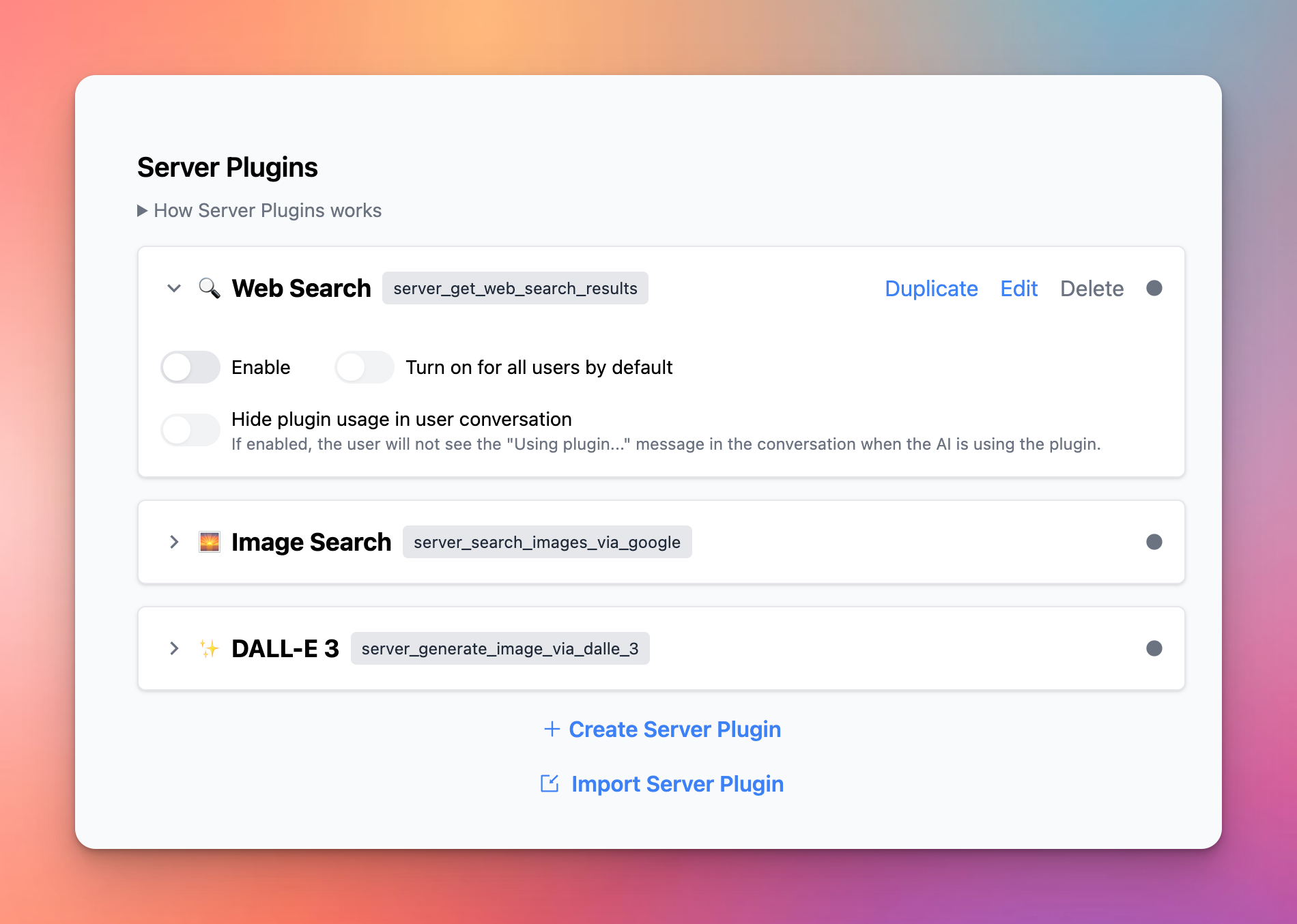Server Plugins is a feature in the Team version of TypingMind: TypingMind Custom
In TypingMind Custom, plugins are separated into two types:
- Server Plugins: plugins that run on the server side.
- Client Plugins: plugins that run on the user’s browser.
Here are some differences between Server Plugins and Client Plugins:
Server Plugins | Client Plugins |
✅ Server plugins are run on the server side and hidden away from the user.
✅ The user can not see the plugin's code, API keys, credentials, and data. Only the plugin's output is shown to the user.
✅ The AI will decide when to use the plugins based on the plugin's functionality and the current context in the conversation. | ✅ Client plugins are run locally on the user's browser.
✅ The user must provide the plugin settings (API keys, credentials, configs, etc.) as required by the plugins.
✅ The user can view the source code of client plugins. |
Server Plugins can only run HTTP Action.
By default, all plugins on www.typingmind.com are Client Plugins. This includes the macOS app and the Setapp version.
Creating a server plugin is exactly the same as the client plugins, except the Implementation of server plugins must be HTTP action.
When Server Plugins run, the HTTP requests will be sent from the server side. The users will not see the sensitive data or the plugin settings.
To explore the example server plugins, go to your Admin panel → Plugins → Server Plugins and click “Duplicate” in one of the default server plugins. Then, you can see and edit all the configurations.