What is Cloud Sync & Backup on TypingMind?How TypingMind Cloud Sync & Backup works?1. Sync your data across devices2. Share your data via a unique link3. Recover your lost dataData privacy
What is Cloud Sync & Backup on TypingMind?
TypingMind Cloud is an opt-in only service we provide to help you conveniently:
- Sync your data across devices
- Share your data with friends via a link that is publicly accessible from the internet.
- Backup your lost data
To enable Cloud Sync and Backup, click on your Profile on the bottom left of the app and switch the toggle > click on Manage Cloud Sync
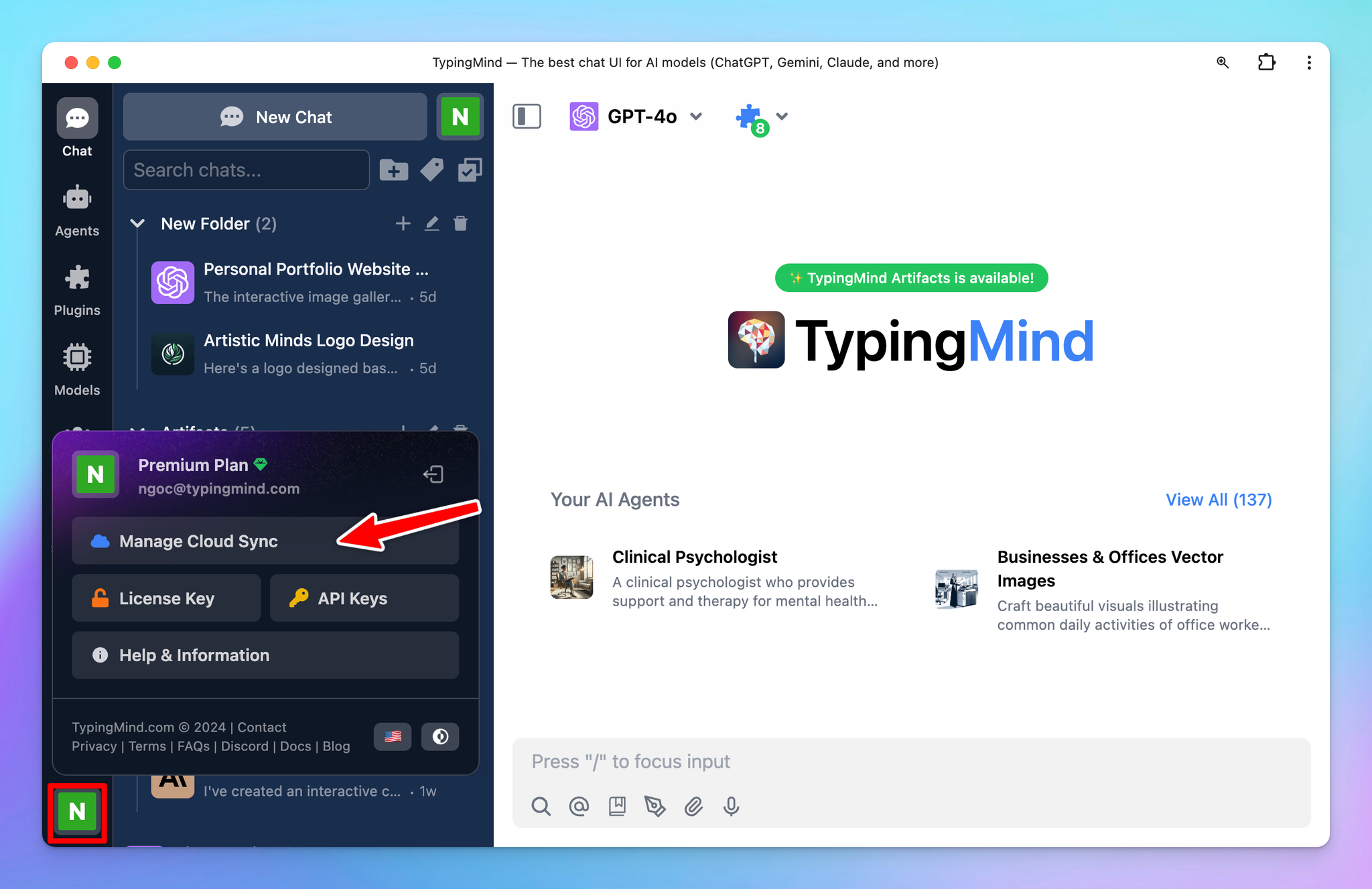
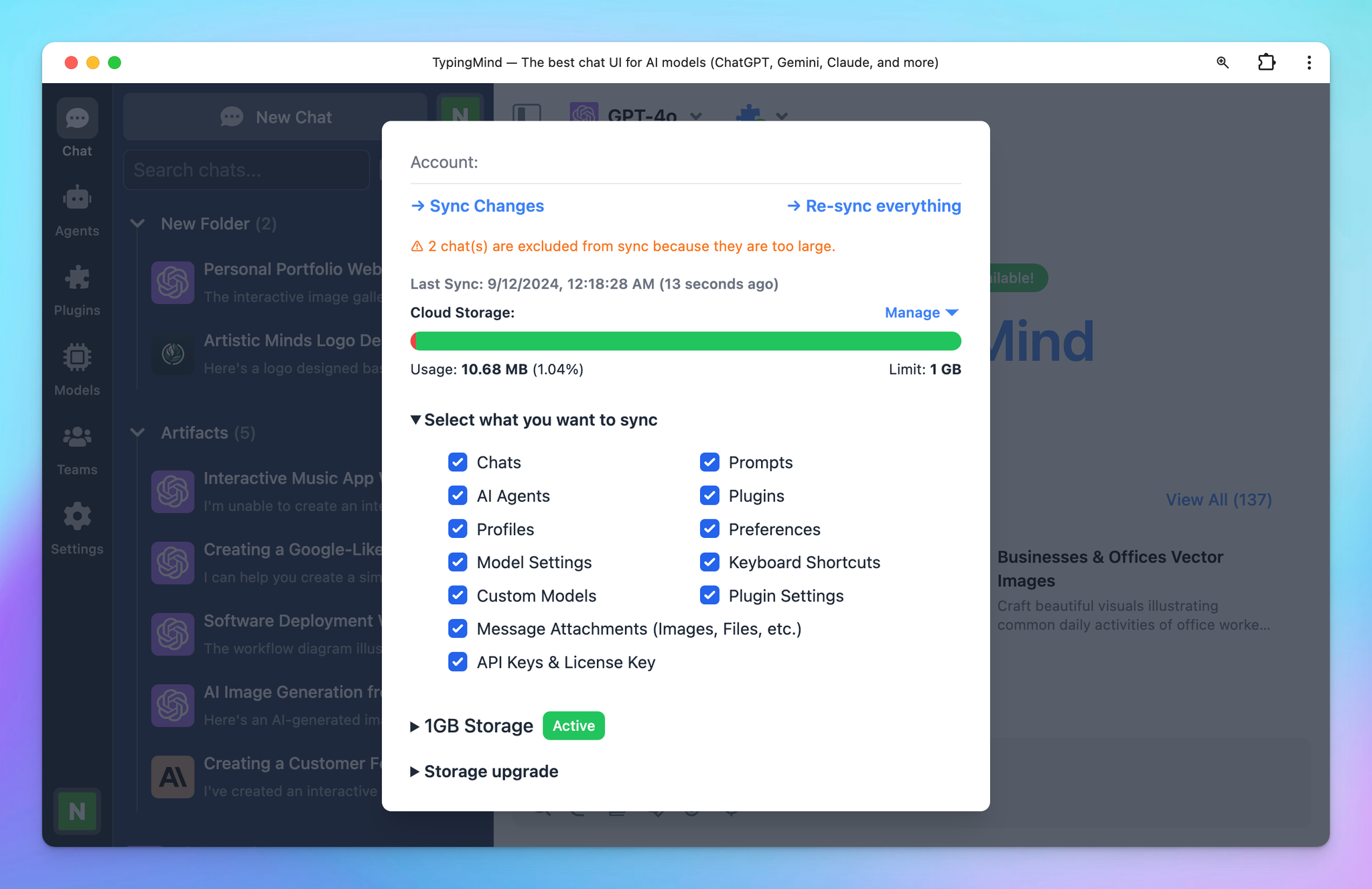
How TypingMind Cloud Sync & Backup works?
1. Sync your data across devices
If you enable TypingMind Cloud for Sync and Backup, we will store all of the following data to the TypingMind Cloud server:
- Chats
- API Keys and License key
- Prompts
- AI Agents
- Plugins
- Profiles
- Preferences
- Model Settings
- Chat Output Settings
- Keyboard Shortcuts
- Custom Models
- Plugin Settings
- Memory
- Message Attachments (Images, Files, etc.)
If there’s any data from the above options you prefer not to save, you can choose which data or settings to sync to TypingMind Cloud by using the “Select what you want to sync” option.
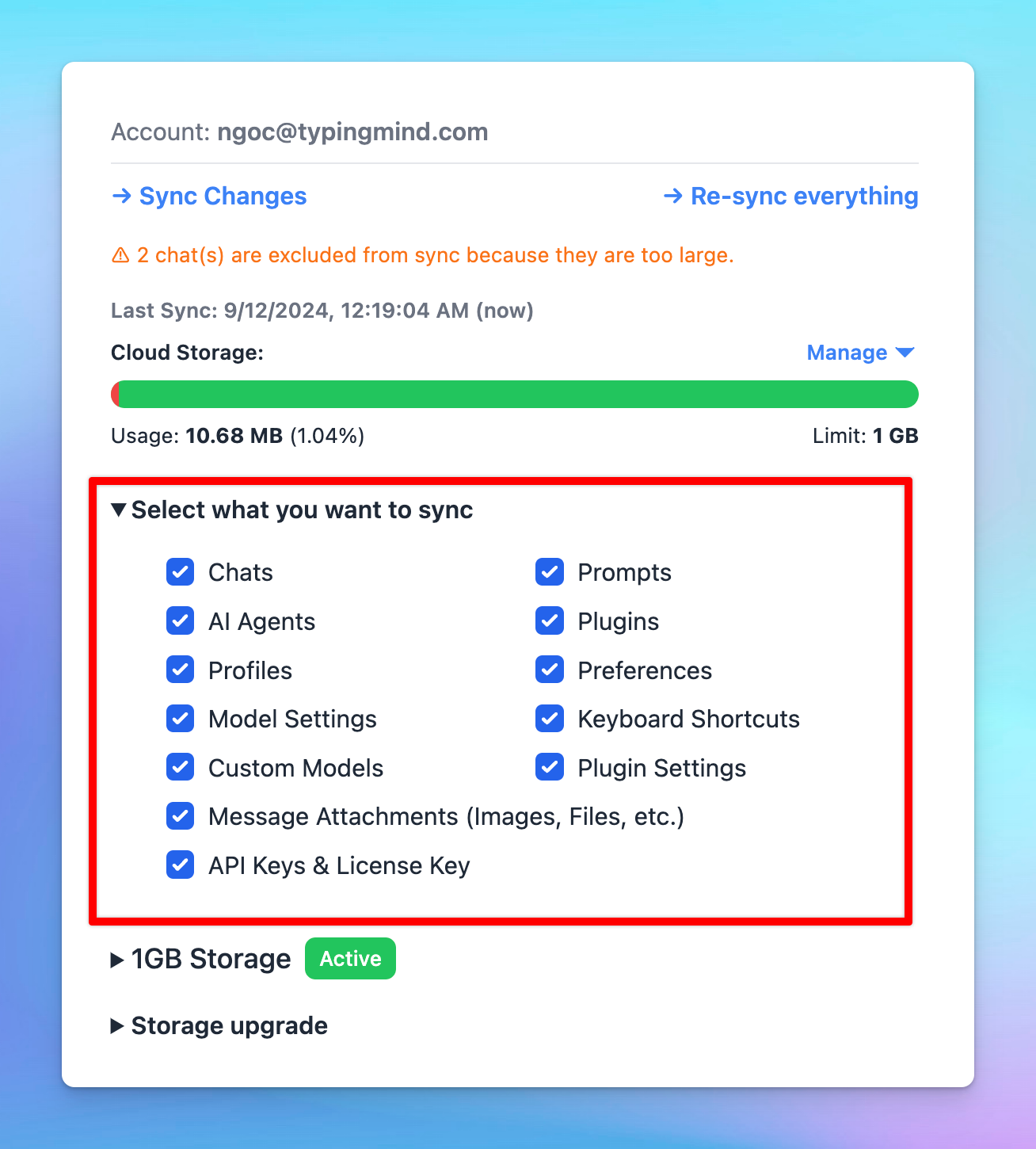
So as long as you use the same email account for Cloud, when you make some changes, it's immediately updated across all your devices, no matter where you are or what device you're using.
You can also uncheck on the settings that you don’t want to sync across devices so when you make changes on one device, it won’t affect the others.
2. Share your data via a unique link
Similarly, when you Share your data with TypingMind Cloud, we will store the data you shared on our server.
Data can be shared includes:
- Chats
- AI Agents
- Plugins
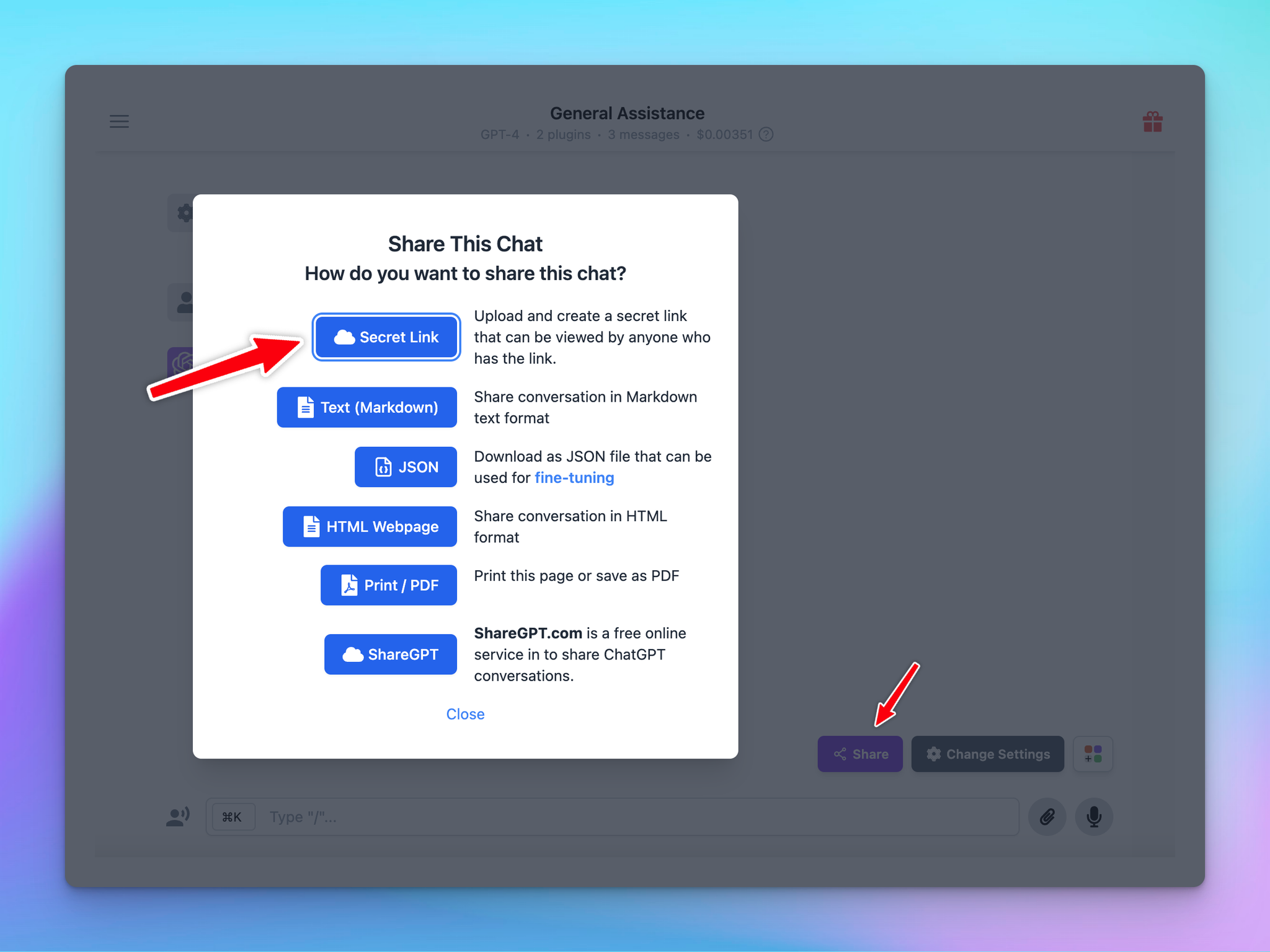
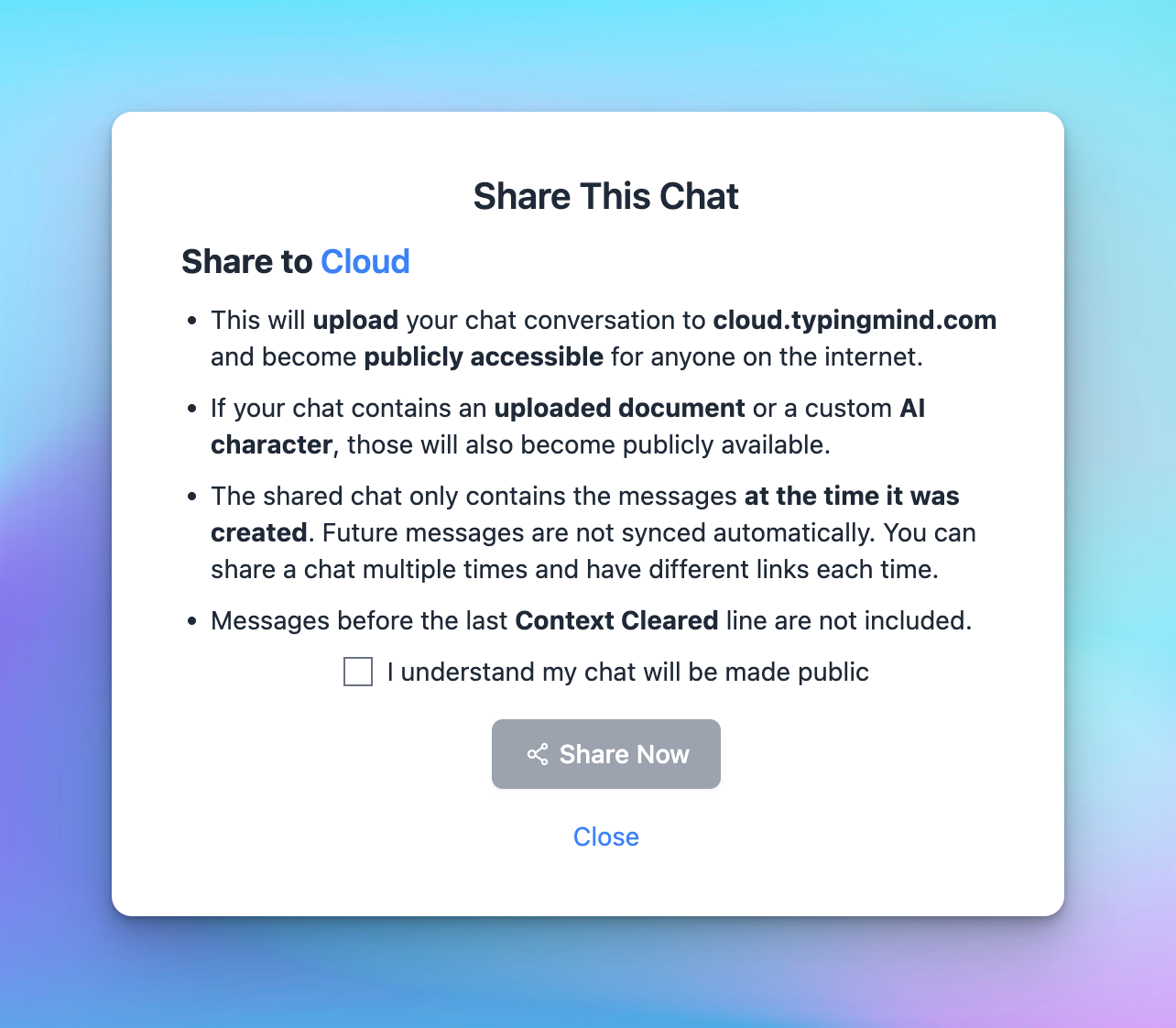
And it will become publicly available on the internet with a secret link. These links are prevented from being indexed search engines.
Note that you can use other services to share your chat. TypingMind Cloud is just one of the options and is not mandatory.
3. Recover your lost data
While Cloud Sync allows you to sync your data across devices, TypingMind Cloud Backup takes a copy of your data and stores them safely in the cloud, ready to be retrieved if the original is lost or damaged.
Click “Re-sync everything” or Re log into your Cloud account within Cloud Sync settings in case you lost any of your data while syncing.
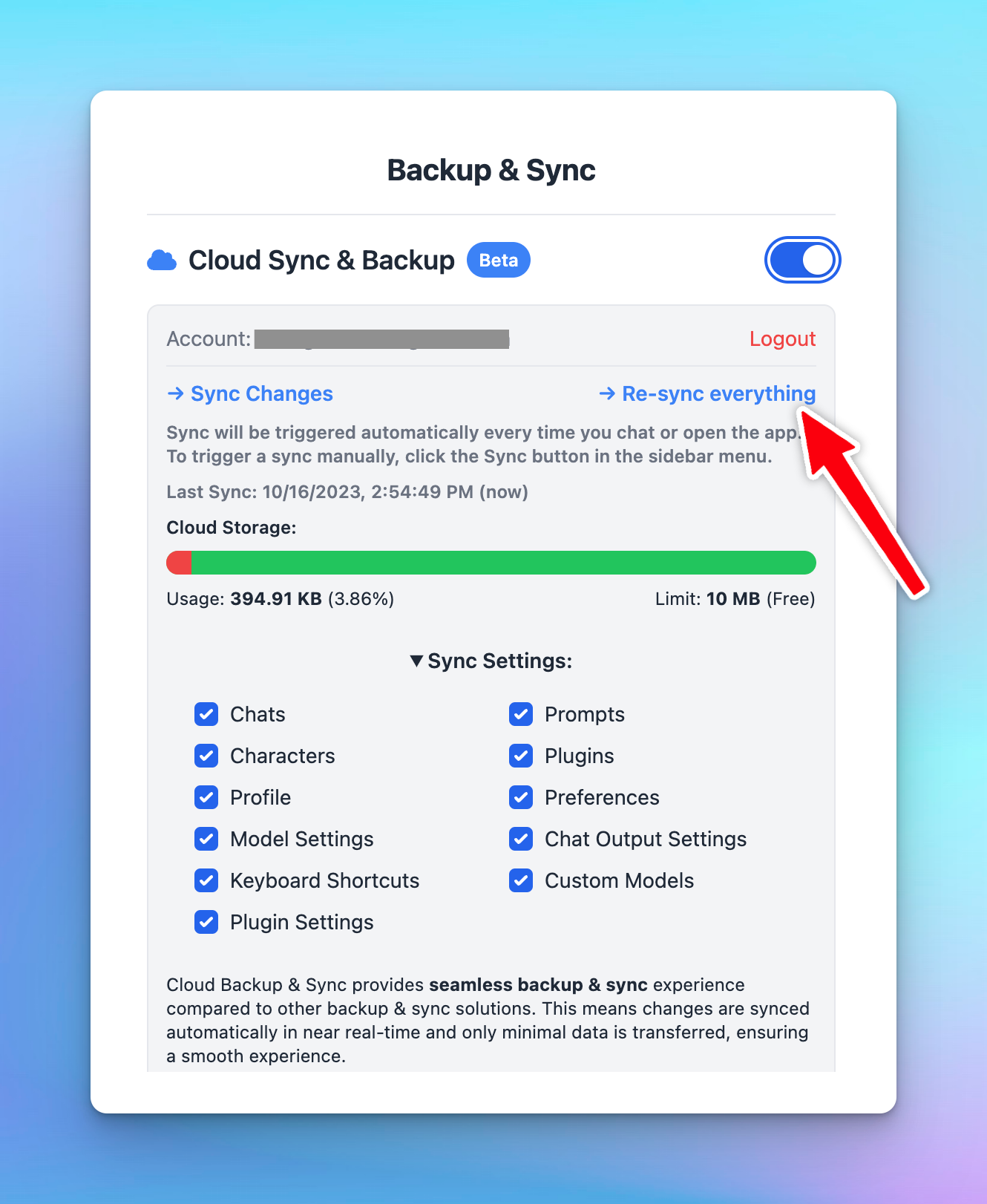
Data privacy
All communication with TypingMind Cloud server are encrypted using HTTPS, all of your data is stored securely on our cloud database provided by AWS and is encrypted at rest.
If you enable TypingMind Cloud for Sync and Backup, we will use Cookie to store your logged in state in order to provide you a seamless sync experience without having to login again. Our cookie will expires after 30 days without any sync activities.
Want to turn off Cloud sync? Click on your Profile on the bottom left of the app and click on the log out logo (next to your email) to sign out.
