Dall-E 3 works as a plugin on TypingMind.
Please follow the steps below to use Dall-3 plugin on TypingMind
Step 1: Open Dall-E 3 plugin setting
- On TypingMind.com, navigate the plugin menu on the left workspace bar of the app (next to the sidebar)
- Click on Plugin Store and install Dall-E 3
- Click on the installed Dall-E 3 plugin to open its settings.
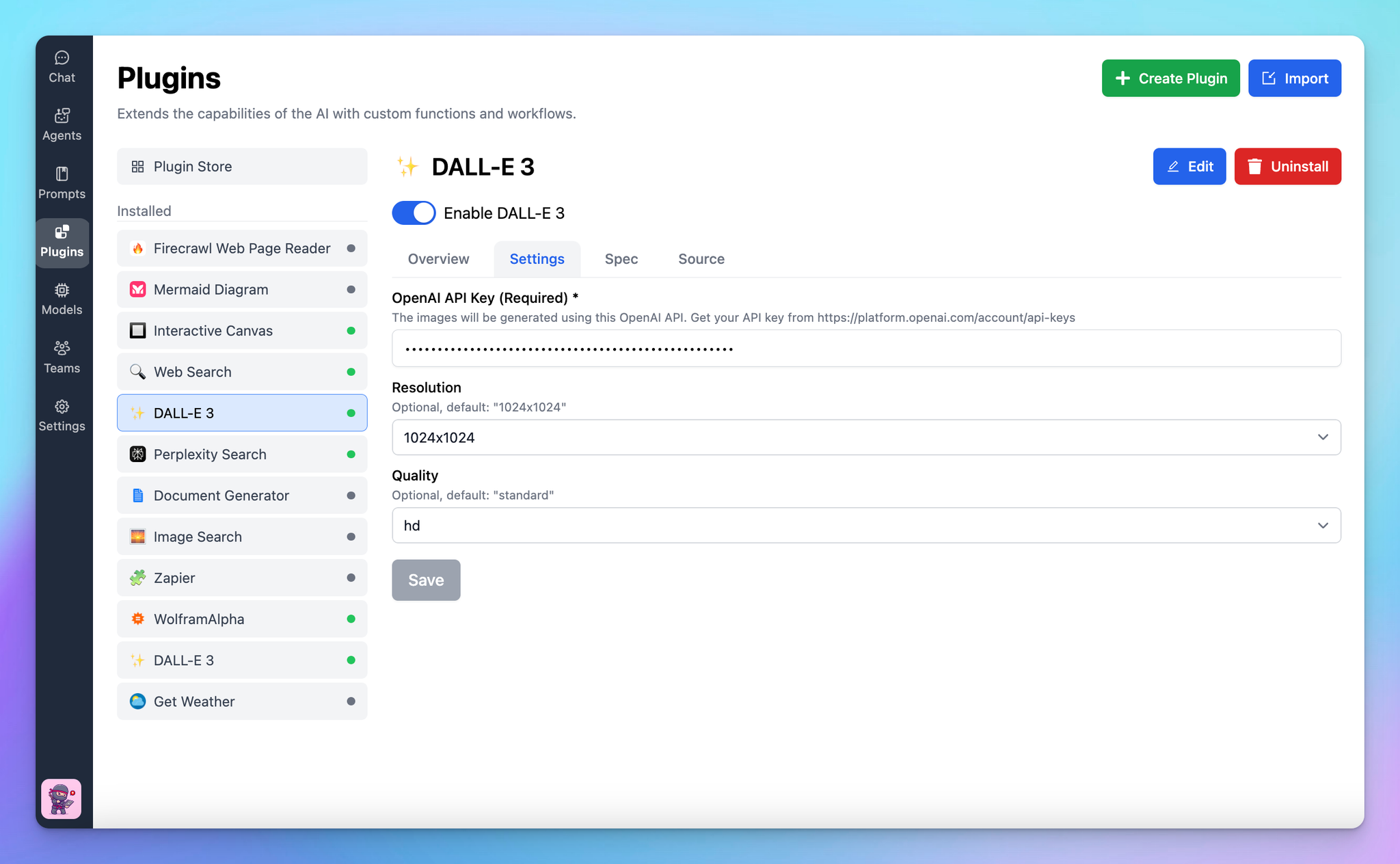
Step 2: Enter your OpenAI API key
- Switch tab to the Settings tab
- Enter your OpenAI API key
- Set up image generated resolution and quality as you want.
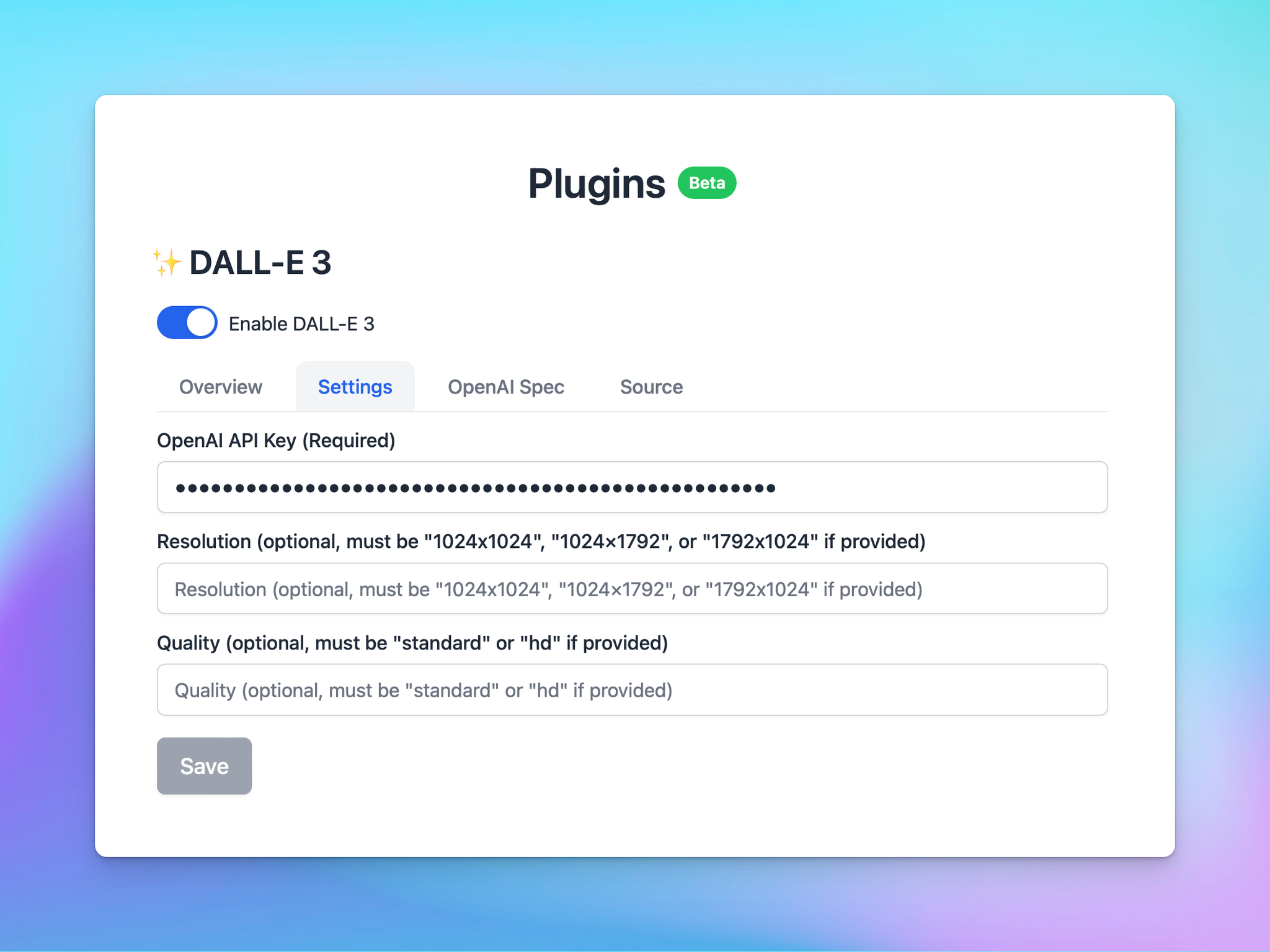
Step 3: Start prompting the AI model to generate images
Beside GPT-4 Vision, which currently doesn’t support plugins, you can choose other GPT models to create images.
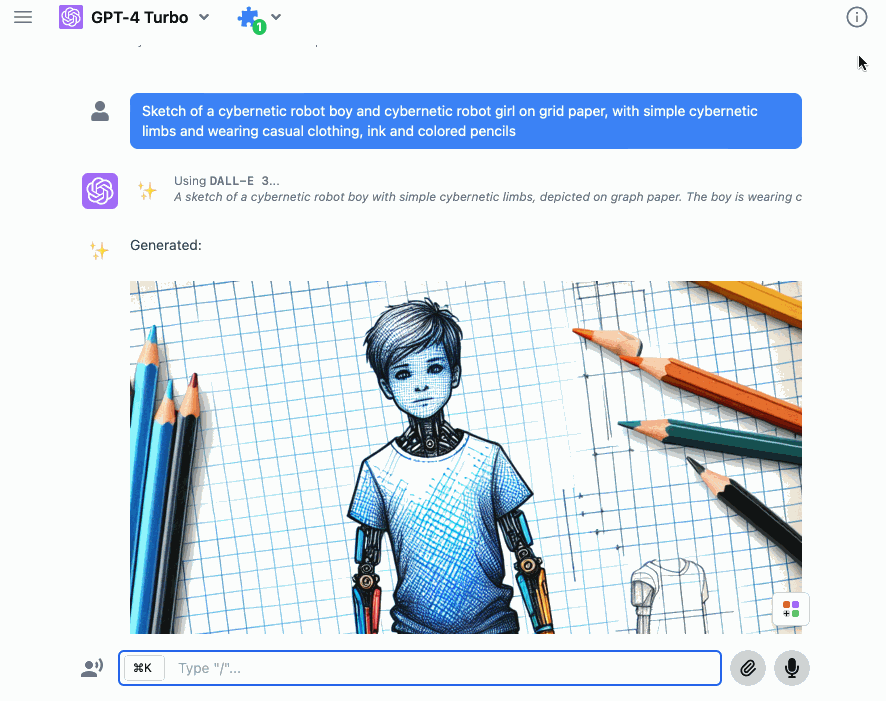
Some notes
- Download Dall-E generated image: right-click on the image > Save Image As
- See the prompt that generates the image: on the bottom left corner of the image, click ALT
Dall-E 3 Prompt Tips
Tips from the OpenAI community, read more here
- Be Specific and Detailed: The more specific your prompt, the better the image quality. Include details like the setting, objects, colors, mood, and any specific elements you want in the image.
- Mood and Atmosphere: Describe the mood or atmosphere you want to convey. Words like “serene,” “chaotic,” “mystical,” or “futuristic” can guide the AI in setting the right tone.
- Use Descriptive Adjectives: Adjectives help in refining the image. For example, instead of saying “a dog,” say “a fluffy, small, brown dog.”
- Consider Perspective and Composition: Mention if you want a close-up, a wide shot, a bird’s-eye view, or a specific angle. This helps in framing the scene correctly.
- Specify Lighting and Time of Day: Lighting can dramatically change the mood of an image. Specify if it’s day or night, sunny or cloudy, or if there’s a specific light source like candlelight or neon lights.
- Incorporate Action or Movement: If you want a dynamic image, describe actions or movements. For instance, “a cat jumping over a fence” is more dynamic than just “a cat.”
- Avoid Overloading the Prompt: While details are good, too many can confuse the AI. Try to strike a balance between being descriptive and being concise.
- Use Analogies or Comparisons: Sometimes it helps to compare what you want with something well-known, like “in the style of Van Gogh” or “resembling a scene from a fantasy novel.”
- Specify Desired Styles or Themes: If you have a particular artistic style or theme in mind, mention it. For example, “cyberpunk,” “art deco,” or “minimalist.”
- Iterative Approach: Sometimes, you may not get the perfect image on the first try. Use the results to refine your prompt and try again.
