TypingMind offers a flexible option where you can install the app as PWA on every platform from MacOS, Windows, Linux, to Android, iOS.
You will need to access to typingmind.com first then Install or Add to homescreen as follows:
On desktop
Here’s how you can add PWA on desktop:
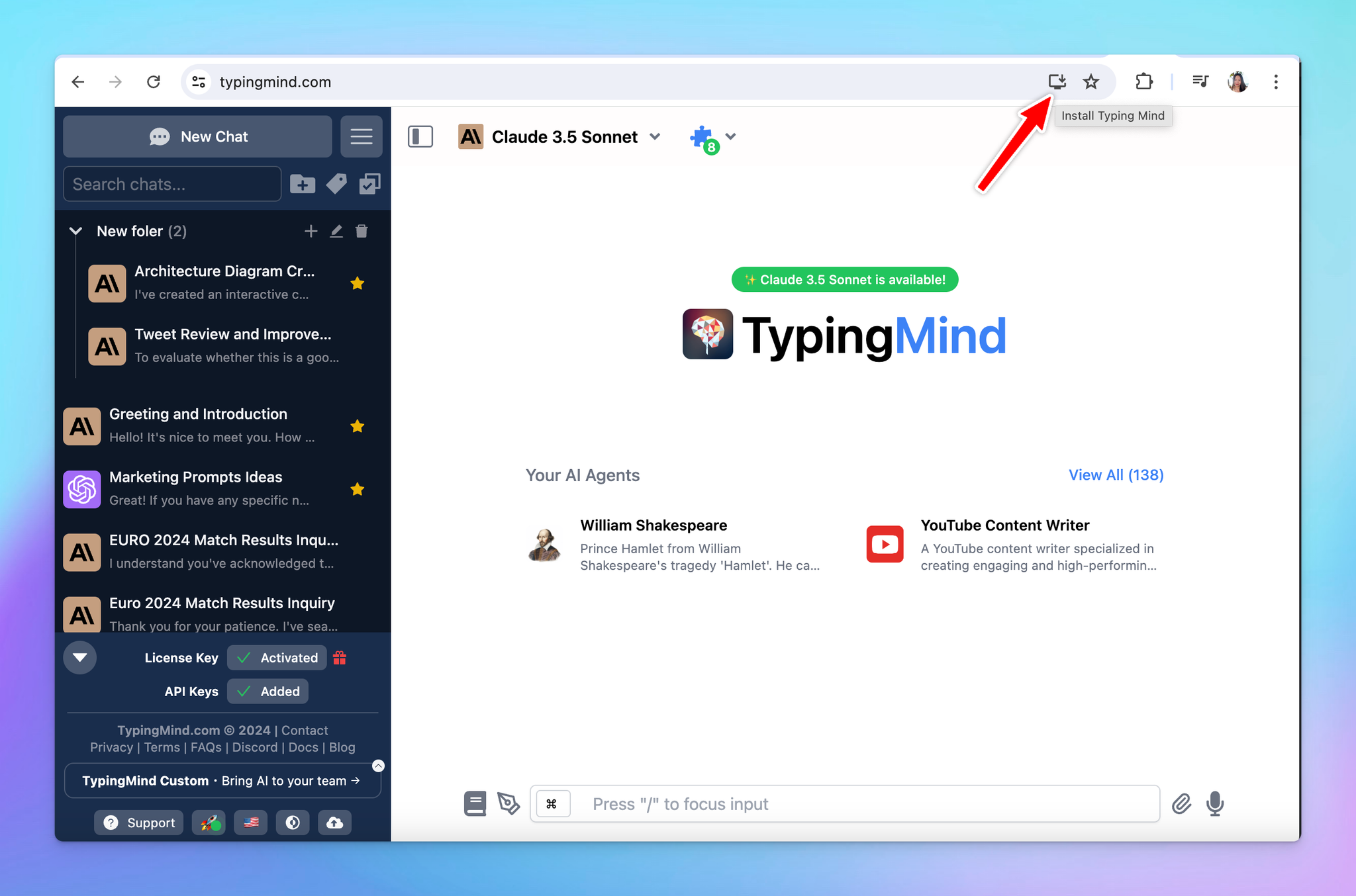
On mobile
Here’s how you can add PWA on mobile:
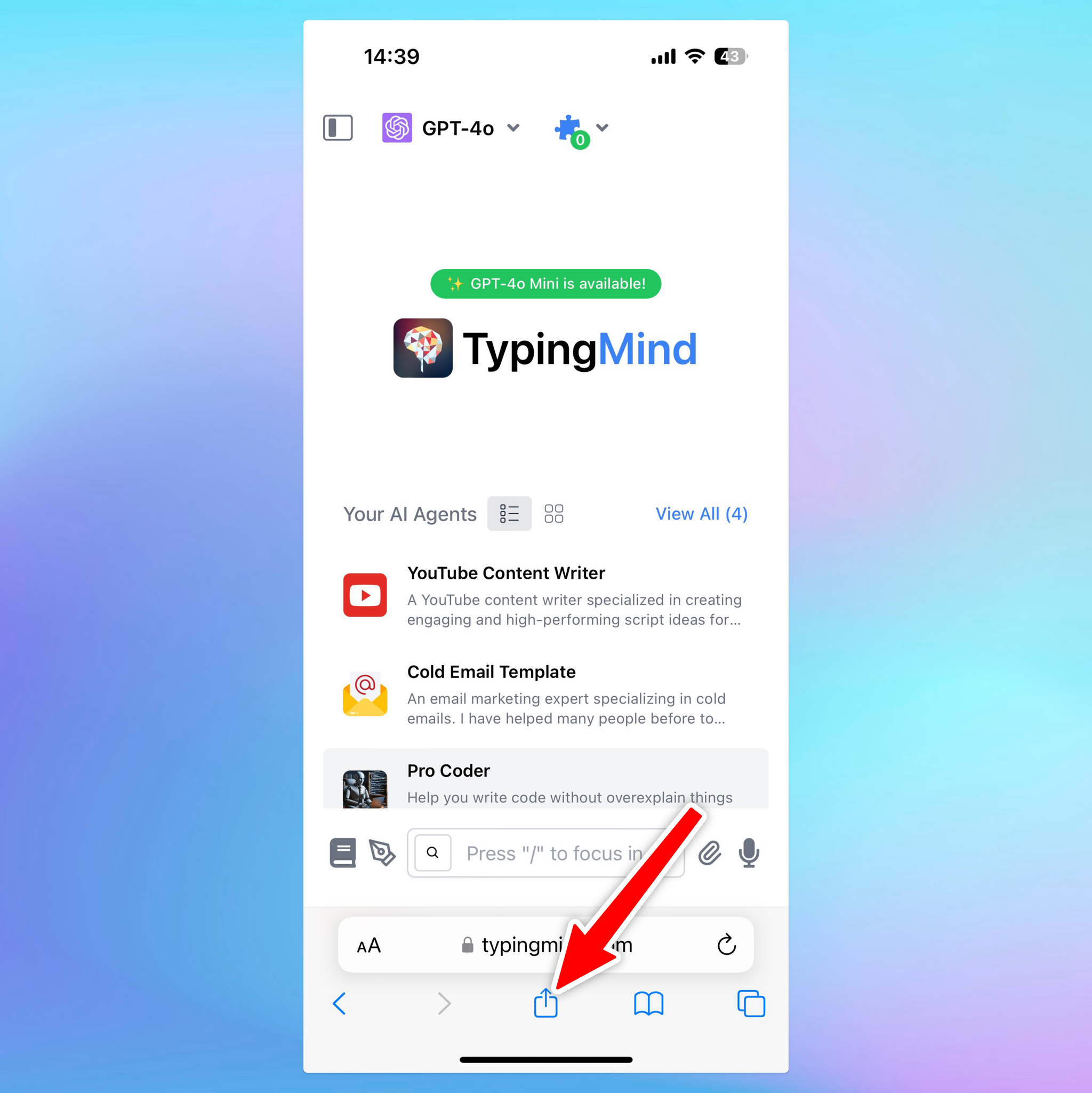
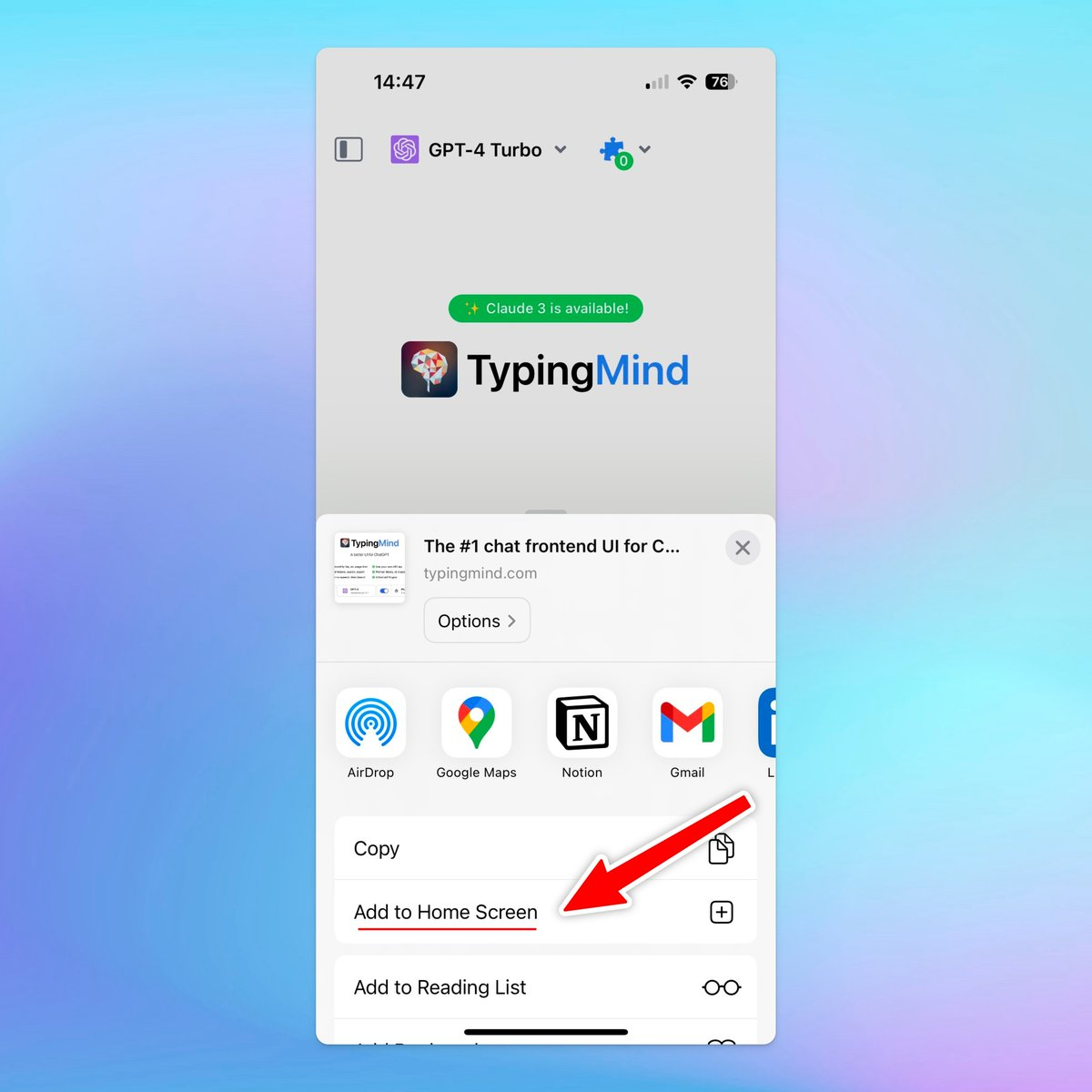
By adding TypingMind as PWA, you will see the TypingMind icon right on your homescreen or desktop so you can easily click on and get started.
