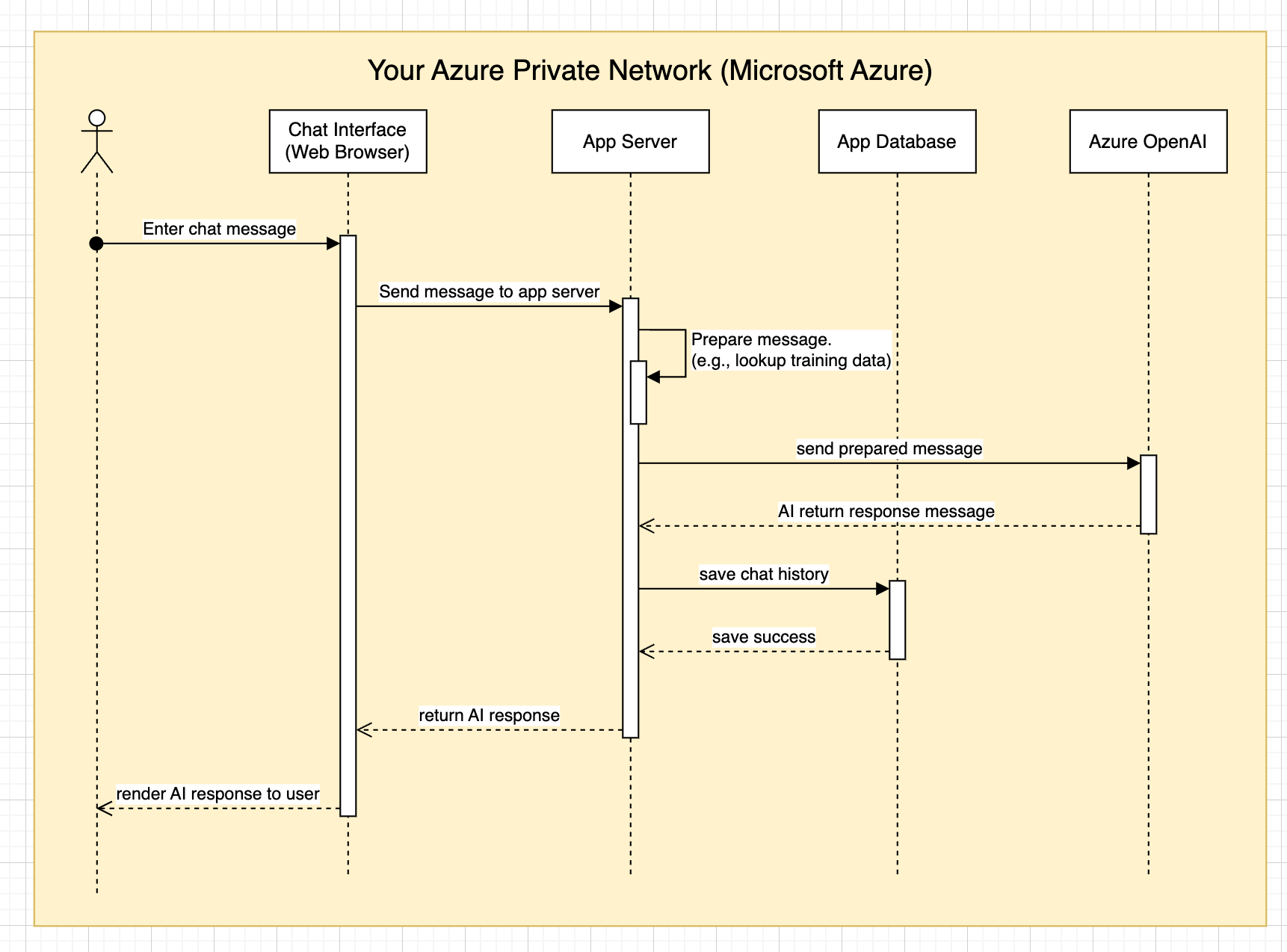We take data privacy and security seriously. We are SOC 2 Type 2 certified, GDPR and HIPAA Compliant.
If you would like to request any security-related documents, please view more at our Trust Center
Overview
TypingMind Team is a software that provides a secure and private ChatGPT interface for teams.
This page will go through the details of Data Privacy and Security in TypingMind Team and compare our Cloud-host and Self-host versions.
How it works
Here is how you use TypingMind Team:
- Setup a new TypingMind Team chat instance with your white-labeled branding
- Connect to your favorite AI provider (ChatGPT, Claude, Gemini, etc.)
- Customize the chat instance (custom domain, add prompts, plugins, etc.)
- Share the chat interface with your team for use internally.
- Your team member start using AI via the chat interface and boost their productivity.
Cloud-host and Self-host
We offer the TypingMind Team on our cloud server at https://custom.typingmind.com (US and EU data center available).
The Self-host version is also available for teams that prefer to run the software on their own server. More information about the self-host version is available here.
Definitions
- Chat Instance: The chat interface is set up to be used by one team. When you register on our cloud, you will create a new chat instance. You can create multiple instances for different purposes. Each instance has a separate environment and data: members, chats, prompts, plugins, chat preferences, themes, etc. A self-host setup can be configured to create multiple instances if needed.
- Admin Users: the people who create and set up chat instances. Admin users have access to the Admin Panel, where they can customize their chat instance (name, tagline, logo, API key, etc.) and invite members. One instance may have multiple admin users.
- End Users: the people who use the chat instance after being invited by the Admin Users. Some chat instances can be set up so that end users can register an account by themselves without waiting to be invited. End users can use all features available in the chat interface (as enabled by the admin users), like sending messages, creating prompts, adding AI characters, sharing/searching chat, etc.
- The system: in the context of this article, The System refers to the infrastructure of the TypingMind Team software.
- AI Service: (or AI Provider) is the service that hosts the AI model. TypingMind Team will connect to the AI provider via API using the API Key (provided by the admin user) to get the AI response for the end users.
- Knowledge Database: our in-house system that hosts and processes training data, including tokenizing, chunking, and querying data from a vector database. TypingMind Team integrates with this system to query for relevant training data to serve the end users.
The system
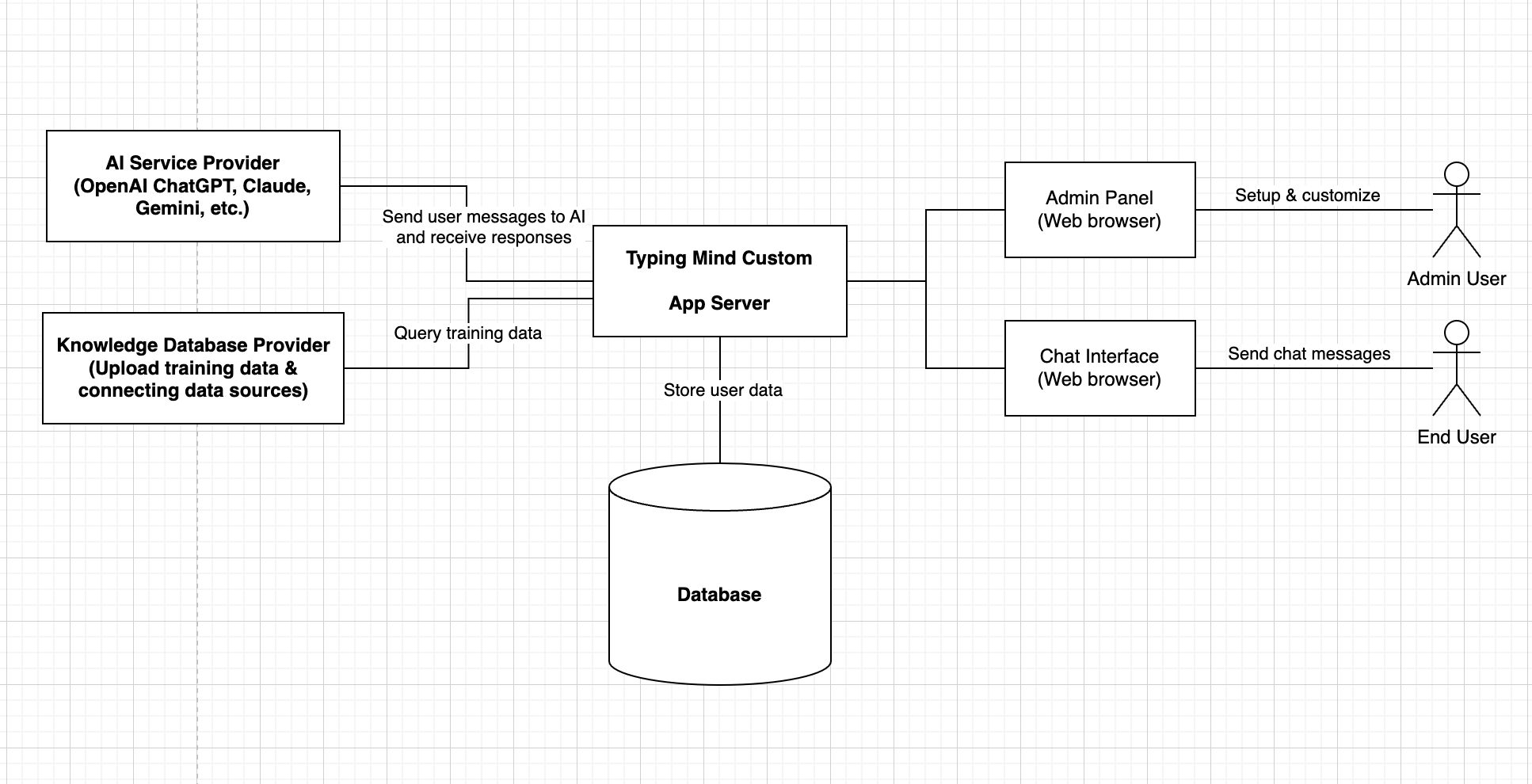
In the self-host version of TypingMind Team, there are two main components:
- The app server (NodeJS app): this is where the data is received and processed.
- The app database (MySQL database): this is where the data is securely stored.
Other optional parts of the system may include proxy servers, custom DNS servers, firewalls, backup app servers, backup databases, load balancers, etc.
Note that the system does not include an LLM model or an AI provider. TypingMind Team only provides the chat interface and the management system around it.
After setting up the system, you will need to connect it to an AI provider. This can be OpenAI’s ChatGPT, Claude, Gemini, or a private LLM model that you run in your infrastructure.
Types of data
When using the chat interface, here are the types of data that the End Users will enter into the system.
- Email: Collect only when the user login is to authenticate the end user. If the chat instance has a Single Sign-On or External Authentication setup, the end user will not need to enter their email.
- Chat Messages: when the user starts sending messages to the AI.
- Prompts, AI Agents, Plugins: the user can create their personal prompt library for convenience.
- User preferences: things like dark/light mode, font size, bookmarks, tags, etc., that help make the user experience better.
- Training data: Uploaded documents (PDF, CSV, etc.) and connected online data sources (Notion, Google Drive, etc.)
Data flow
The flow of data from when it is created, where it is sent, and stored.
Self-host version
We assume the minimal setup with only the App Server and App Database, with no proxy and logging in between.
Type of data | Created/Collected where? | Sent where? | Stored where? |
Email | When the user login or when the Admin User sends the invitation | Only to the App Server | Only in the App Database |
Chat Messages | Created when the user starts sending messages in the chat interface | Send to the App Server, then to the AI Service Provider. | Only in the App Database |
Prompts, AI characters, Plugins | When user use the corresponding feature on the chat interface | Send to the App Server, may send to the AI Service Provider when the user want to use the prompt for a specific chat. | Only in the App Database |
User preferences | When user use the corresponding feature on the chat interface | Only to the App Server | Only in the App Database |
Training data | When the user upload training documents or connect to online training data sources. | Send to Knowledge Database for processing and chunking | Store in Knowledge Database |
Here is a sequence diagram from when the end user sends a message to when they receive a response:
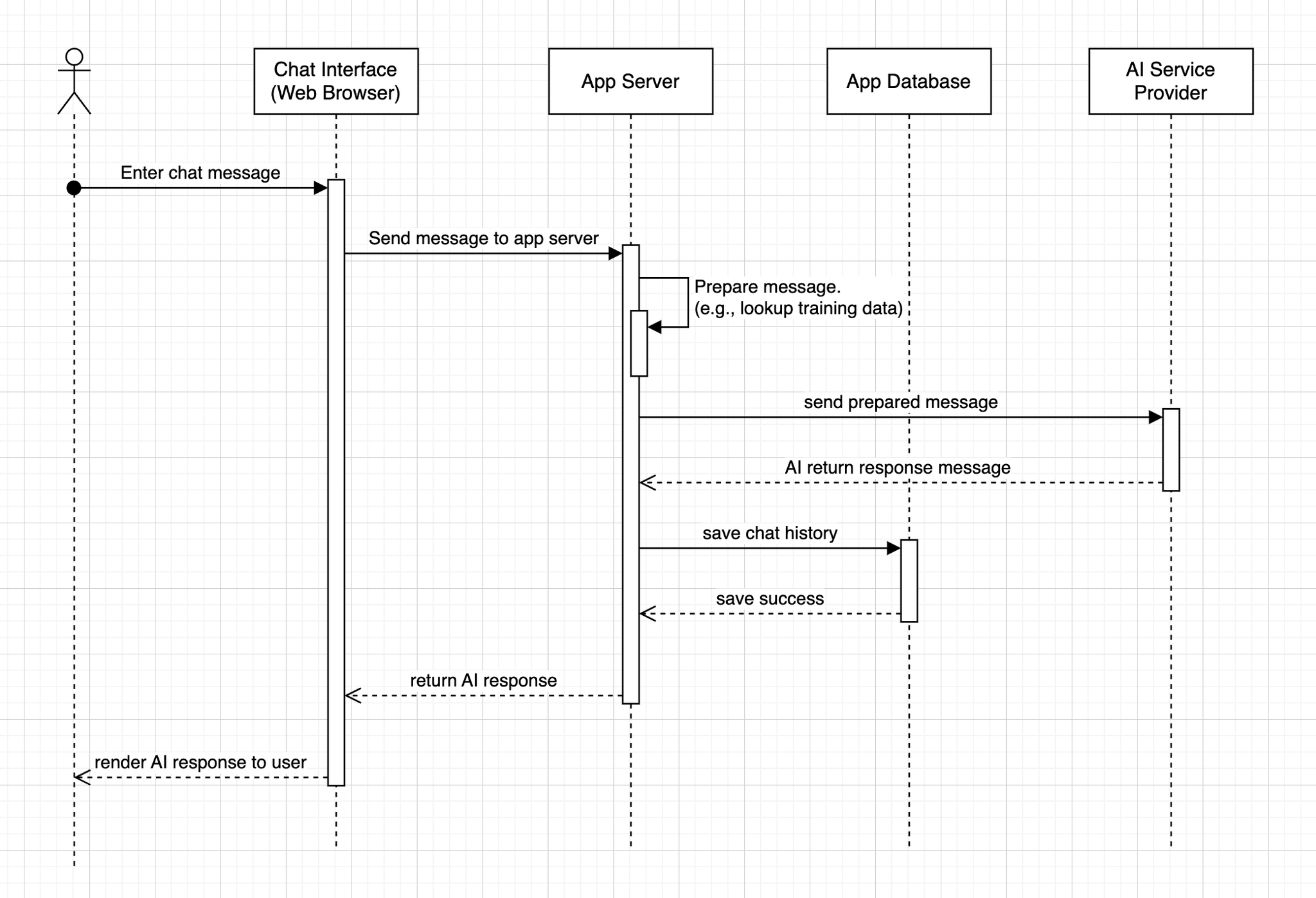
In the “Prepare message” step, the user message will be processed before sending the final message to the AI service provider. The processing logic may include the following:
- Adding relevant training data (retrieval augmented generation technique) and context.
- Combining system prompts, AI character’s instructions, training messages (if any)
- Other proprietary prompting techniques to improve the performance and the quality of the AI response.
Cloud-host version
On the cloud server, the data flow is exactly the same as the the self-host version. Here are the details of the services we used in our cloud host:
- App Server: Vercel.com
- App Database: Amazon Web Services
- Knowledge Database: TypingMind In-house System
Additional services we use to ensure our cloud server is running smoothly with high availability and minimal downtime:
- DNS: Cloudflare.com
- Logging: Axiom.co
Encryptions
All communication between servers and external services is encrypted while in transit via HTTPS.
In the self-host version, we highly recommend setting up your database with proper disk encryption to ensure the data is also encrypted at rest, preventing unwanted data access.
On our cloud, the app database is hosted by our service provider AWS, who ensures all data communications are AES encrypted throughout the AWS platform both in transit and at rest.
Note that we do not provide end-to-end encryption features to the end users. This means while the users’ messages are transmitted and stored securely between servers and external services (no man-in-the-middle attack is possible), the servers and external services themselves can still read the user data. This is necessary for many reasons, the most obvious being that AI service providers need to read the user message in order to generate an answer for the user.
External services
While we can provide a detailed description of the data flow of the TypingMind Team software, we cannot guarantee the same for external services you may use in your self-host setup.
If you use any external services in your setup, make sure to check their privacy policy and security carefully.
AI Service Providers like OpenAI ChatGPT and Anthropic Claude guarantee that your data, when used via API key (e.g., use via TypingMind Team), will not be used for model training. If you use another AI Service Provider, make sure to check their corresponding privacy notice.
If you are using Microsoft Azure, we recommend checking out Azure OpenAI, which is a great AI Service Provider that can be set up within a private network, is suitable for privacy-sensitive scenarios, and works perfectly with TypingMind Team self-host. We have many customers successfully working with this setup.
Common setups for self-host
Below are some example setups with TypingMind Team self-host for your reference.
Self-host with external LLM providers
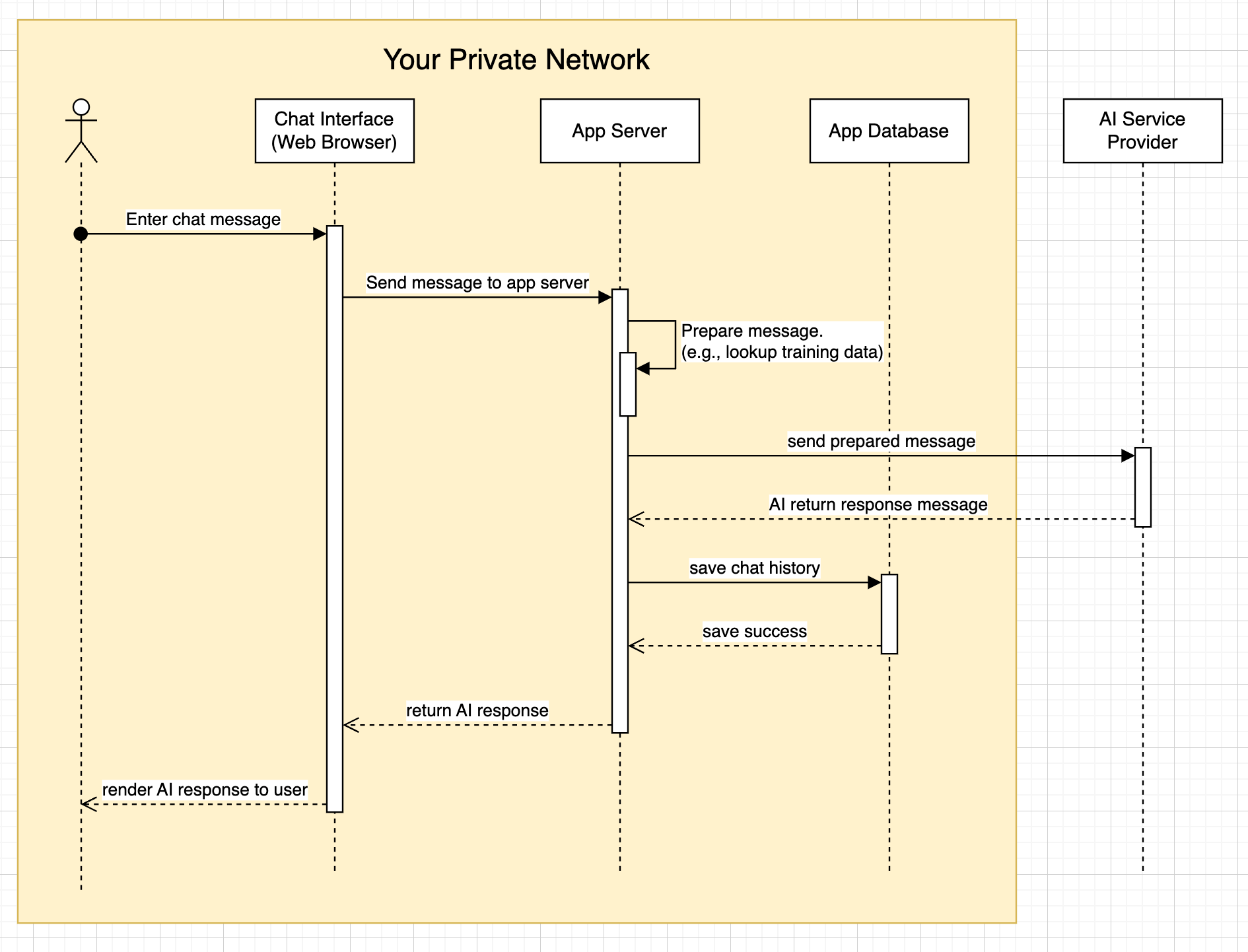
Self-host with internal LLM providers