Beside Dall-E, you can also use Stable Diffusion v2 and v3 to generate images.
Here are some quick steps to use Stable Diffusion to generate images on TypingMind:
Step 1: Get Stable Diffusion API Key
- Go to https://platform.stability.ai/account/keys to get the API key from Stability AI.
By default, You will have 25 Free Credits, check here for more details: https://platform.stability.ai/pricing
If your usage exceeds the free credits, you will need to purchase more credits here: https://platform.stability.ai/account/credits
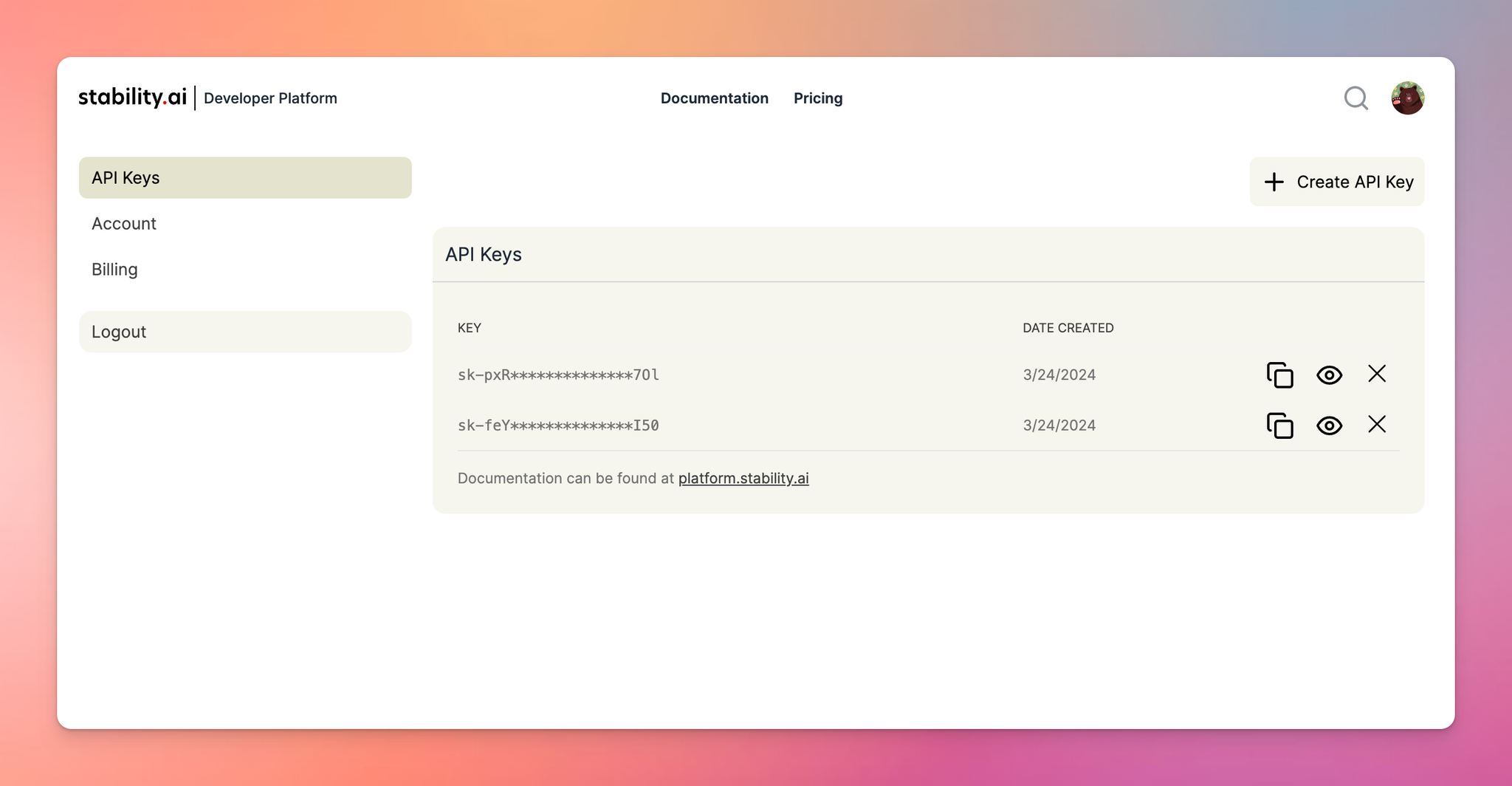
Step 2: Set up on TypingMind
- Open Plugin settings (click on the plugin icon, choose “Stable diffusion” plugin to open settings, and switch to the Settings tab)
- Enter the generated API key within the Setting tab of Stable Diffusion Image (v2 or v3)
- Click Save
- Enter your prompt so it can generate images properly based on your description.
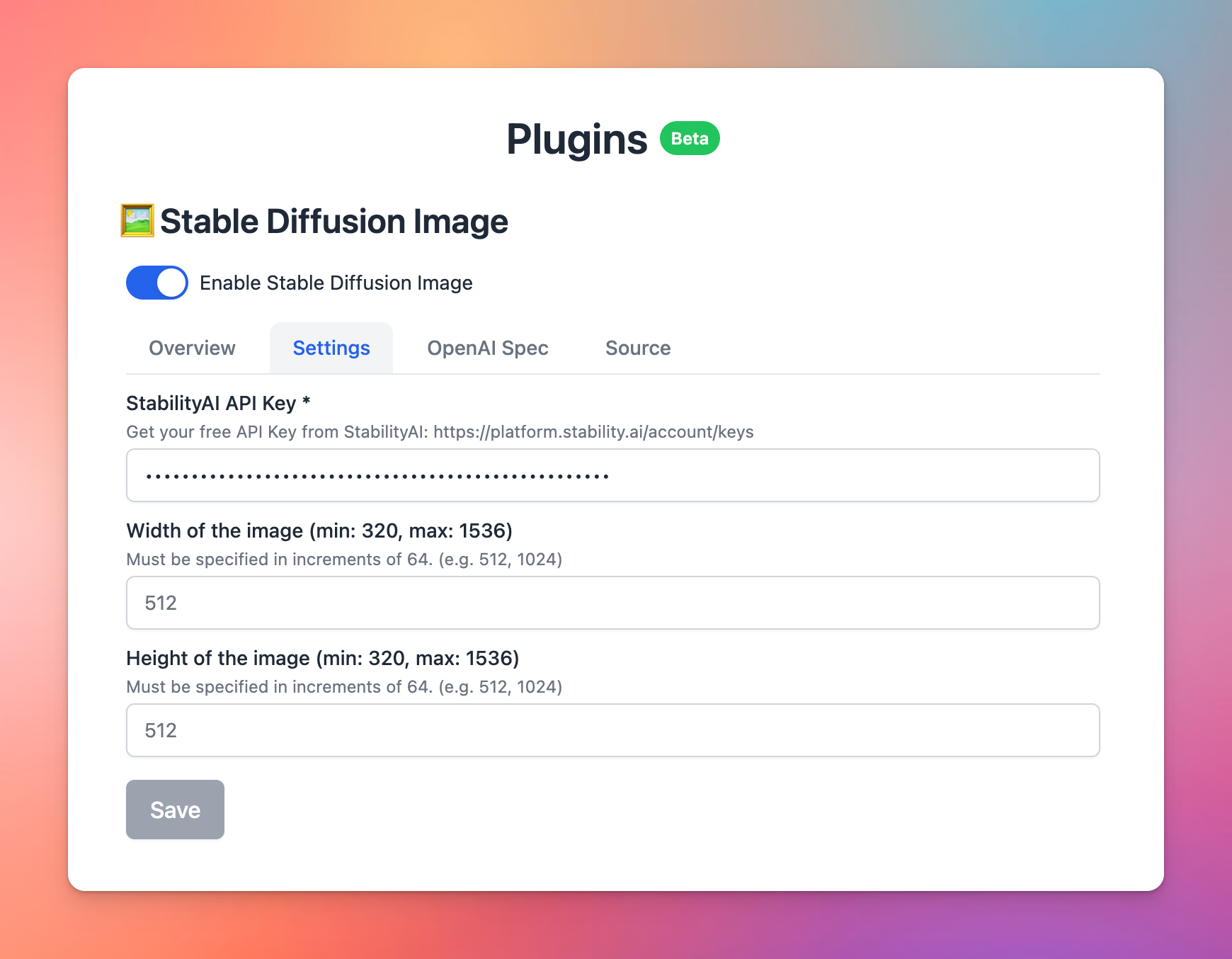
Stable Diffusion v2 and Stable Diffusion v3 are all available on TypingMind
