TypingMind offers access to Google's Gemini AI models, including:
- Gemini Pro
- Gemini Pro Vision
- Gemini Ultra
Please note that Gemini 1.0 Ultra is not publicly available through API yet.
We also update the app with the latest Gemini models as soon as its API is available.
Here’s how to get the Gemini API key:
Step 1: Log into your Google account
Go to https://aistudio.google.com/app/apikey, you will then be asked to log into your Google account first.
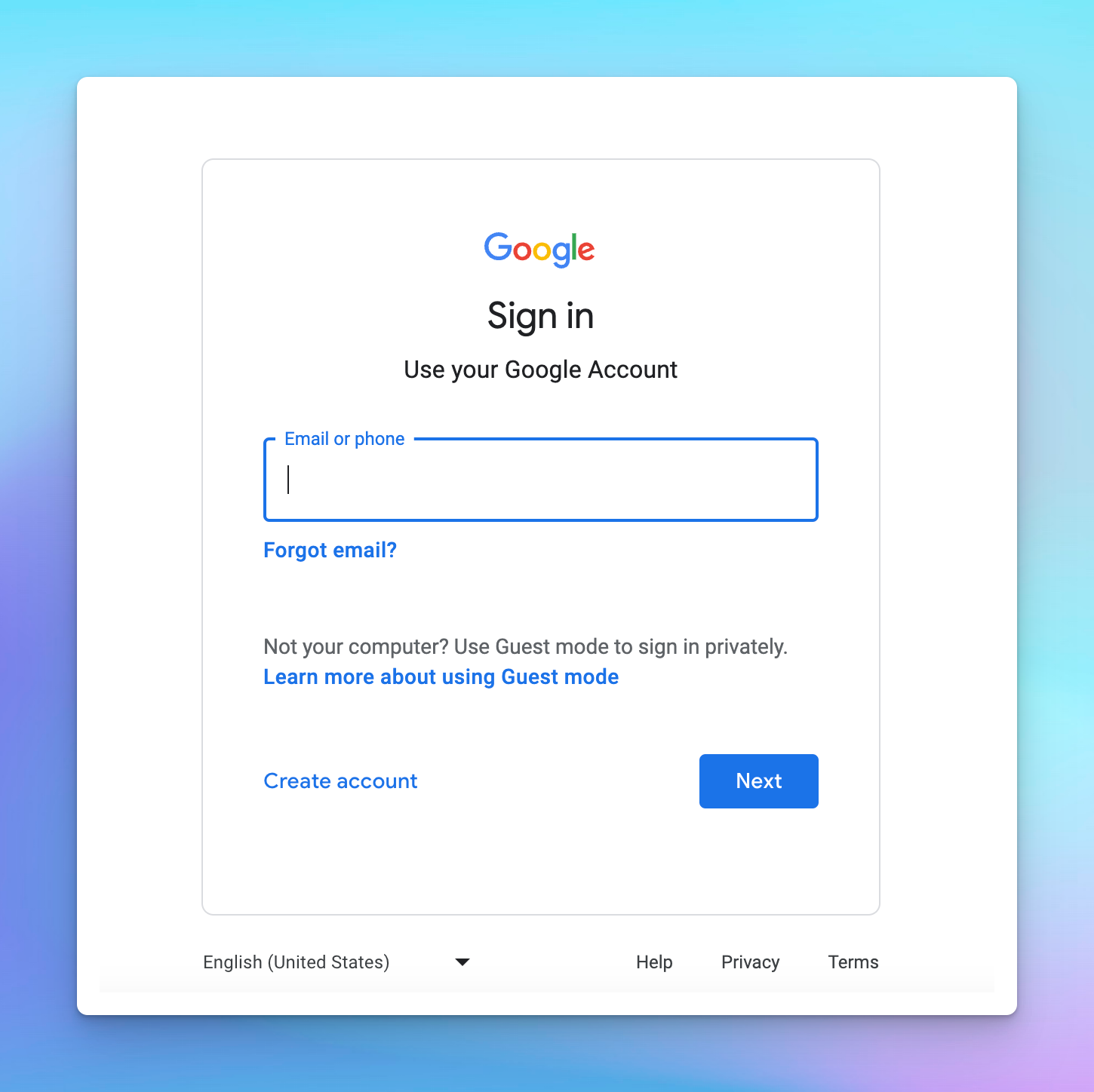
Step 2: Create API key
Click on "Get an API key" and then "Create API key in new project”.
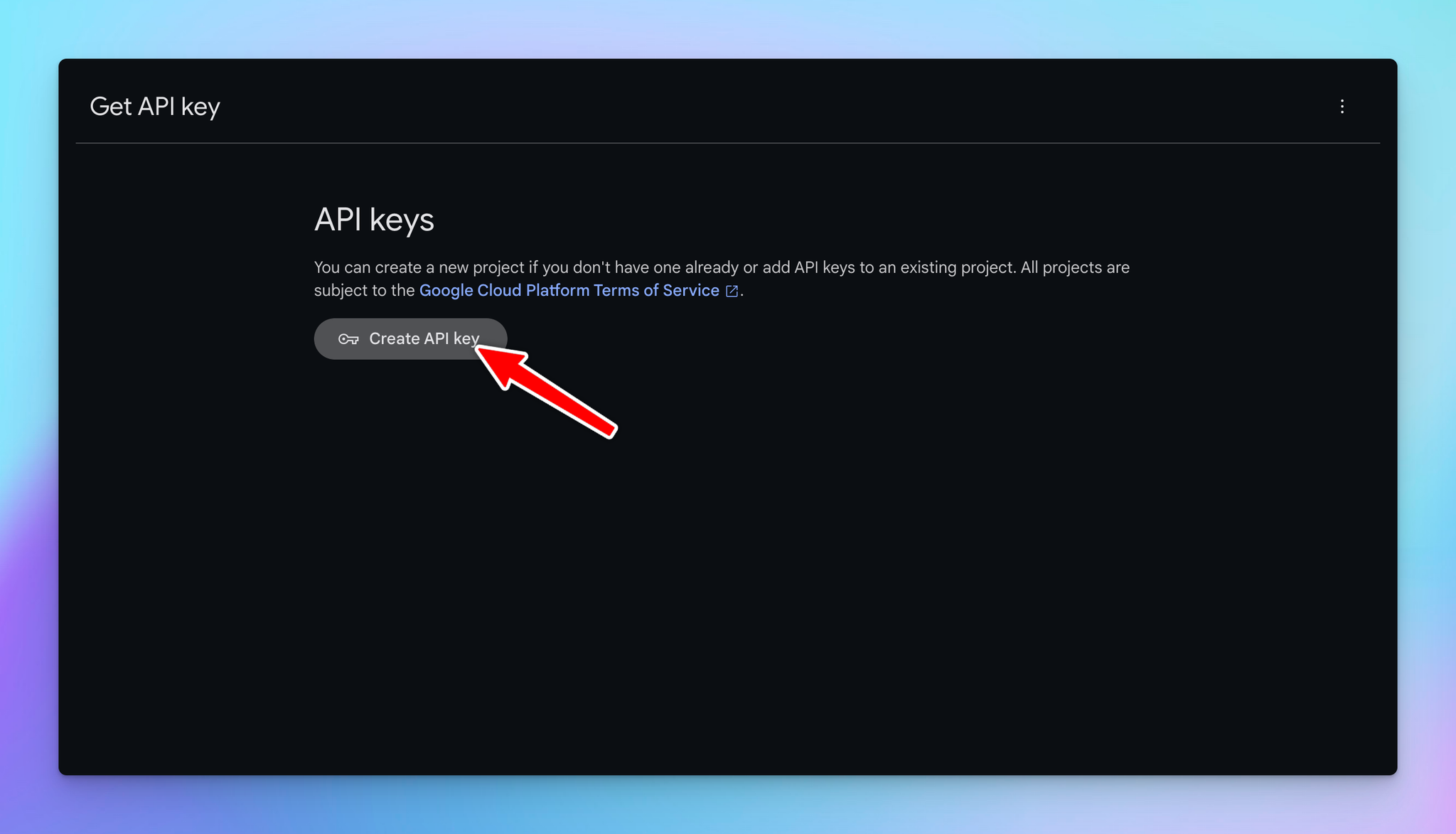
Copy the generated API key.
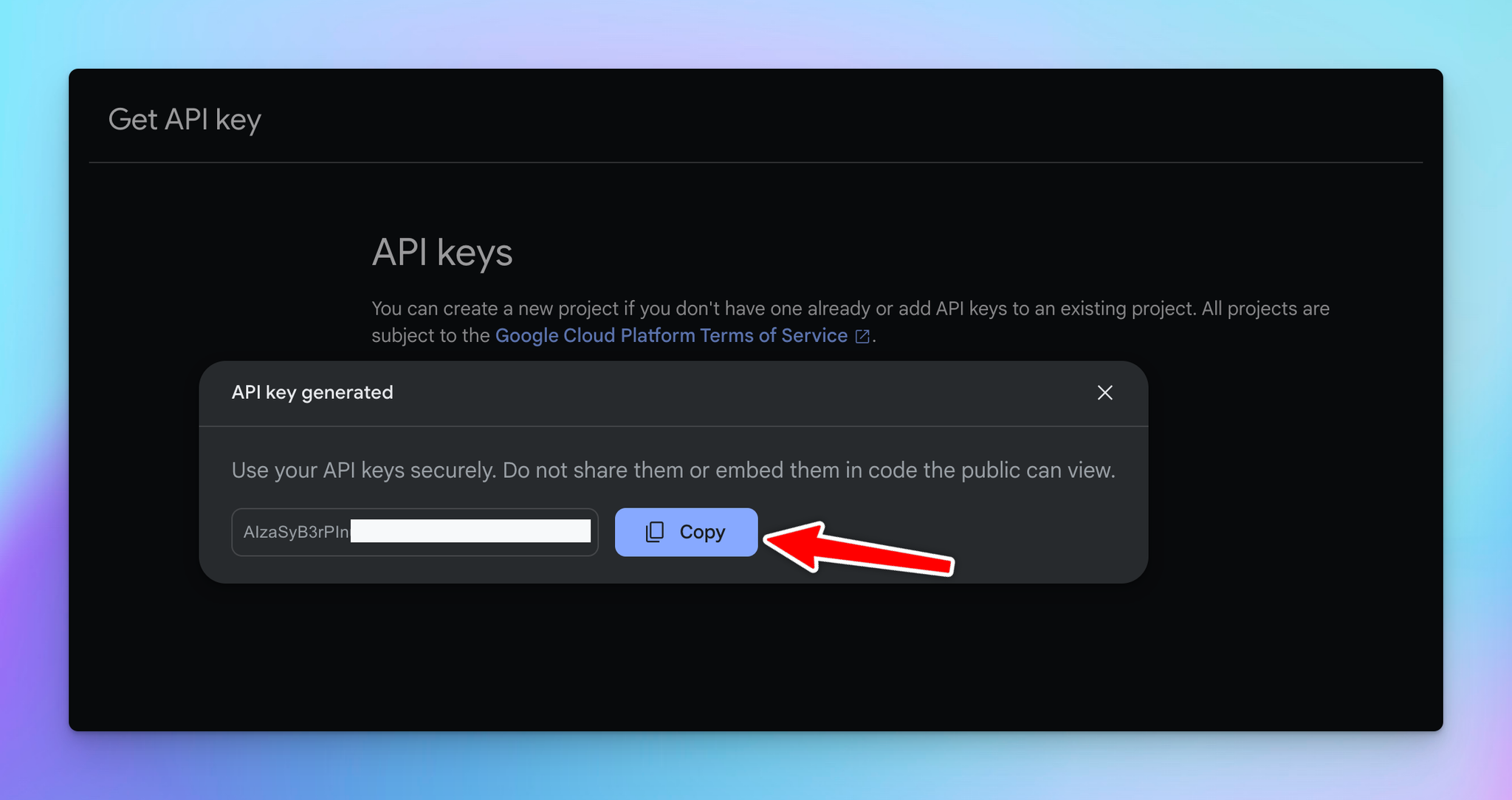
Step 3: Enter the API key to the app
Open TypingMind, go to Settings —> API keys —> enter the copied API key, and switch the chat model to Gemini Pro or Gemini Pro Vision. to chat with Gemini!
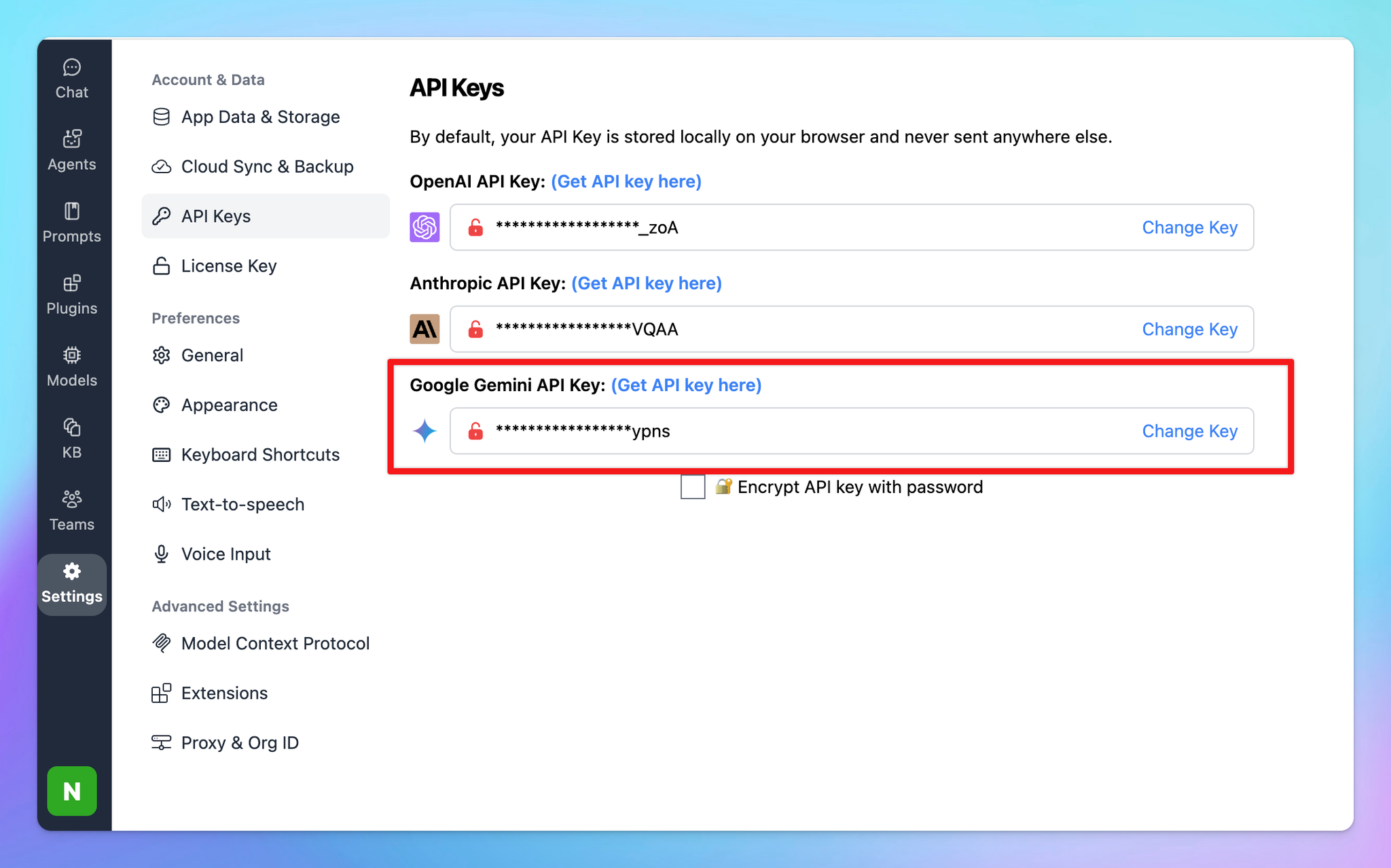
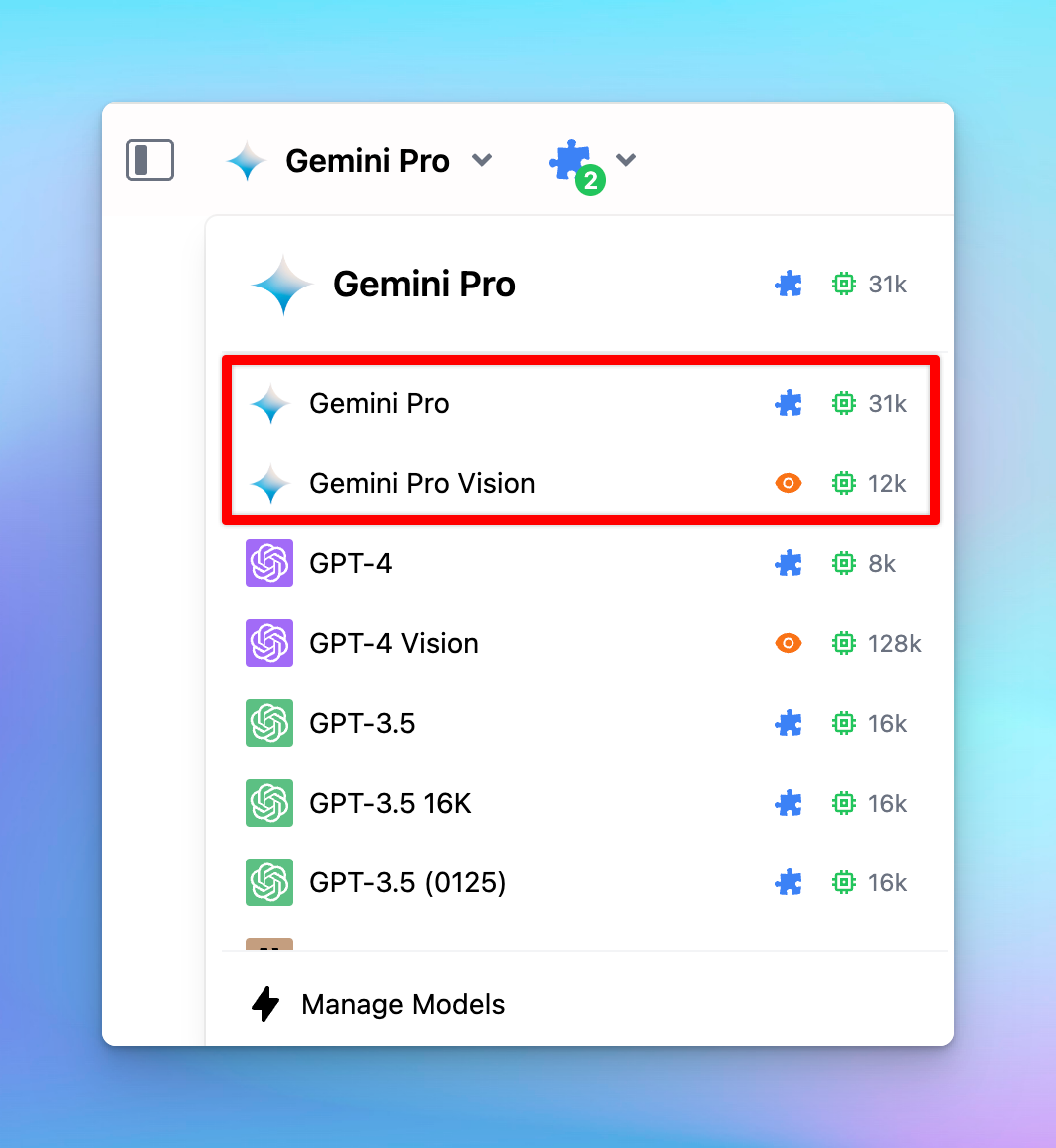
Please note that Gemini models are currently free to use within a limit of 60 queries per minute. For more details on pricing, visit https://ai.google.dev/pricing.
