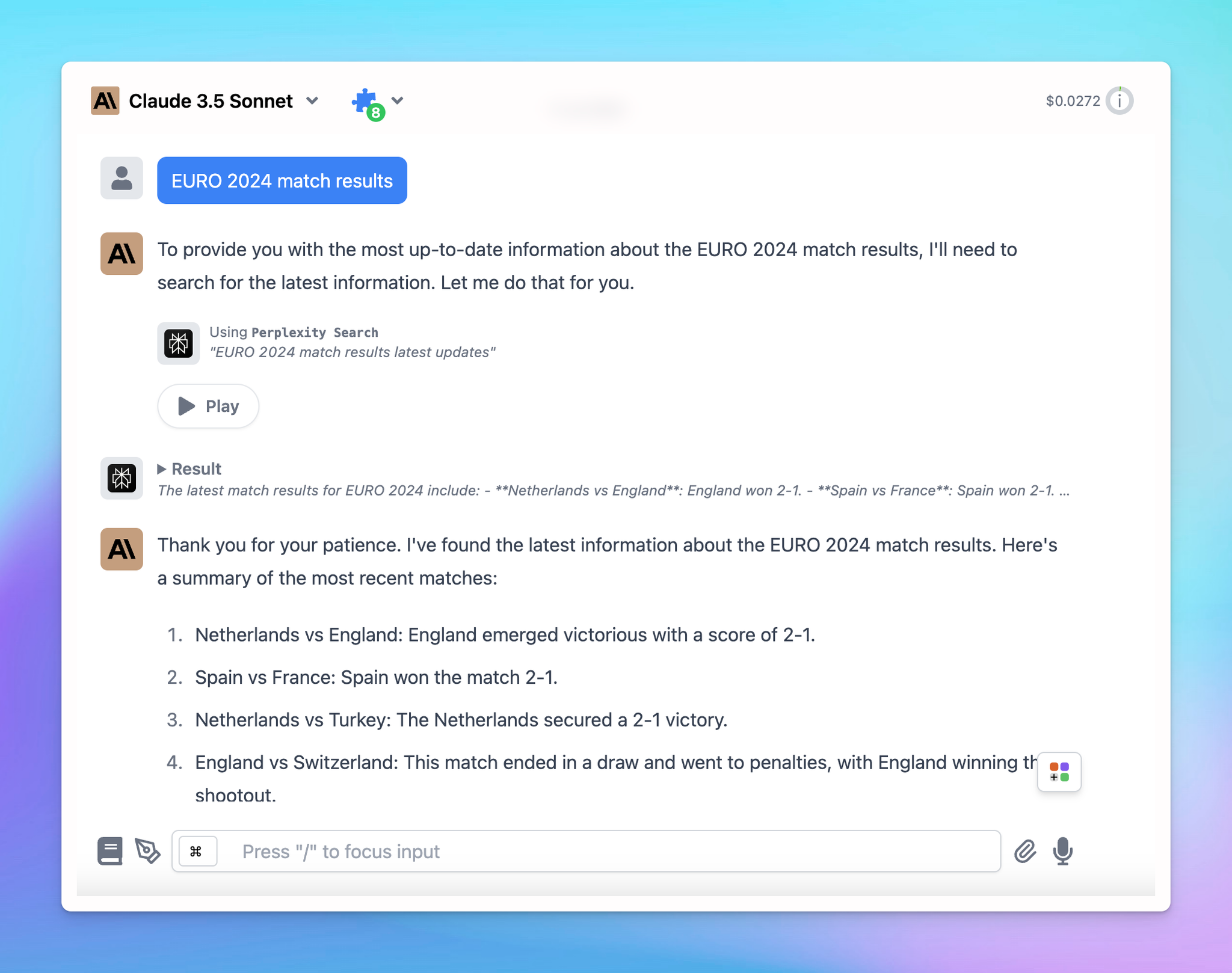This plugin allows the AI assistant to search for information from the internet using Perplexity.
Here’s the detailed guideline:
Get a Perplexity AI account
Go to https://www.perplexity.ai/ and sign up for an account. Then go to https://www.perplexity.ai/settings/api to get your API key.
Note that you may need to top-up your credit to use the API key
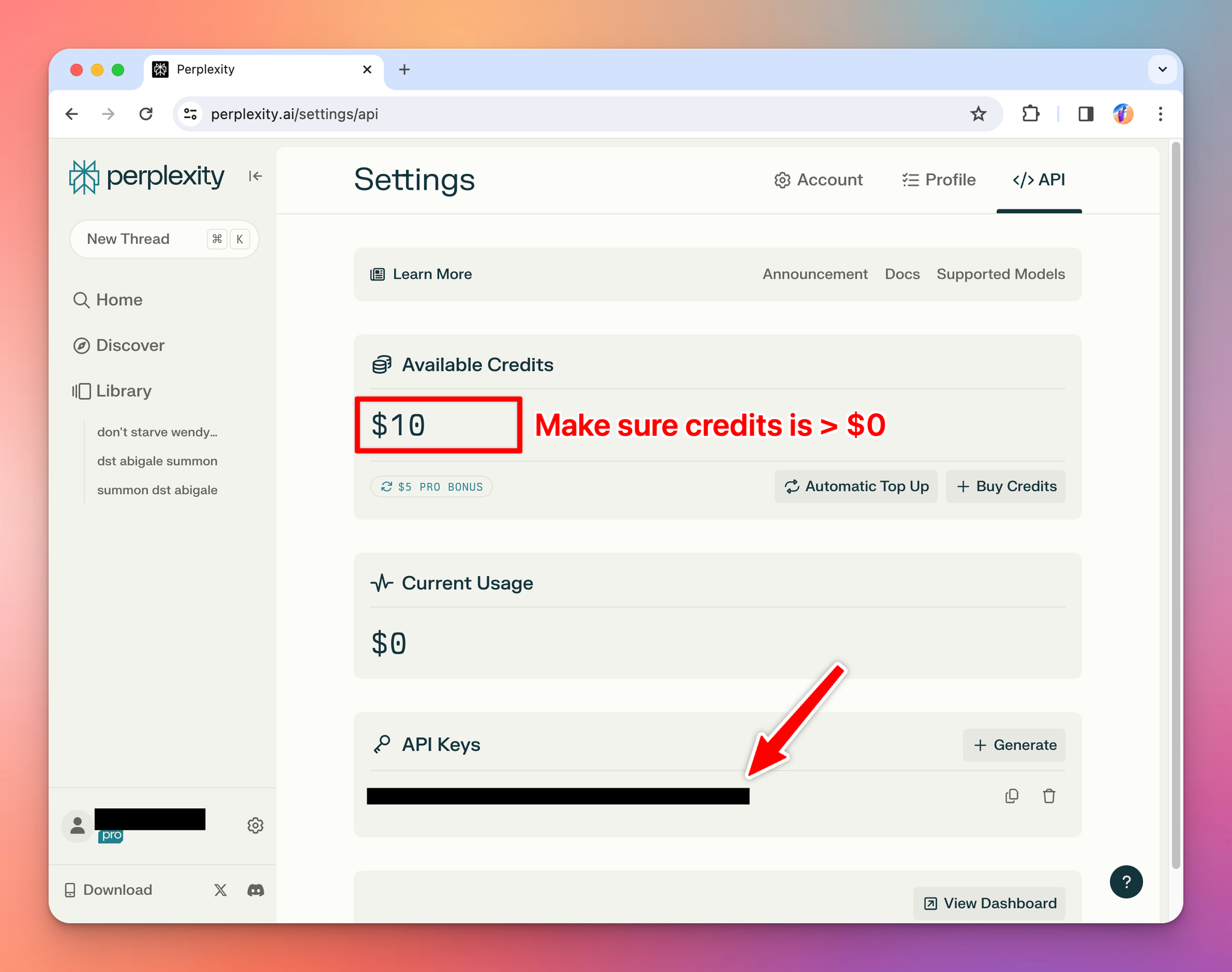
Use Perplexity Plugin on TypingMind
- Click on Plugins menu on the left side panel
- Install Perplexity Search plugin to your plugin list
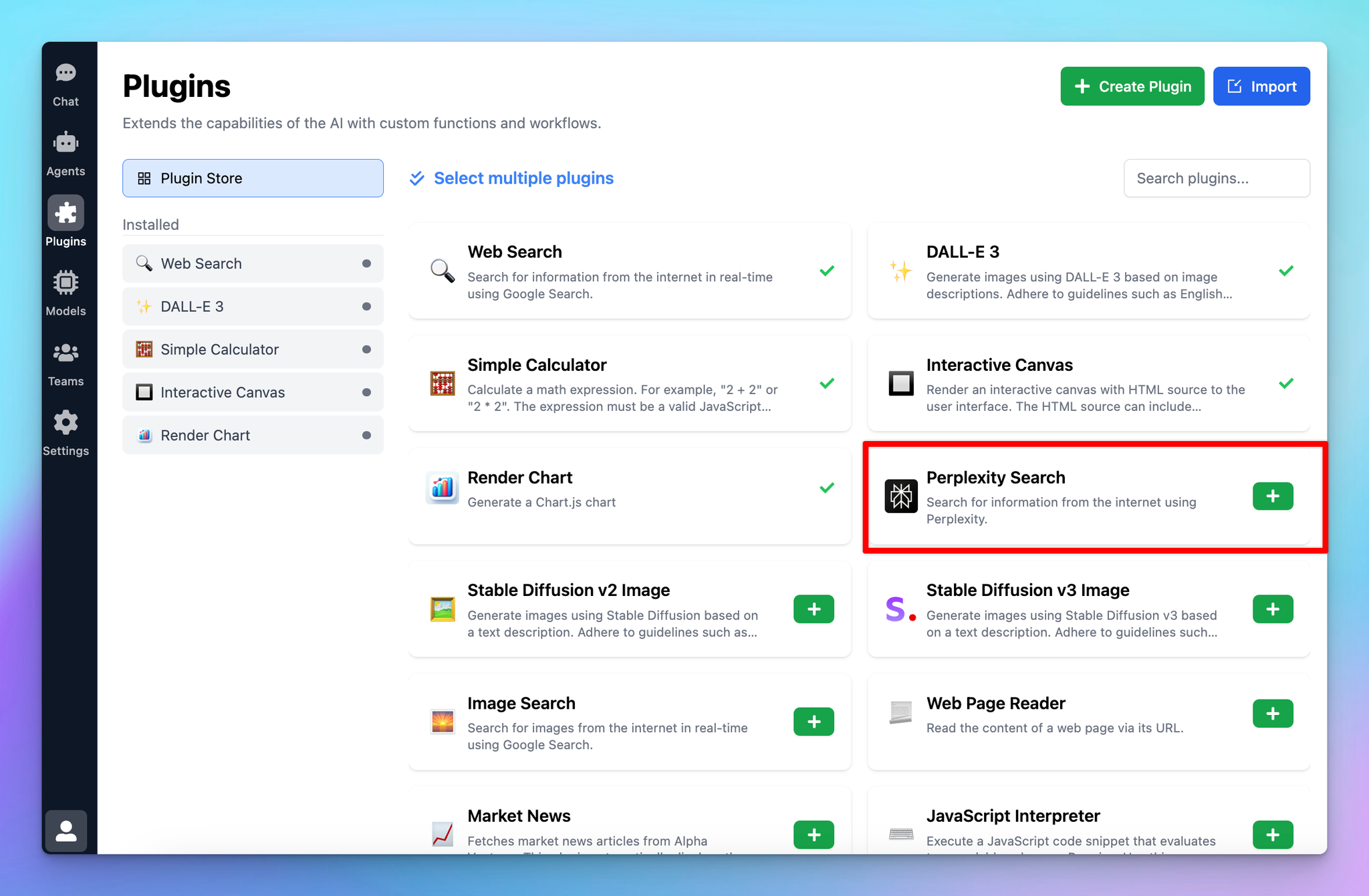
- Enable Perplexity Search
- Switch to Settings tab to enter the necessary settings to get the plugin to work
- Enter the API key you just got from Perplexity
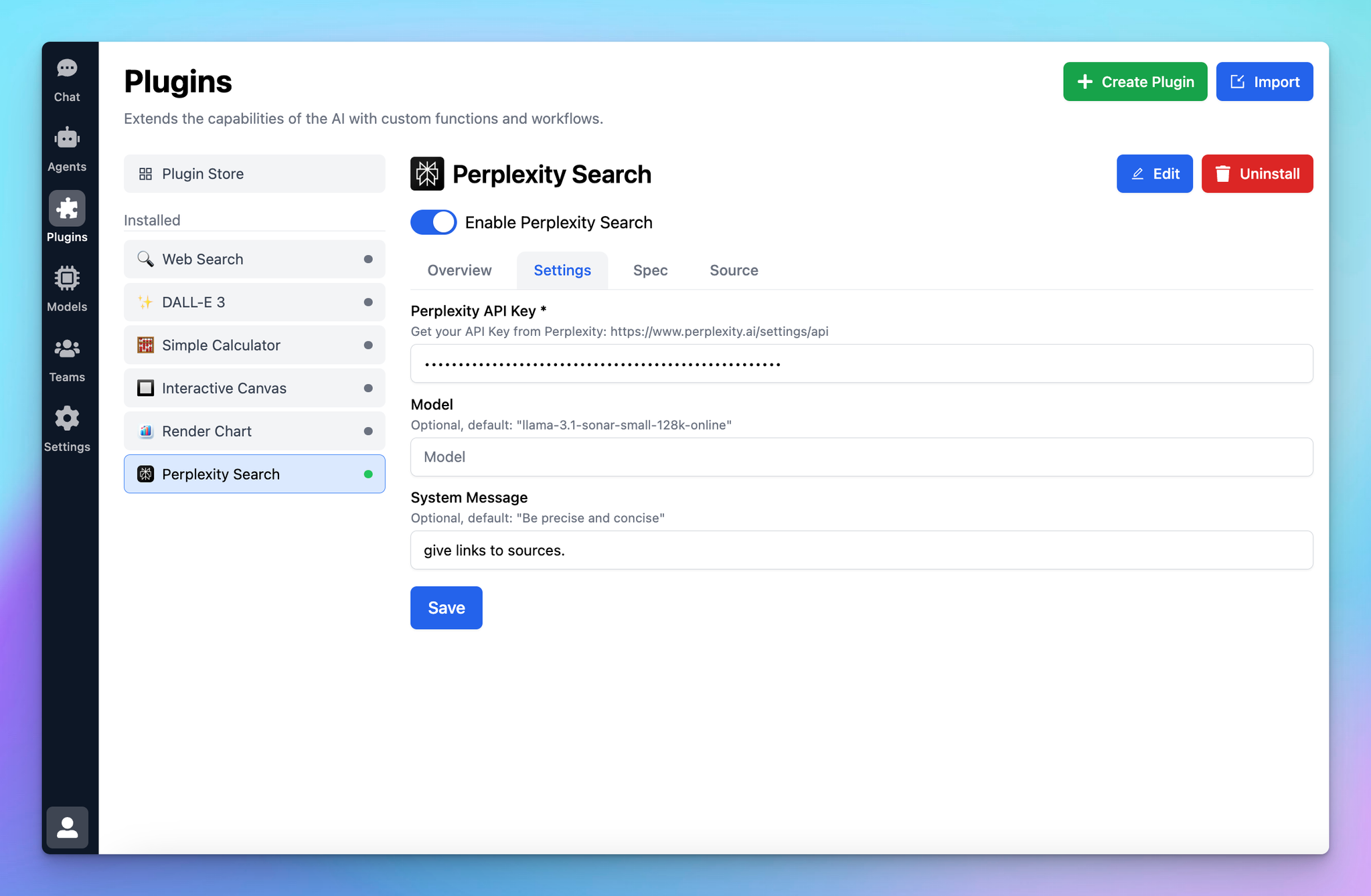
- Test the plugin to see if it works properly!