Use Claude models such as Claude Sonnet 4, Claude 3.7 Sonnet, etc. on TypingMind via API!
Here’s how to set up on TypingMind.
Step 1: Create an Anthropic API account
- Create an Anthropic Claude API account at https://console.anthropic.com/login
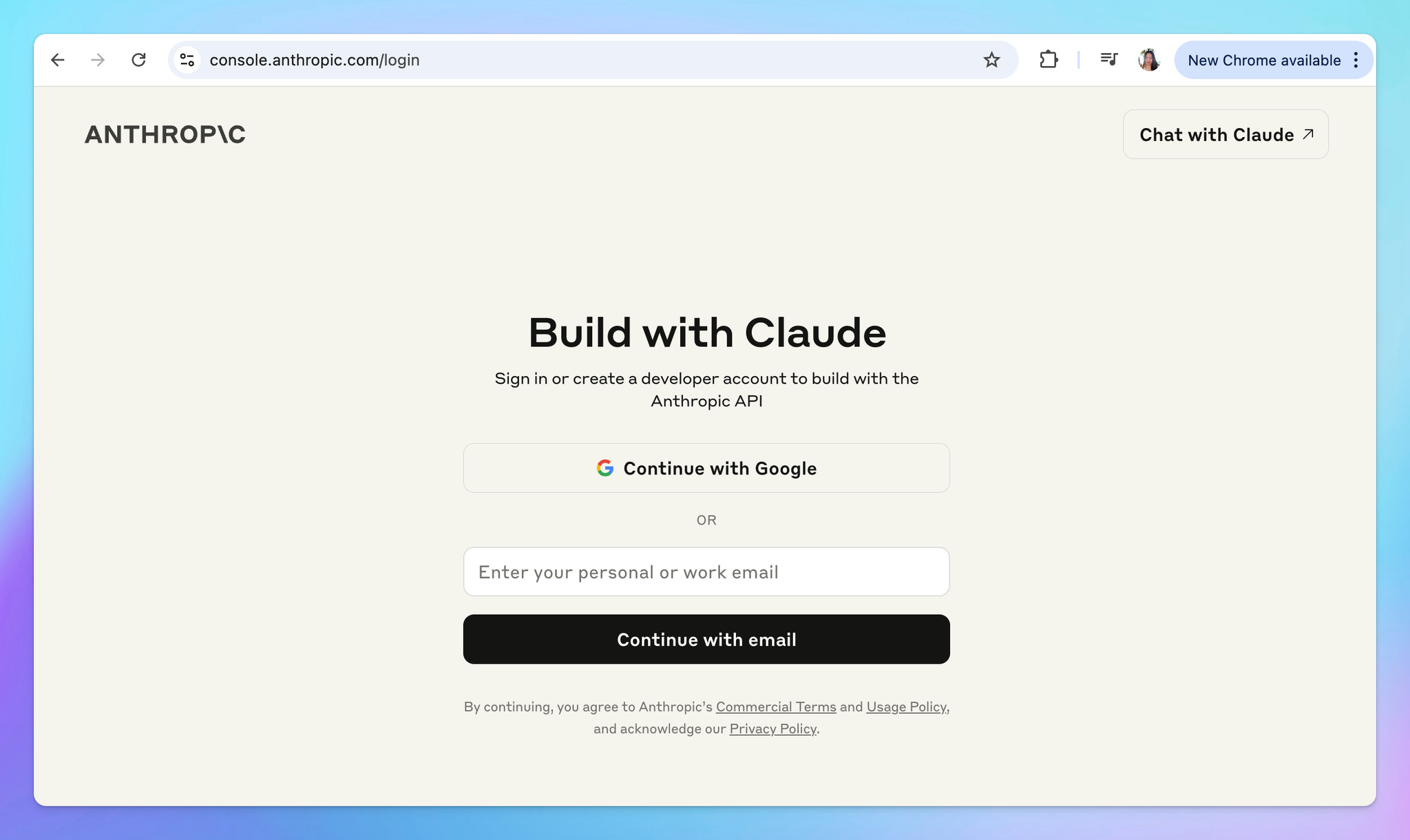
Step 2: Top up your API credit
Go to Billing section to top up your API credit to use the models:
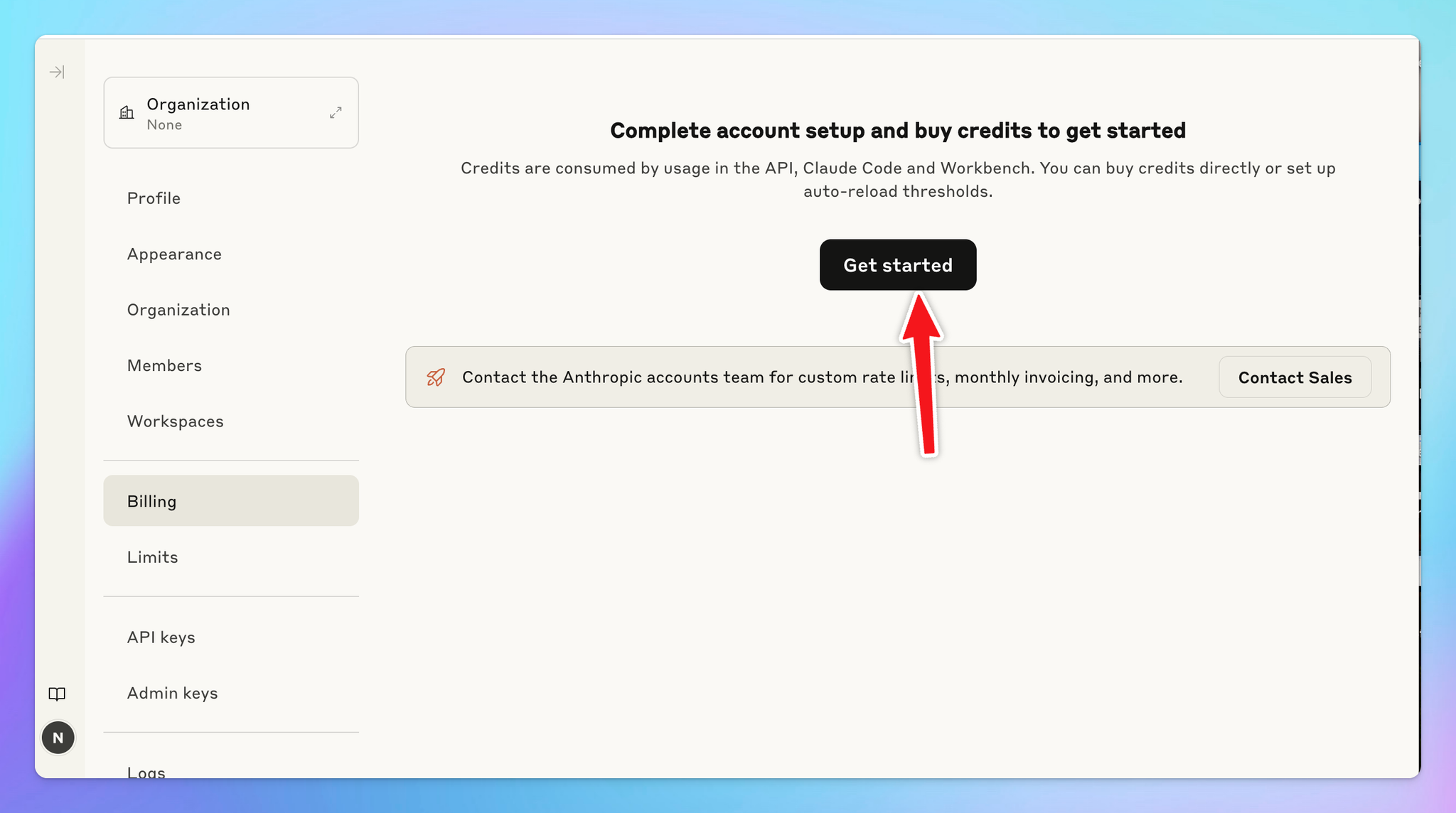
Step 3: Get your API key
- Create a new API key at https://console.anthropic.com/settings/keys
- Copy the key to a safe place
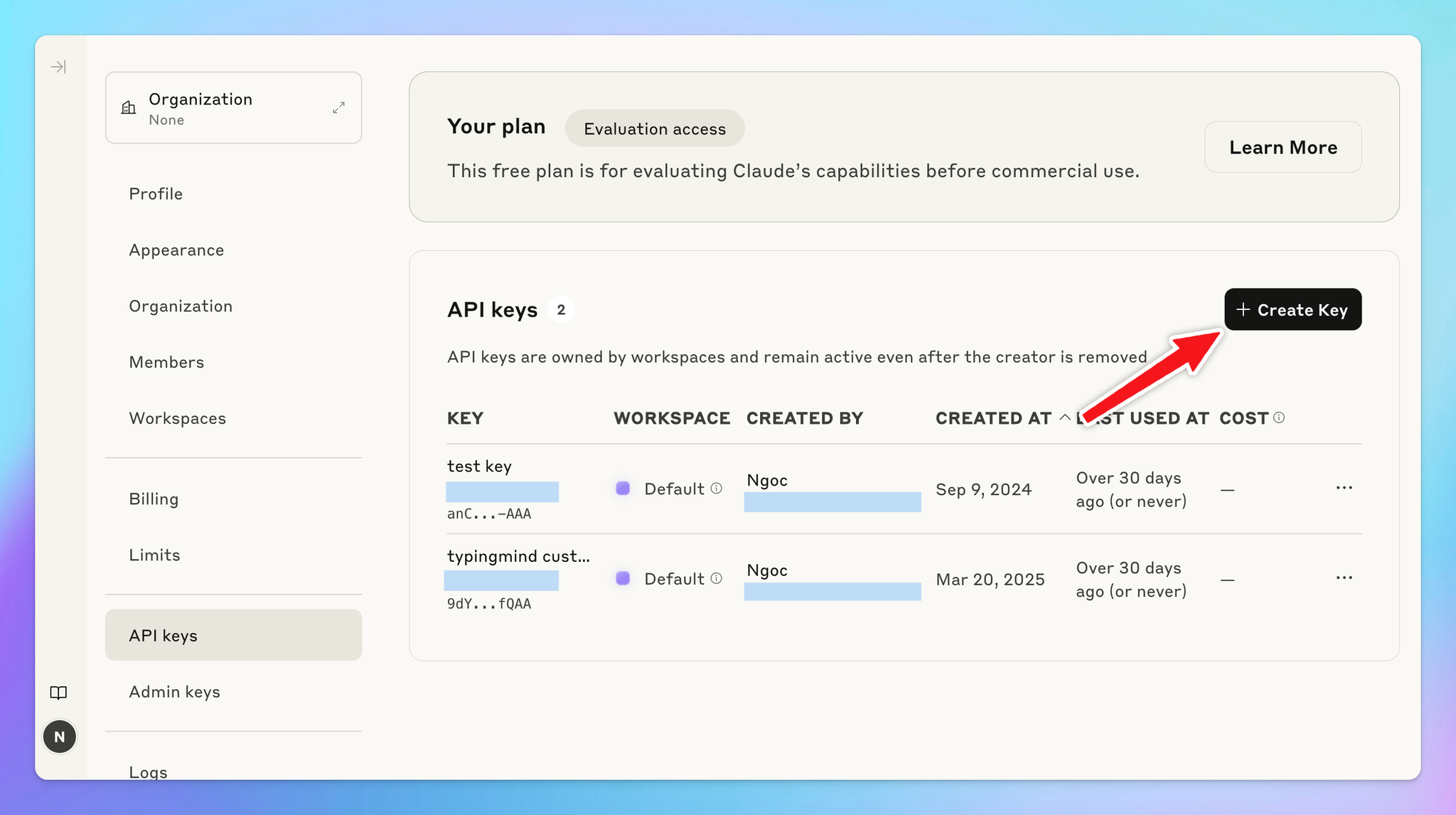
Step 4: Enter your API key to TypingMind
- Go to TypingMind —> Settings —> API keys and Enter your copied Claude API key to TypingMind:
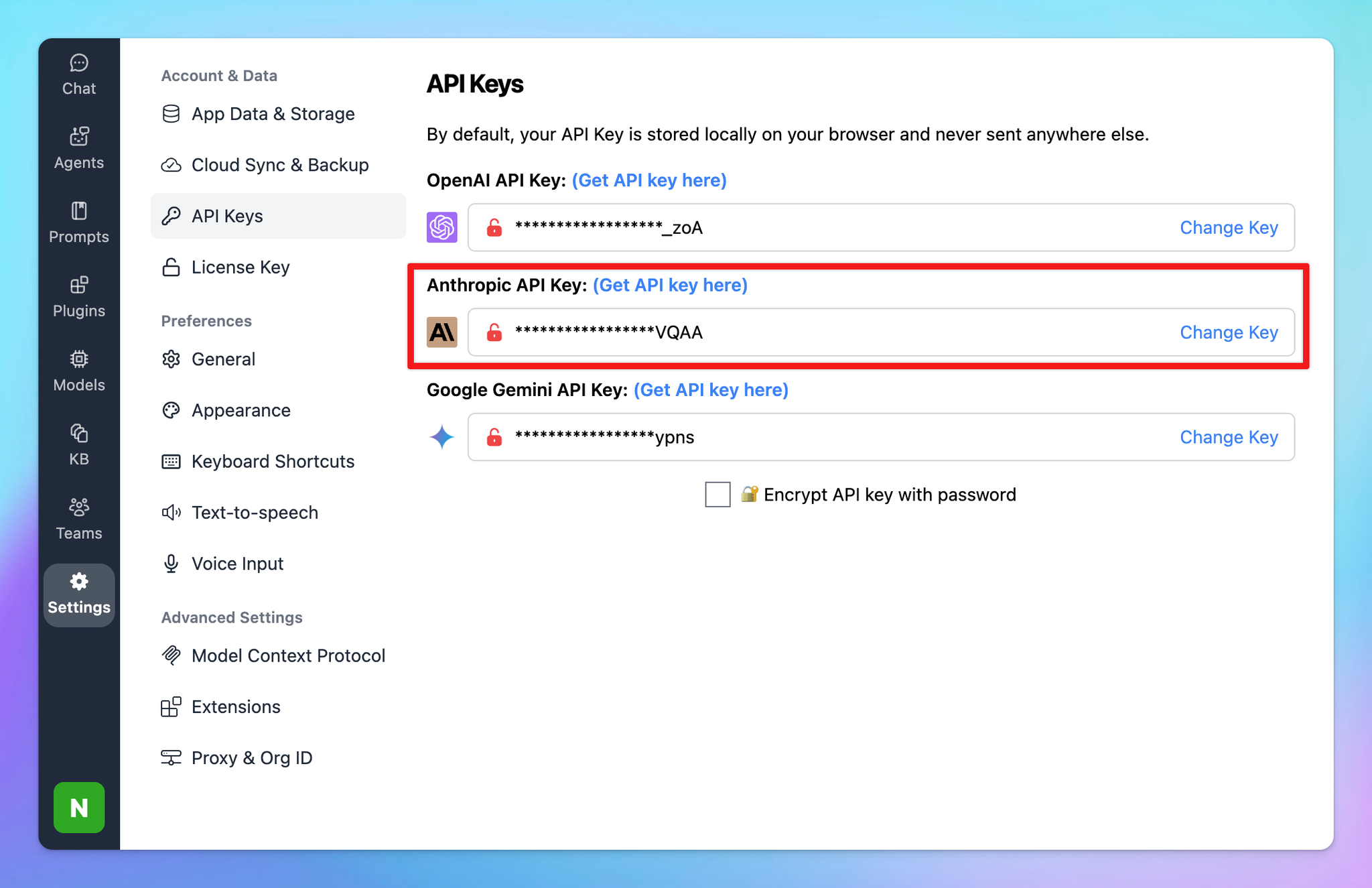
You have the option to use Claude via direct endpoint or via TypingMind endpoint:
- Go to Settings
- Select Proxy and Org ID
- Click on the drop-down list of Anthropic Chat Completions Endpoint and choose https://api.anthropic.com/v1/messages for direct endpoint and https://cloud2.typingmind.com/api/claude/v1/messages for TypingMind endpoint.
Common issue:
“Could not connect to Anthropic API. Please try again later. Error code:400”This issue may appear when your credit balance is too low to access the Claude API. Please check and add your credit balance at https://console.anthropic.com/settings/plans, then try again.
