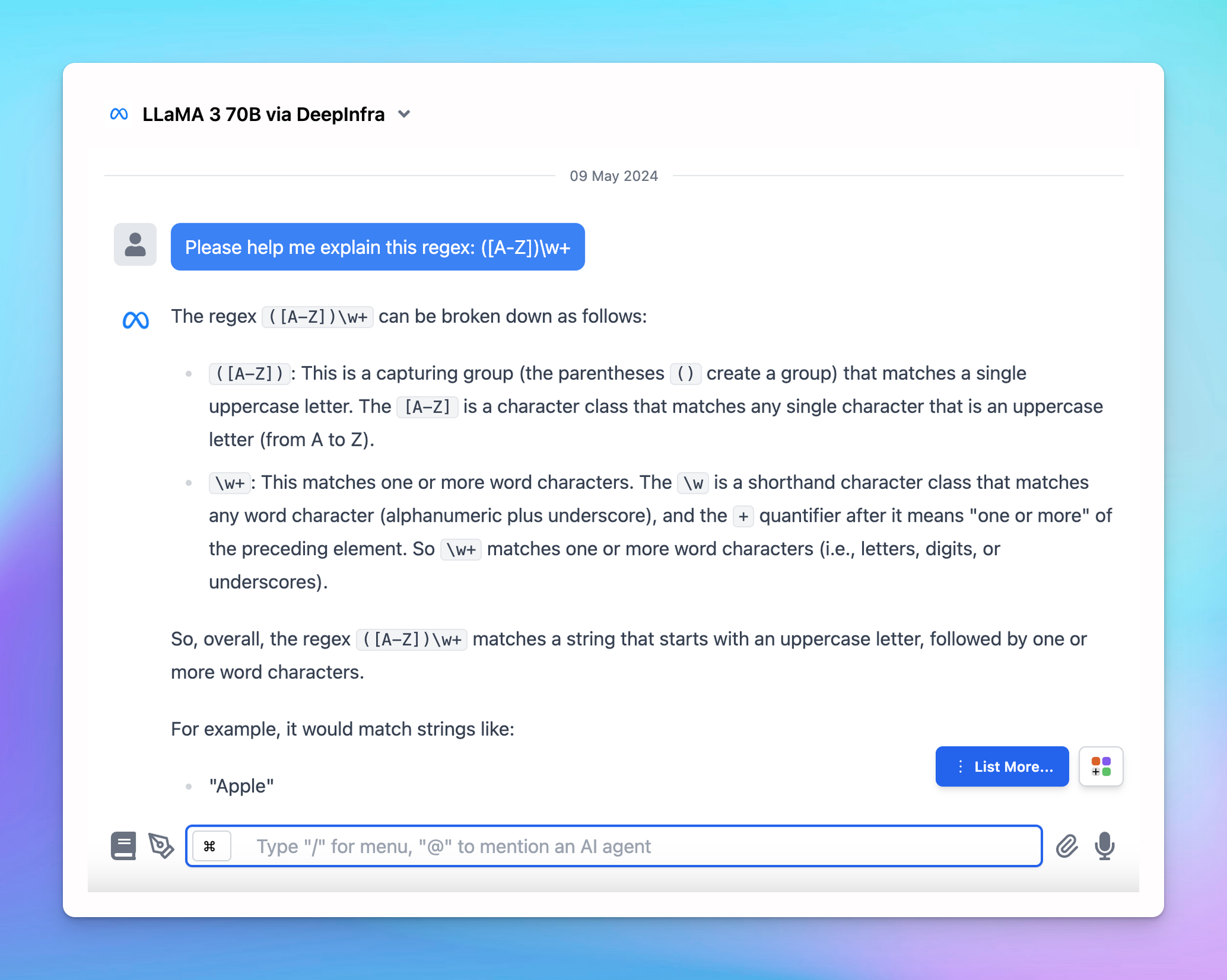DeepInfra allows you to access Open-source AI models such as Meta LLaMA 3, Mistral AI, Gemma, etc. at low cost.
Here’s how to set up DeepInfra on TypingMind
Step 1: Create DeepInfra account
Go to https://deepinfra.com/ and Log into DeepInfra via your GitHub account
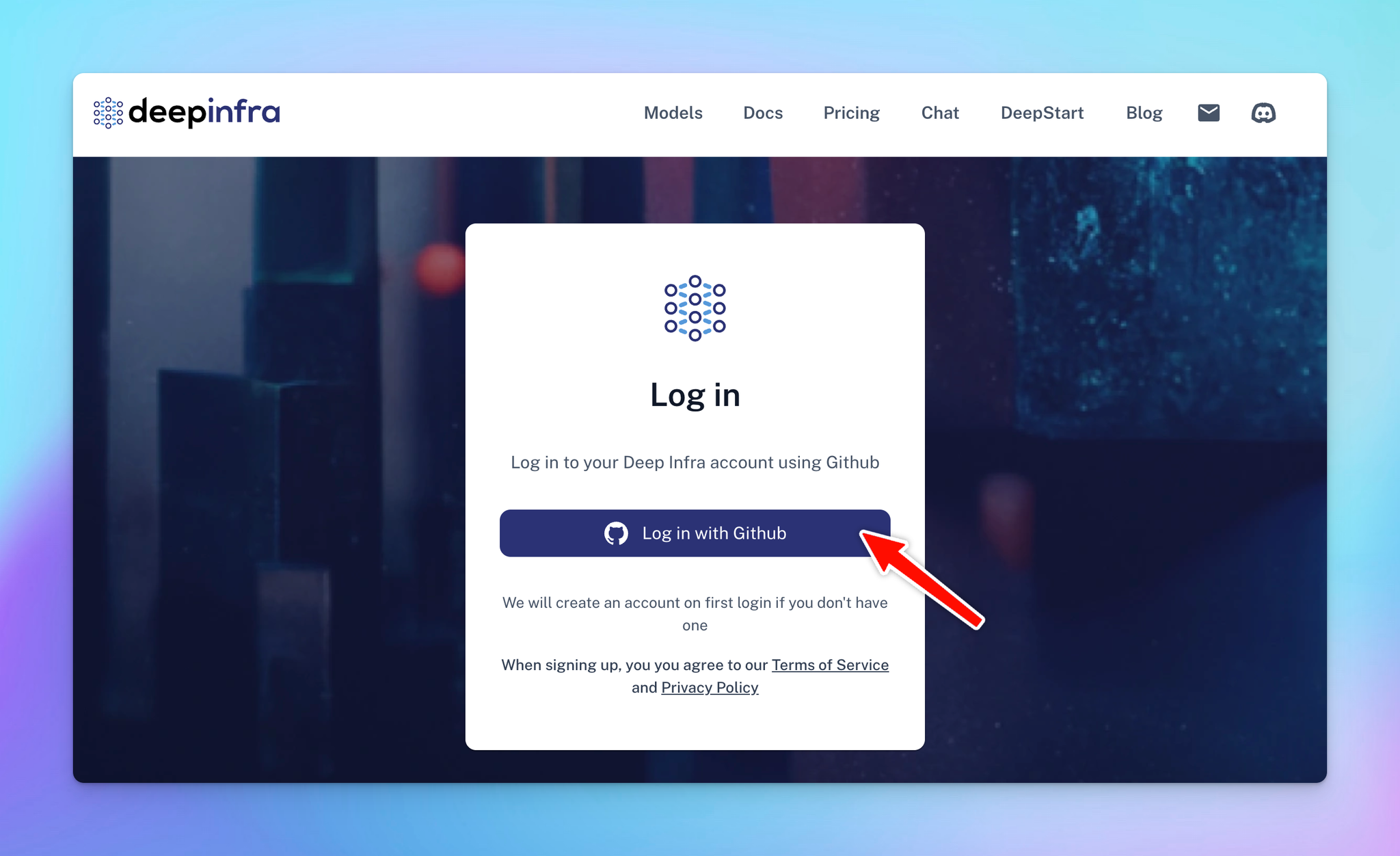
Step 2: Generate an API key
- Go to DeepInfra API Key page at https://deepinfra.com/dash/api_keys
- Click on “New API Key”
- Enter your API Key Name and click “Generate API Key”
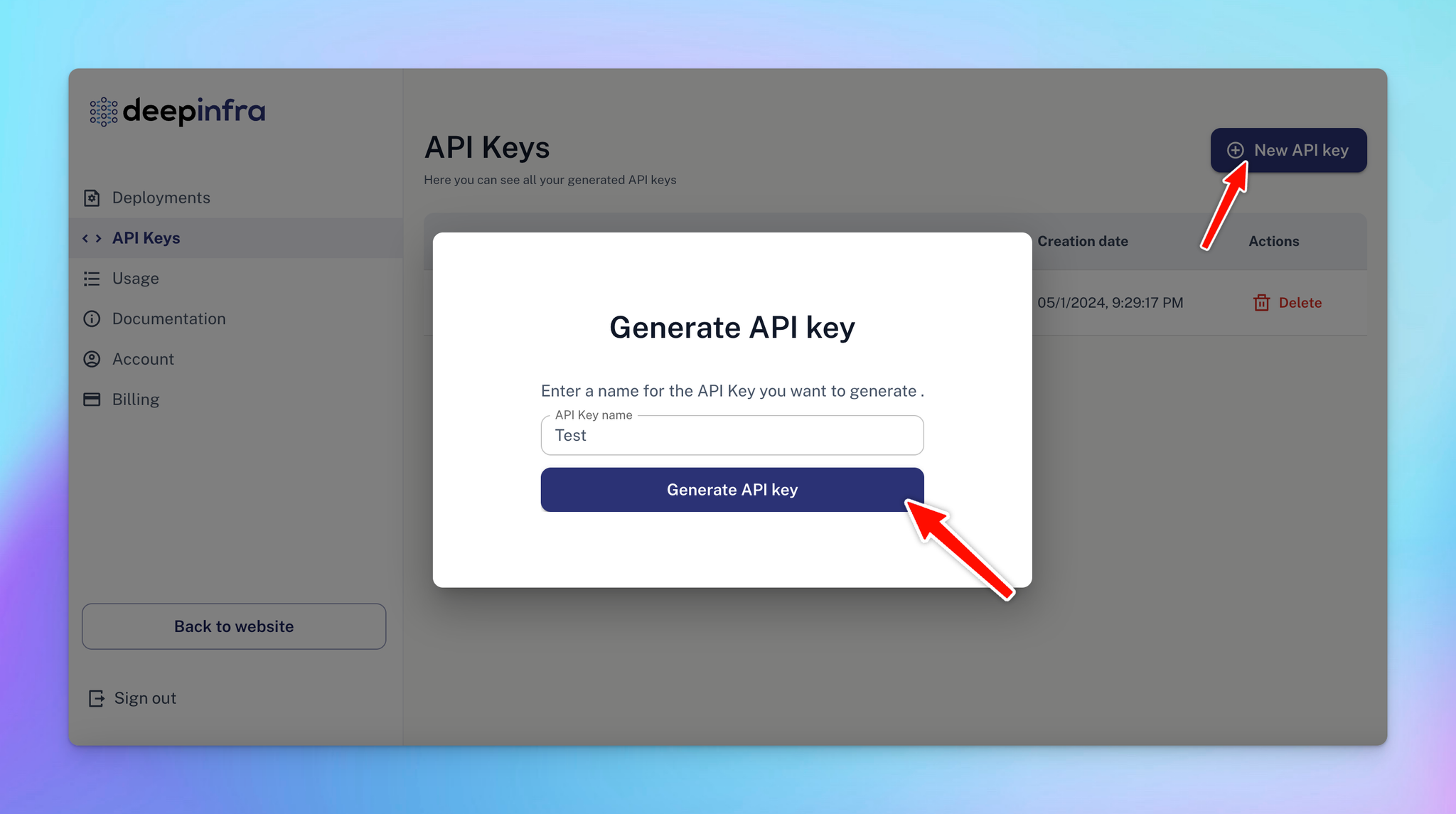
- Copy the generated API key and move to step 3
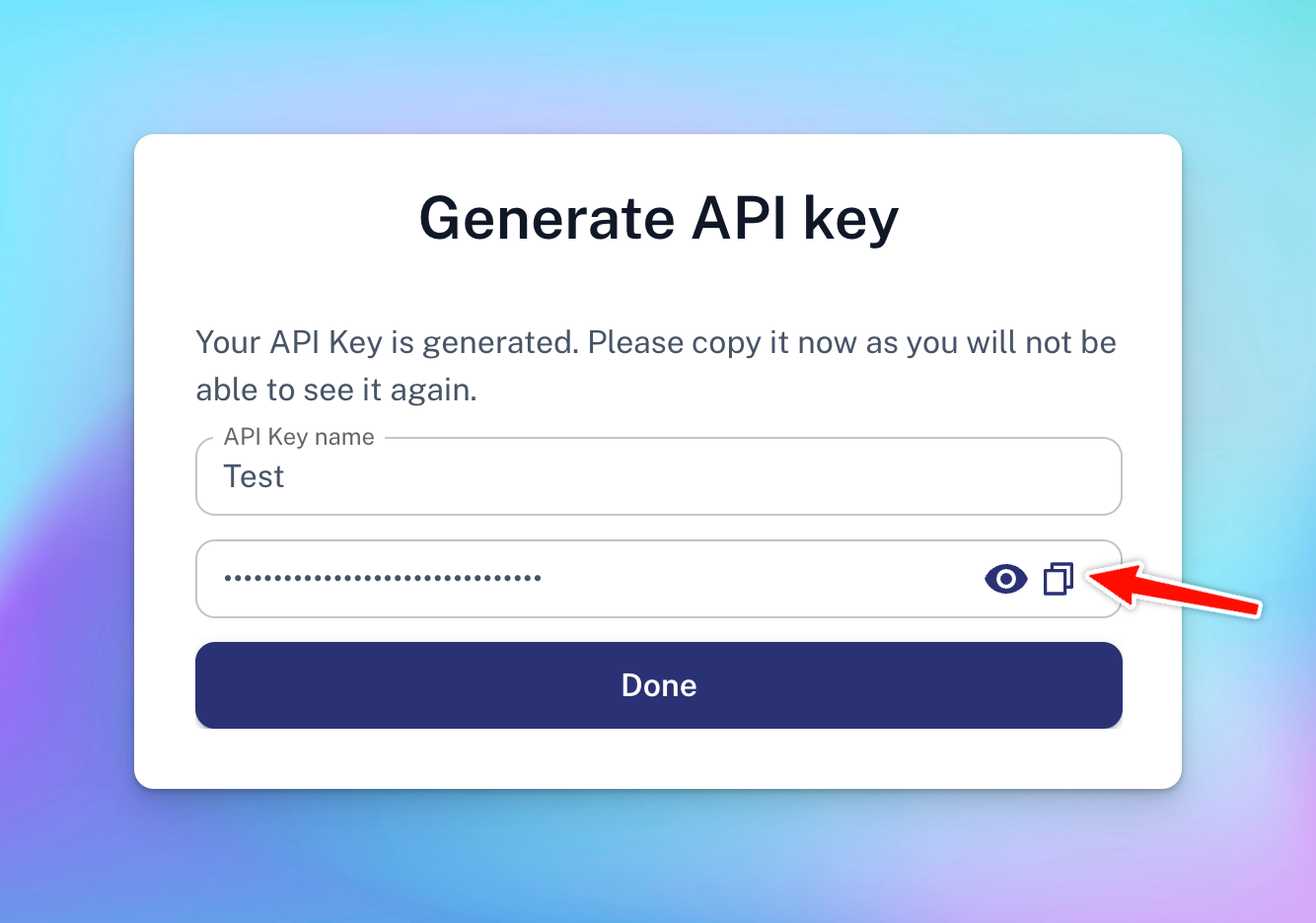
Step 3: Set up DeepInfra on TypingMind
You will need to set up DeepInfra as a custom model on TypingMind. Here’s how:
- Go to Manage Models
- Add Custom Models
- Updates the following information to set up DeepInfra models:
- Name: LLaMA 3 70B via DeepInfra (or you can give it any name you want)
- Endpoint:
https://api.deepinfra.com/v1/openai/chat/completions - Model ID:
meta-llama/Meta-Llama-3-70B-Instructor you can find all model IDs here - Add Custom Headers:
Authorization: Bearer {{YOUR_API_KEY}} (enter the copied API key)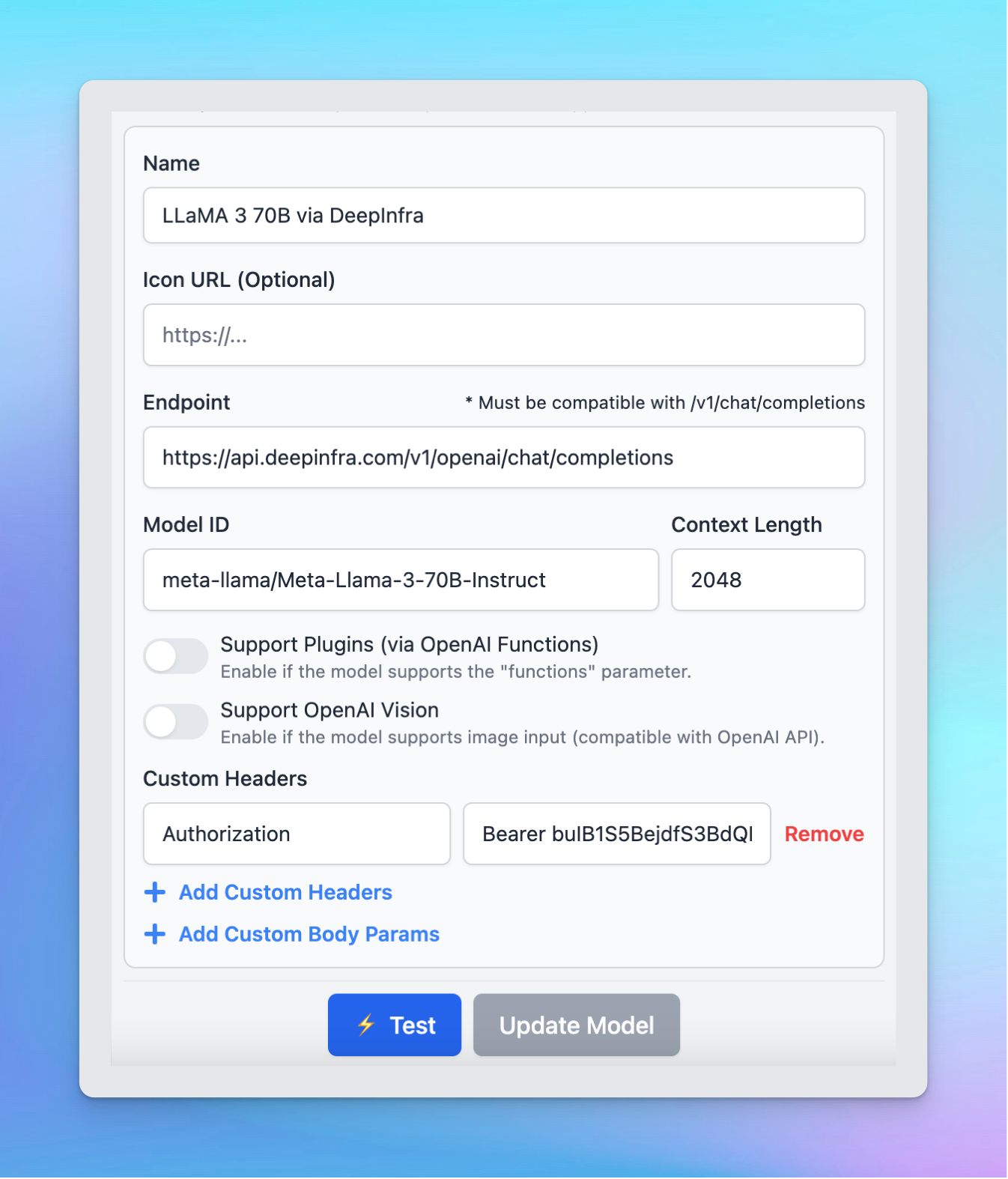
- Click Test, If it is successful, there's a message that says, 'Nice, the endpoint is working!’
- Click Update Model
Step 4: Start chatting!
Now, you can choose the model and interact with it! Below is an example chat with LLaMA 3 70b: