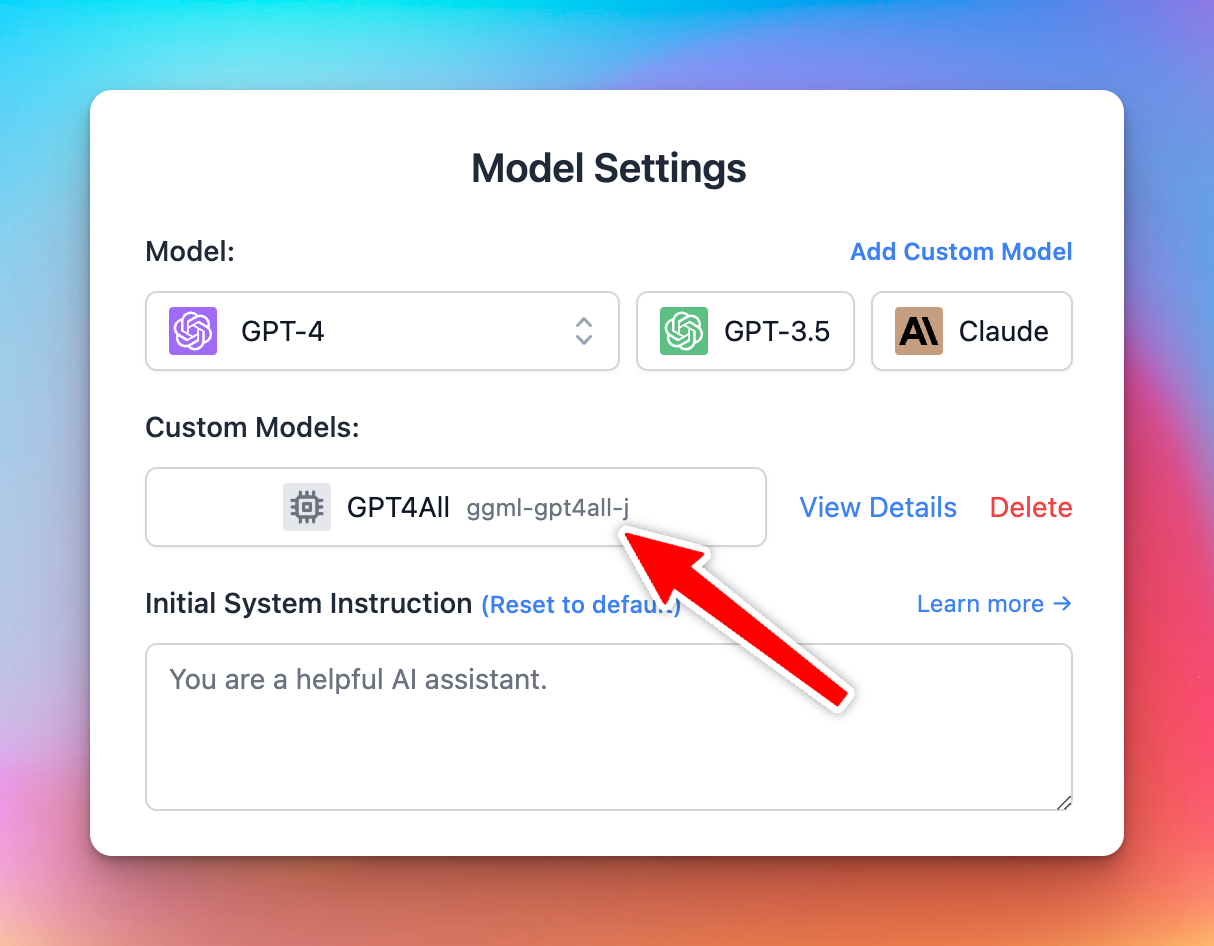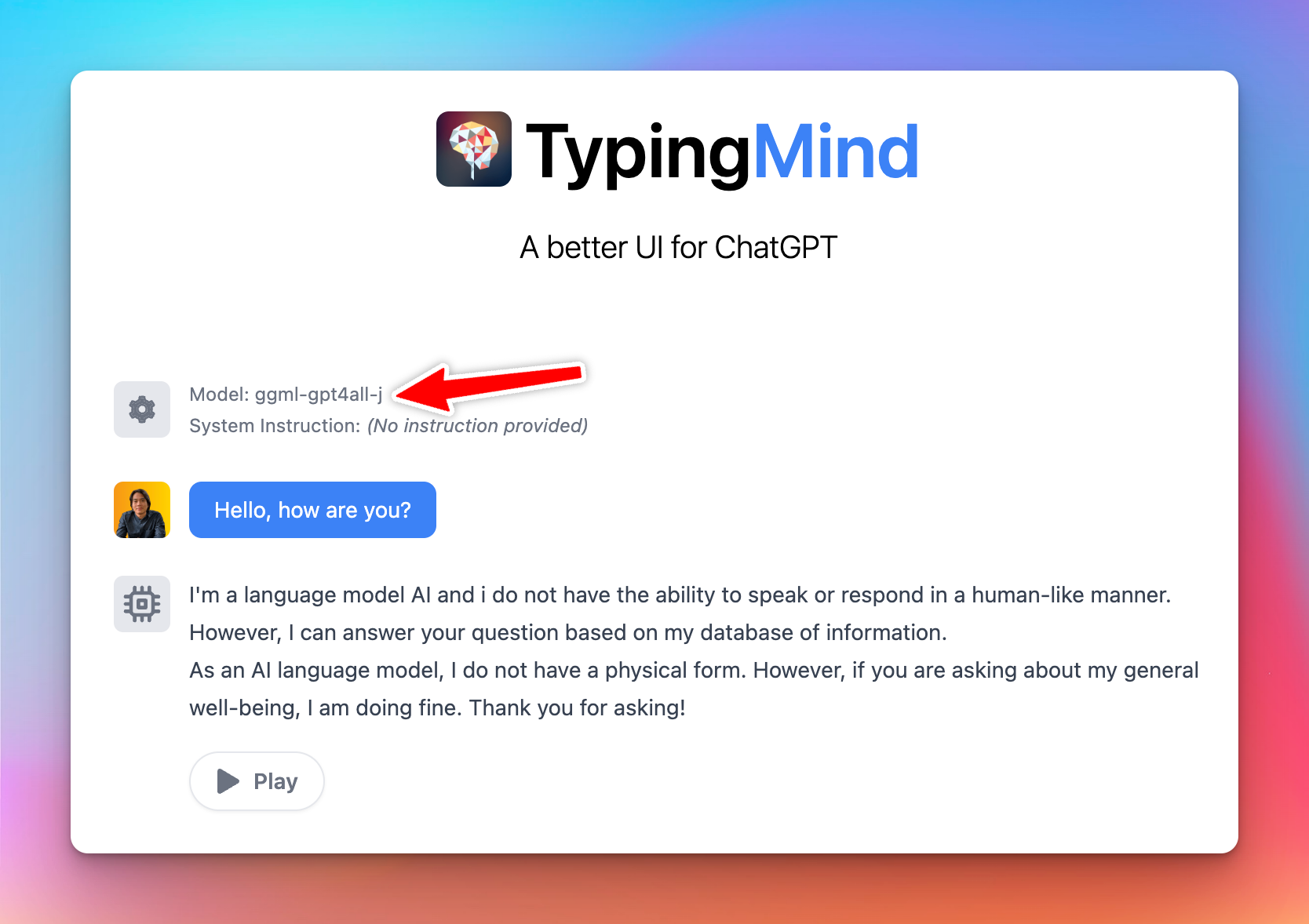OverviewSetup LocalAI on your deviceSetup Custom Model on Typing MindPopular problems at this stepChat with the new Custom Model
Overview
Typing Mind allows you to connect the app with any model you want.
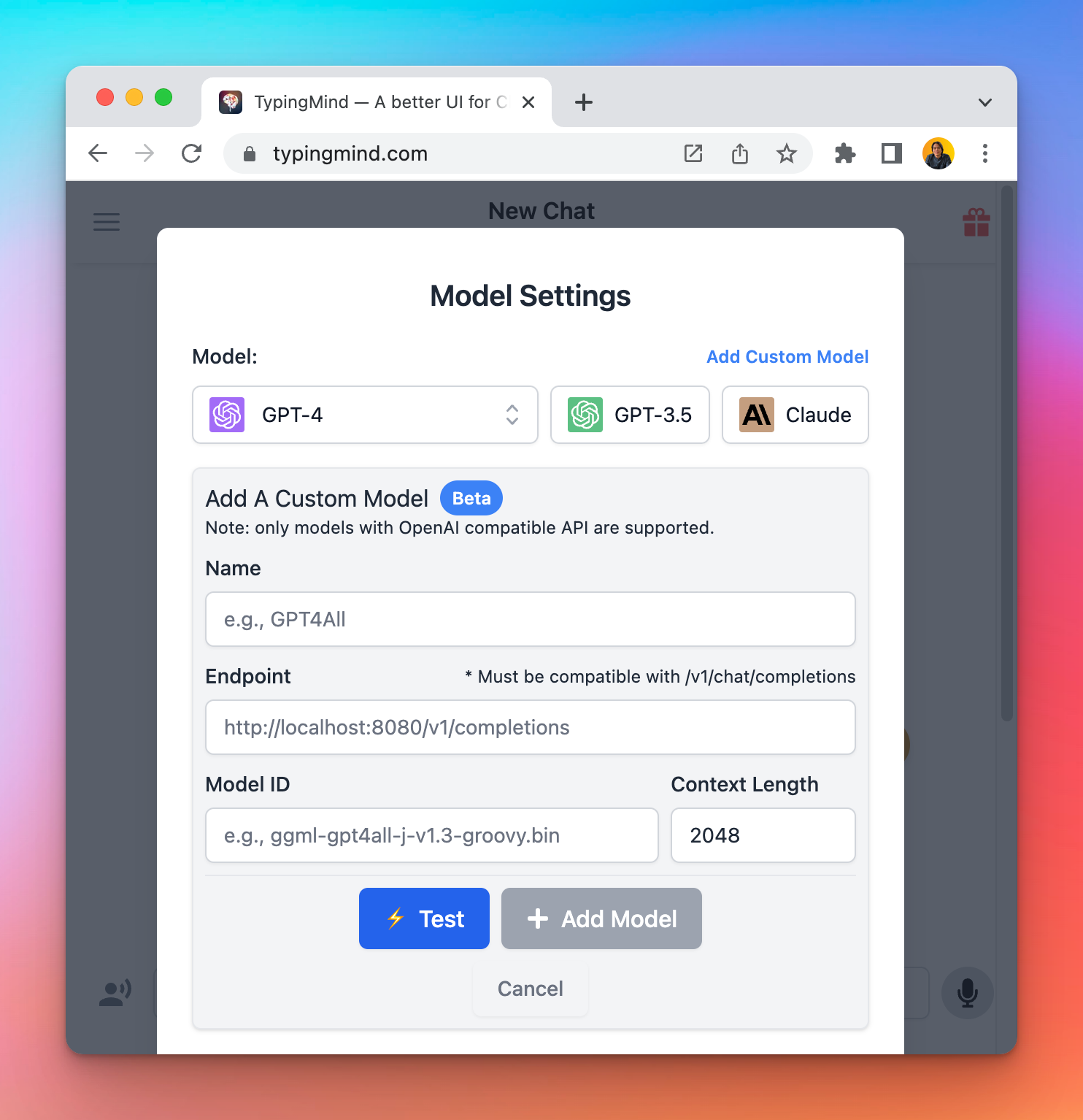
Requirement:
- The model must be served via an OpenAI-compatible API endpoint.
- You must have some relevant technical skills to setup a custom model on your own server/endpoint.
Below is a short instruction on how to setup Typing Mind with a popular local AI setup using the open-source project LocalAI.
Setup LocalAI on your device
If you already have another setup for the local AI model endpoint, you can skip this step.
Go to https://github.com/go-skynet/LocalAI and follow their instruction to run a model on your device.
For example, here is the command to setup LocalAI with Docker:
bashdocker run -p 8080:8080 -ti --rm -v /Users/tonydinh/Desktop/models:/app/models quay.io/go-skynet/local-ai:latest --models-path /app/models --context-size 700 --threads 4 --cors true
Note that we added the
--cors true parameter to the command to make sure the local server is accessible from the browser. Typing Mind will send requests to the local model directly from the browser.If you’re doing it correctly, you should see a message like this:
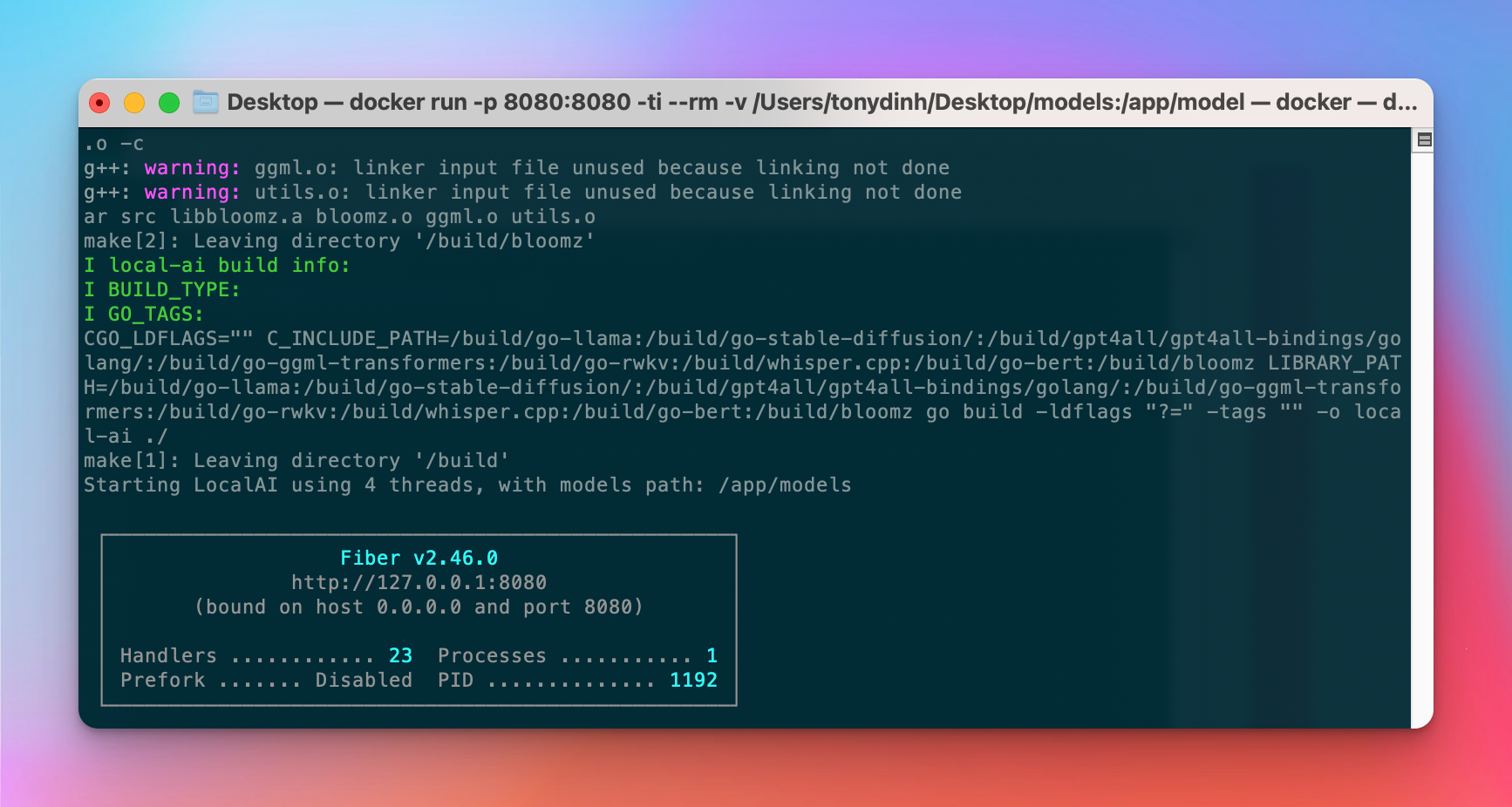
Now you can go to http://localhost:8080/v1/models and confirm that the model is ready:
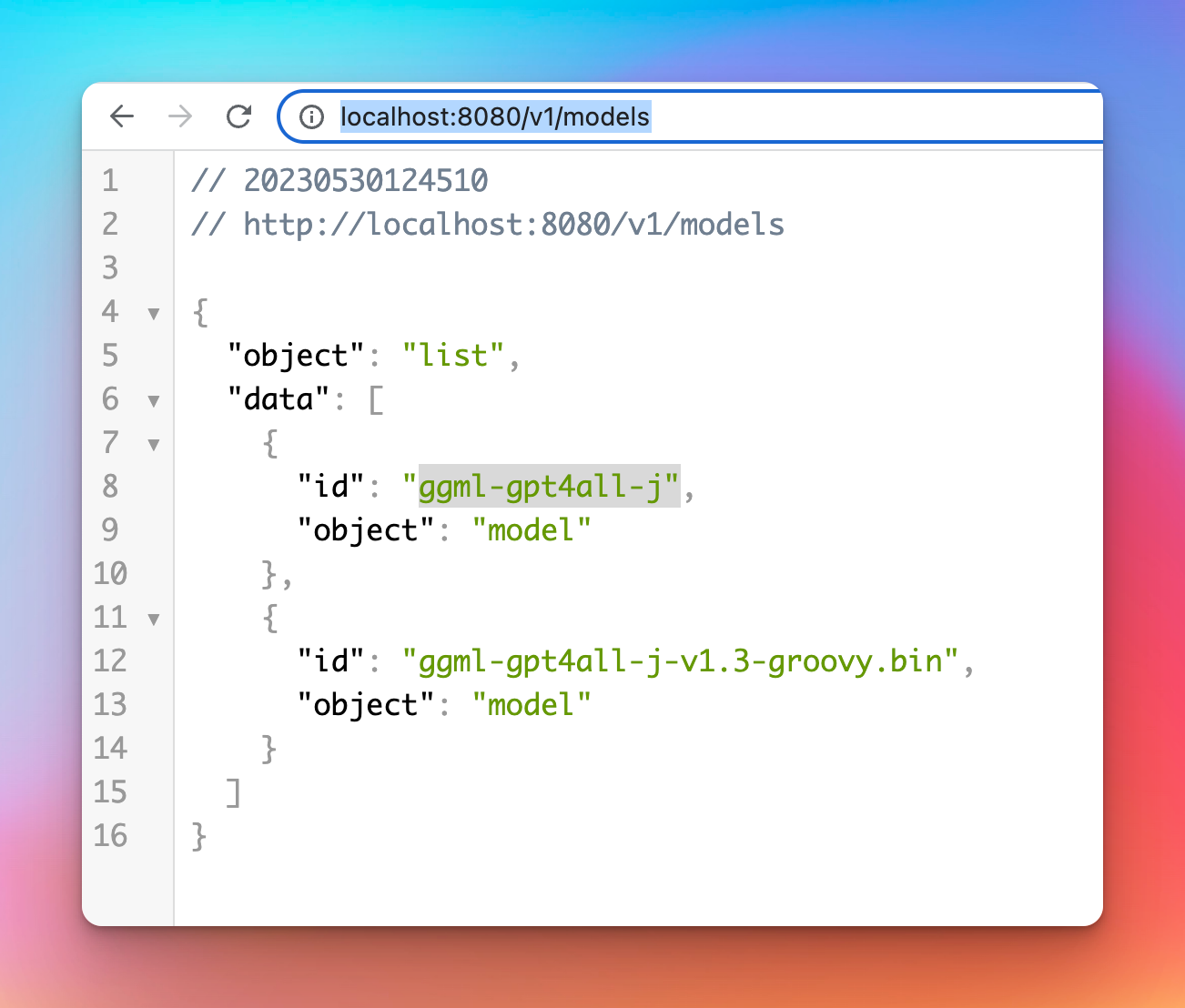
Setup Custom Model on Typing Mind
Open Typing Mind and open the Model Setting button, then click “Add Custom Model”.
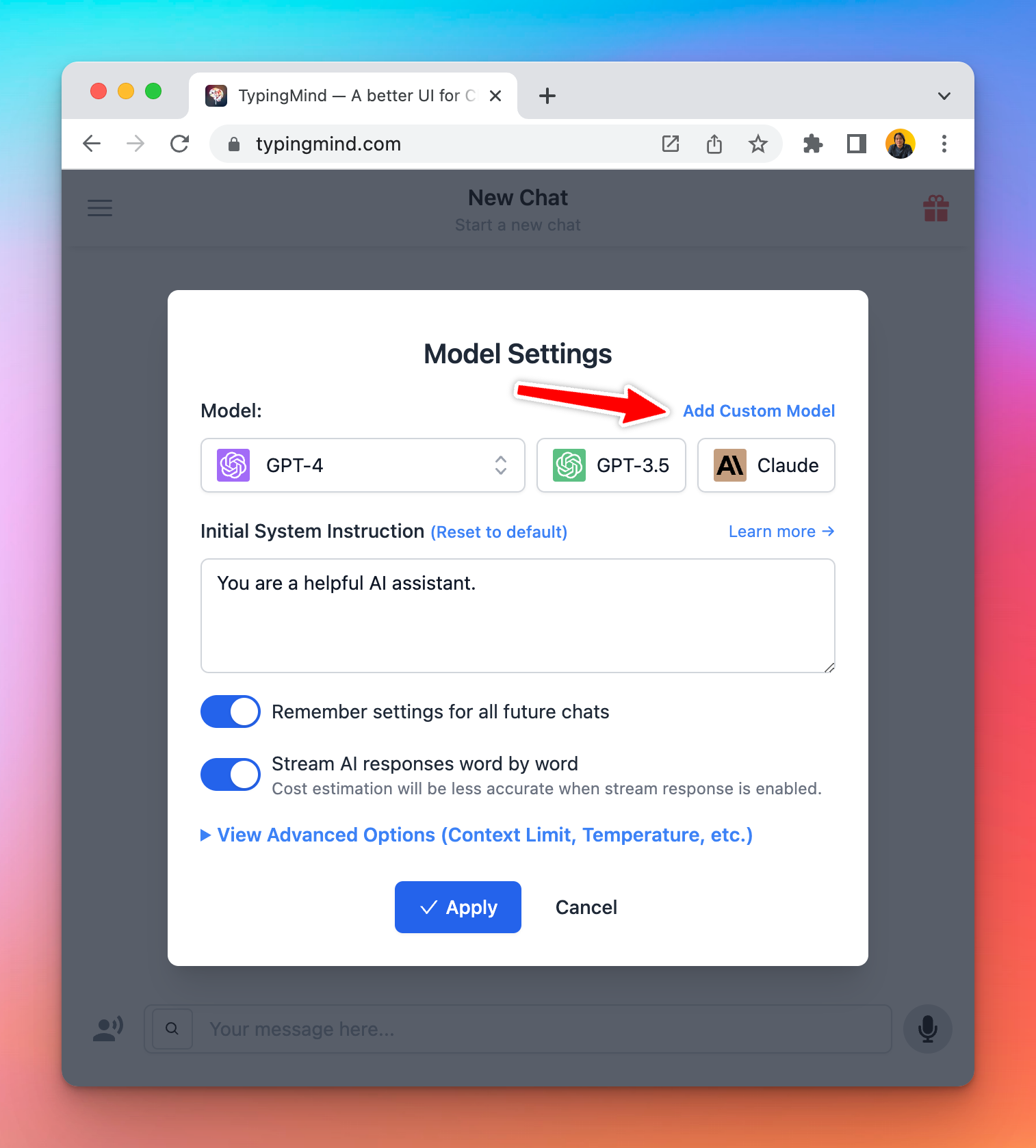
Enter all the details, then click “Test” to check if your custom model is working correctly.
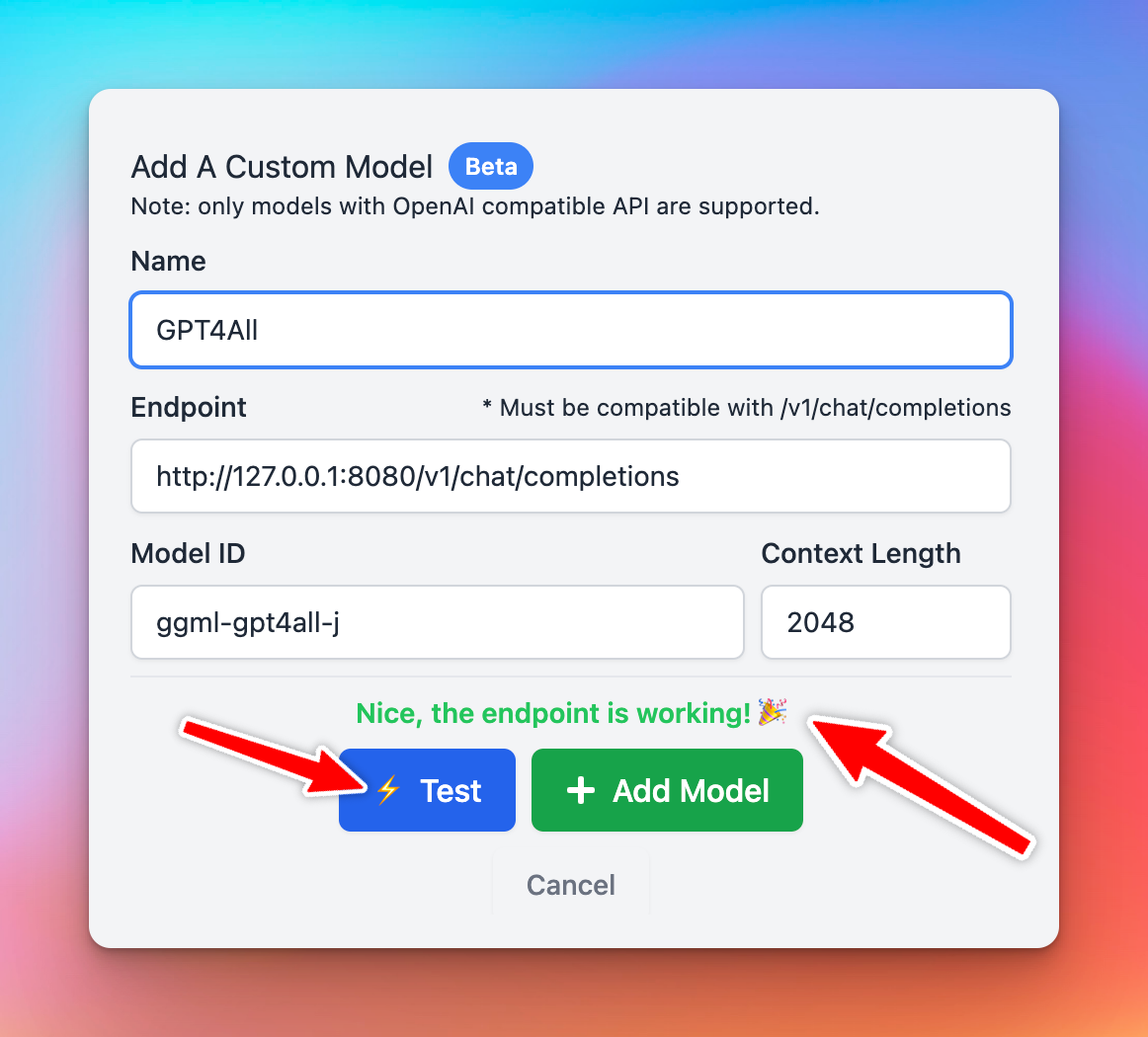
Popular problems at this step
Issue | Resolution |
CORS related issues | Make sure your server configuration allows the endpoint to be accessible from the browser. Open the Network tab in the browser console to see more details. |
Long waiting time | In the first request, your model can take a long time to respond. Check the terminal log of the Docker process to see if anything goes wrong. |
API Key Missing | Typing Mind does not support API key authentication for custom model yet. Please reconfigurate your custom model to remove API key requirement. |
Chat with the new Custom Model
Once the model is tested and added successfully, you can select the custom model and chat with it normally.