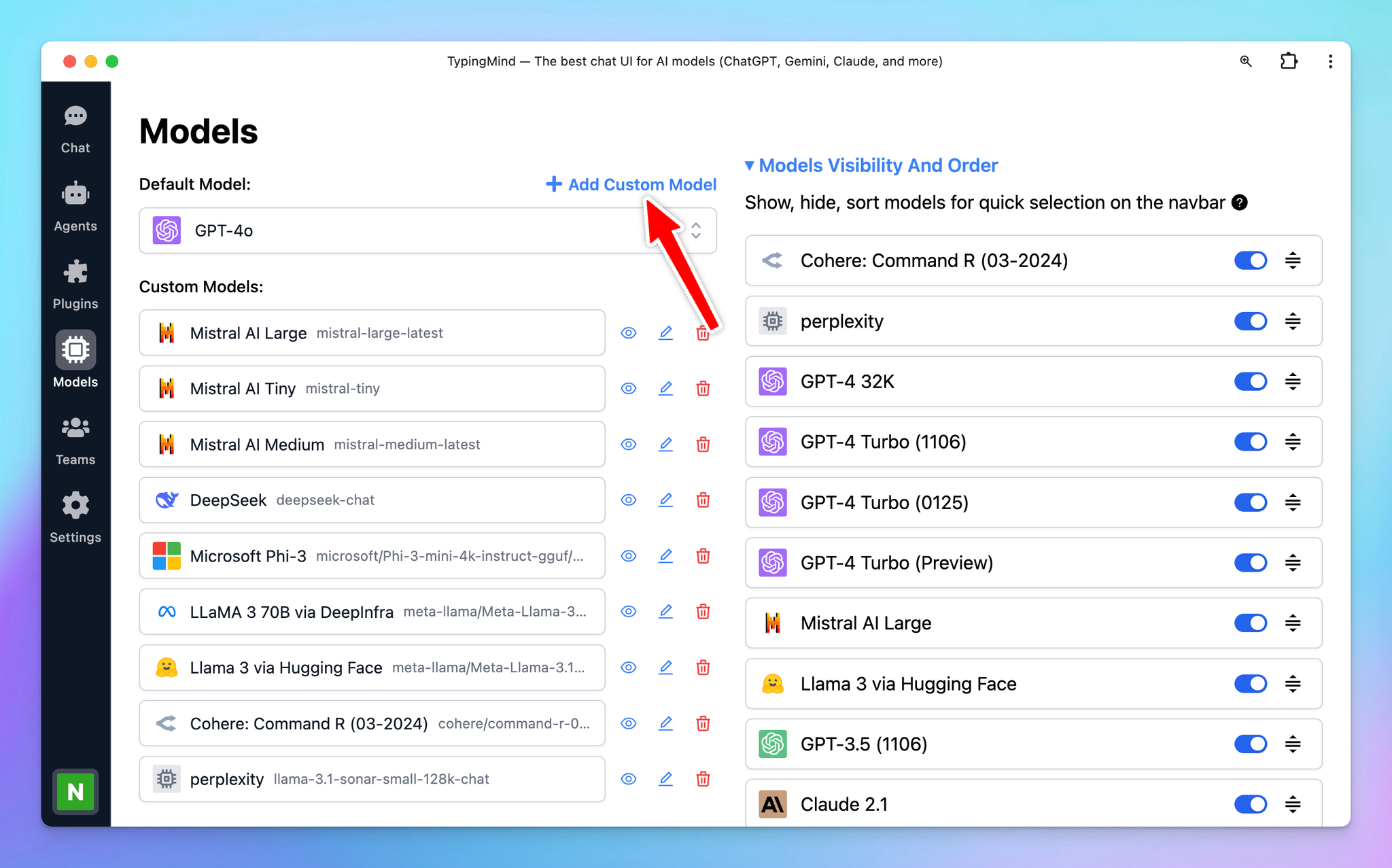Use available models
We provide chat models from the following providers:
- Anthropic Claude: access Claude 3 Opus/Sonnet/Haiku, Claude Instant, Claude 2, etc.
- Google Gemini: access Gemini 1.0 Pro, Gemini 1.5 Pro, Gemini 1.0 Ultra, Gemini Pro Vision.
By using these models:
- Click on your Profile on the bottom left corner of the app
- Click on API keys button
- Enter the API key from Anthropic Claude (for Claude models), OpenAI (for GPT models) or Google Gemini (for Gemini models)
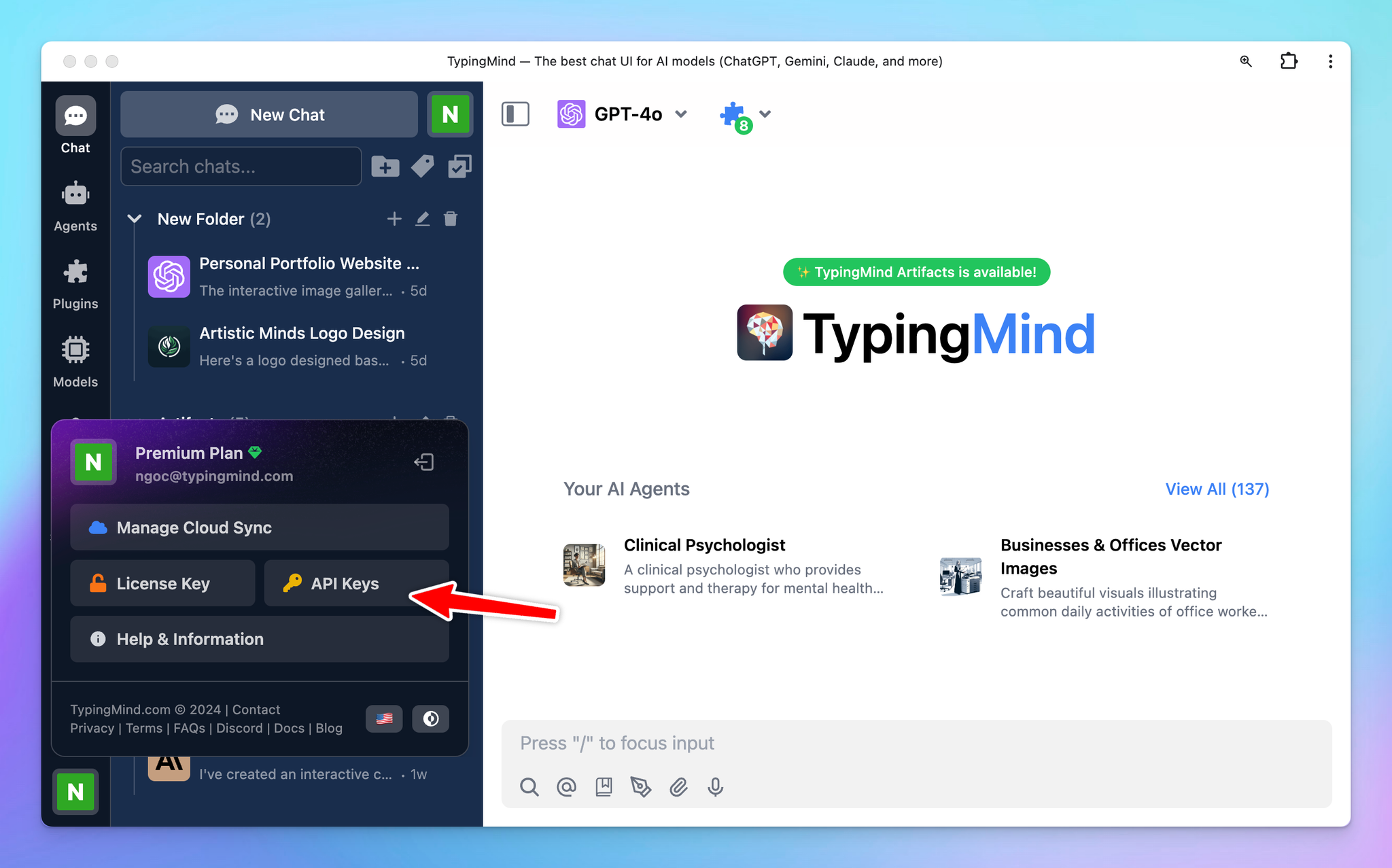
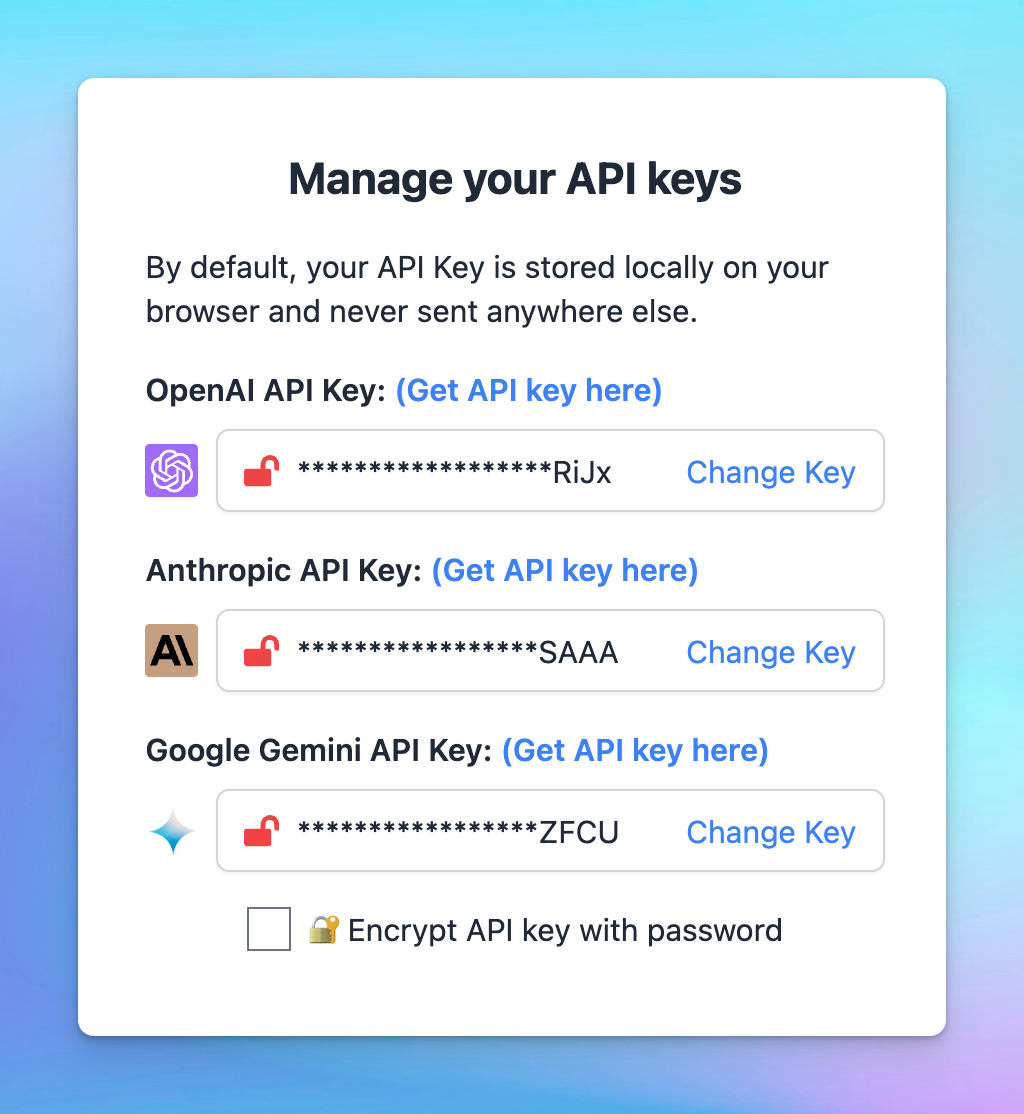
Use with other models
In case you want to use chat models not available within our provided list above, such as Azure OpenAI, Perplexity, Mistral, etc., you can completely set up these chat models on TypingMind by following the steps below:
- Open the Model settings on the left side panel
- Click on "Add Custom Models".
- Set up the custom models for:
More guidelines can be found at https://docs.typingmind.com/chat-models-settings