🔥 What’s News?
We have just added an option to hide List more button. Please note that this option only appears if the AI response includes a list of items.
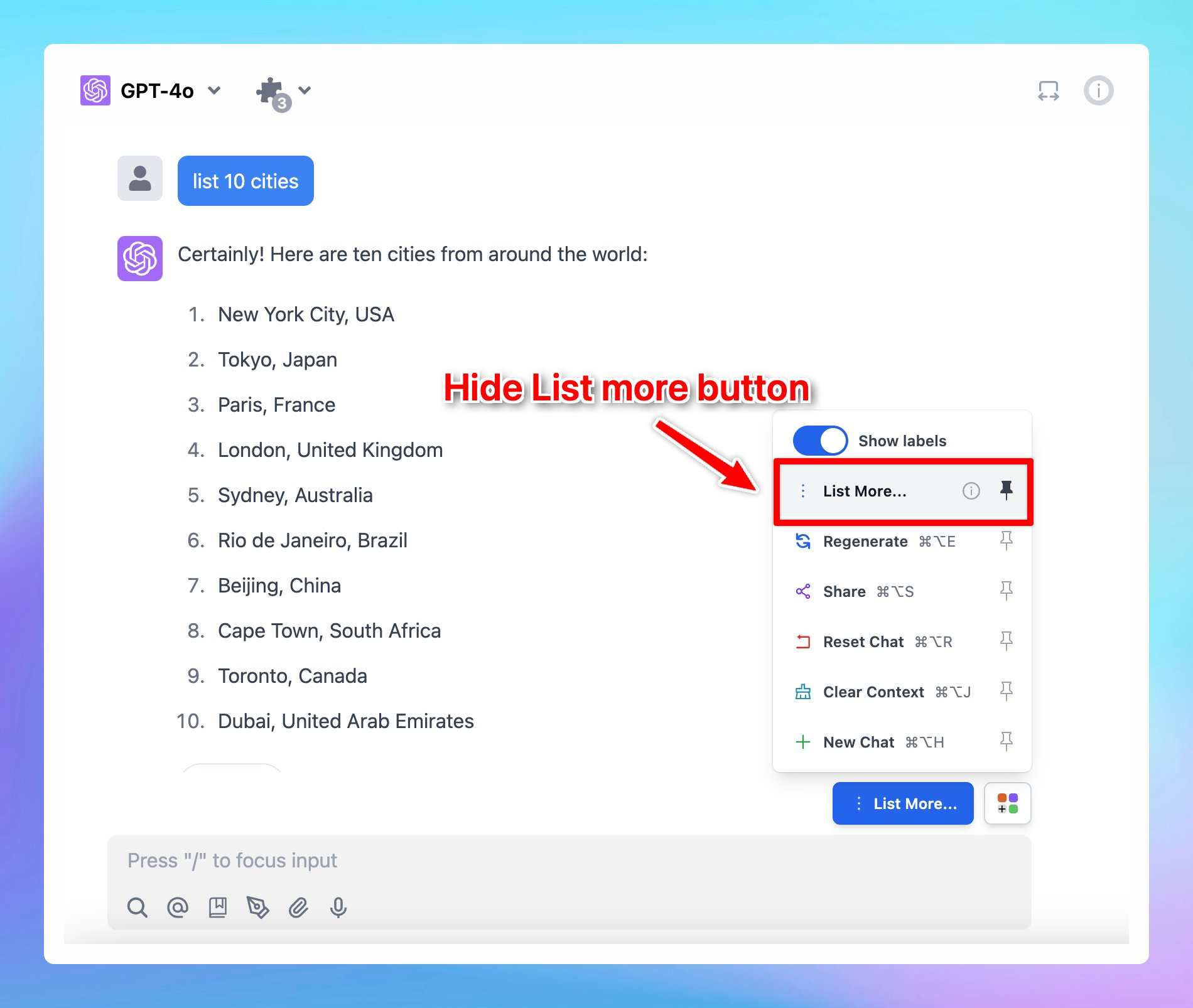
For TypingMind Custom users, you can also turn this off via the Admin Panel → Chat Features.
🏁 How it works
- Ask the AI assistant to give a list of anything you want.
- The List more button appears → Click on the Square icon next to it and unpin List More option.
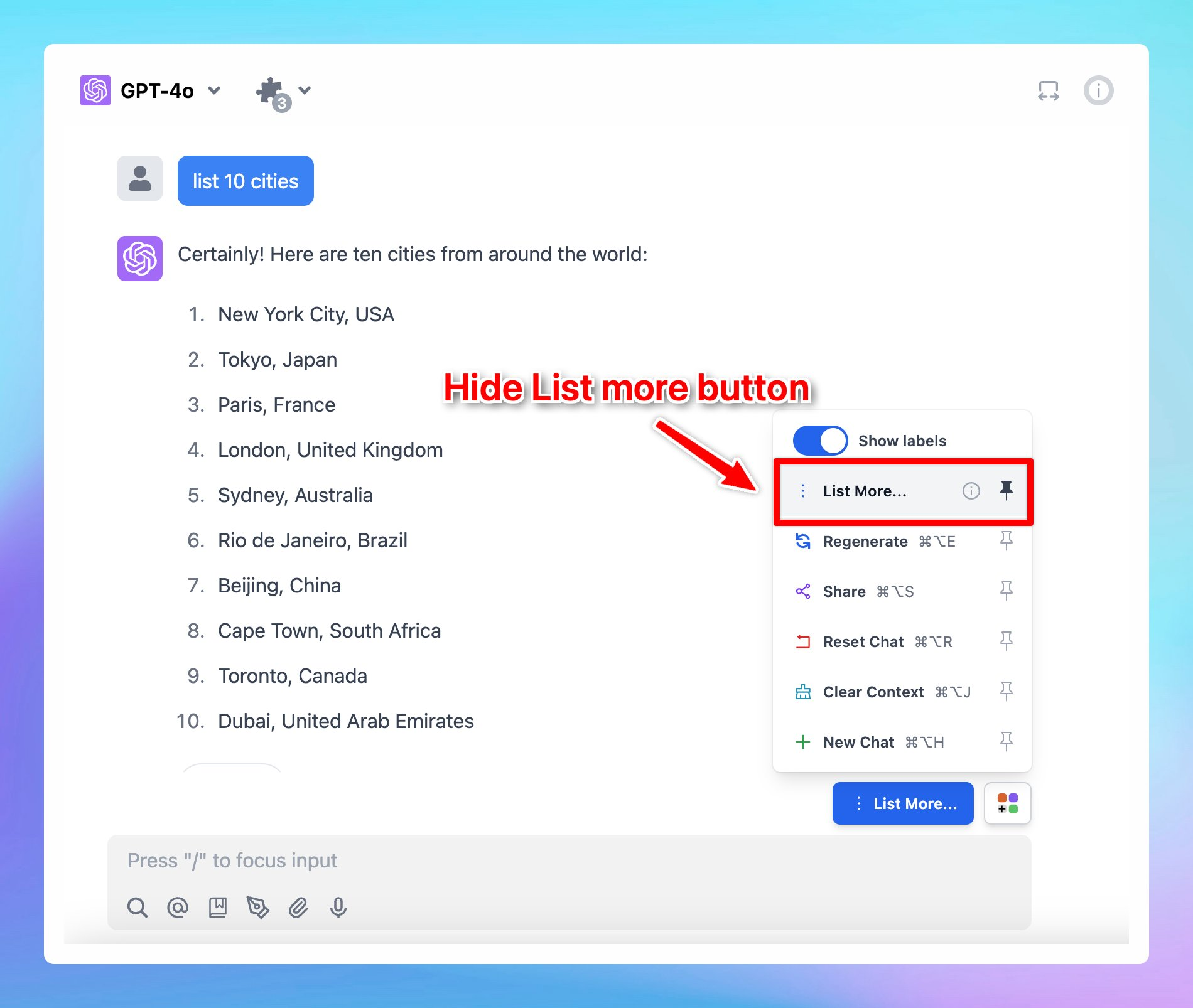
📌 Stay updated
Follow us on Twitter to stay informed about the latest updates, tips, and tutorials:
