You now can export a single chat or multiple selected chats (at once)!
🏁 How it works:
- Choose the chat (one or some) you want to export as JSON
- Directly choose export for one chat/ To export multiple chats at once, choose bulk action → export
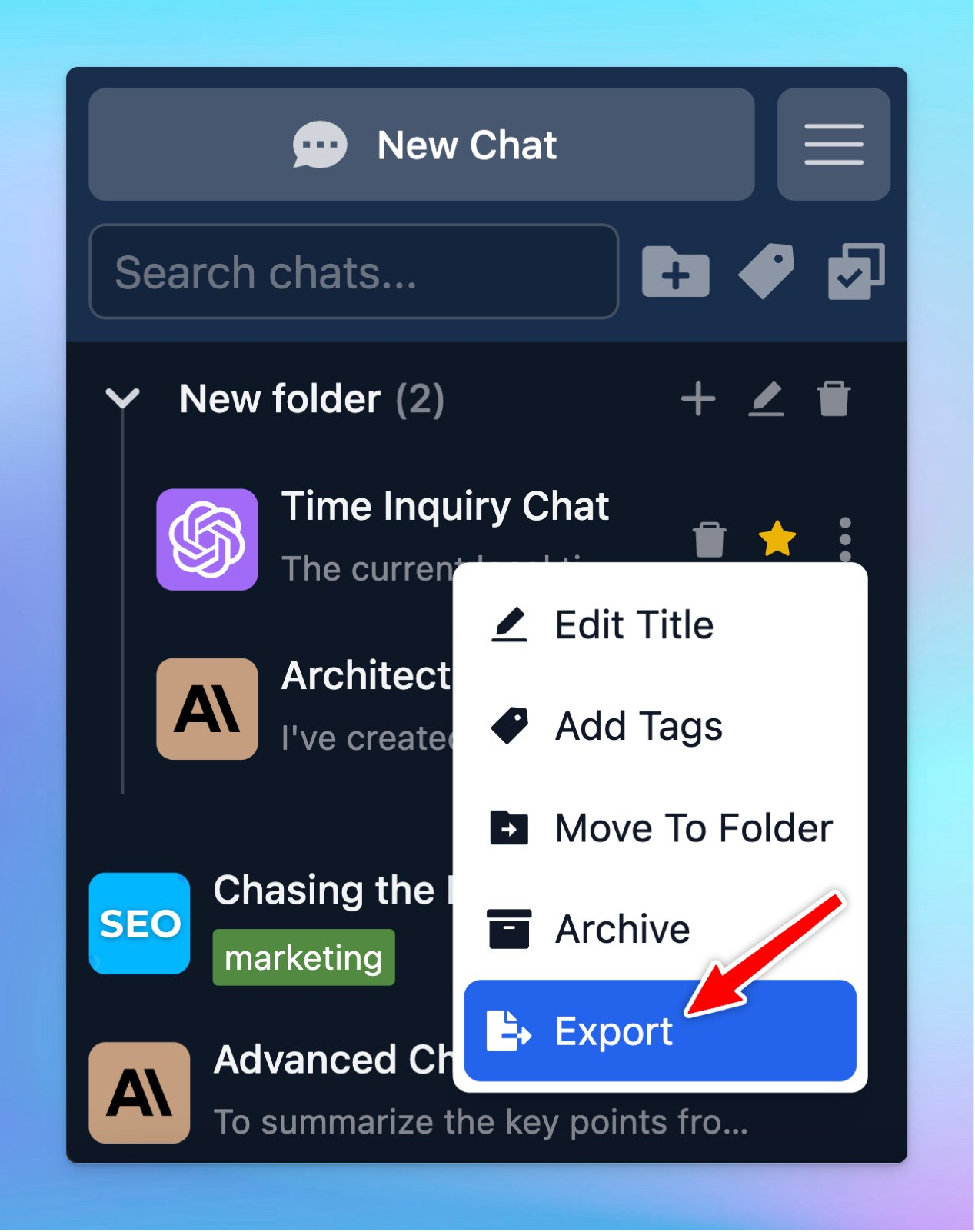
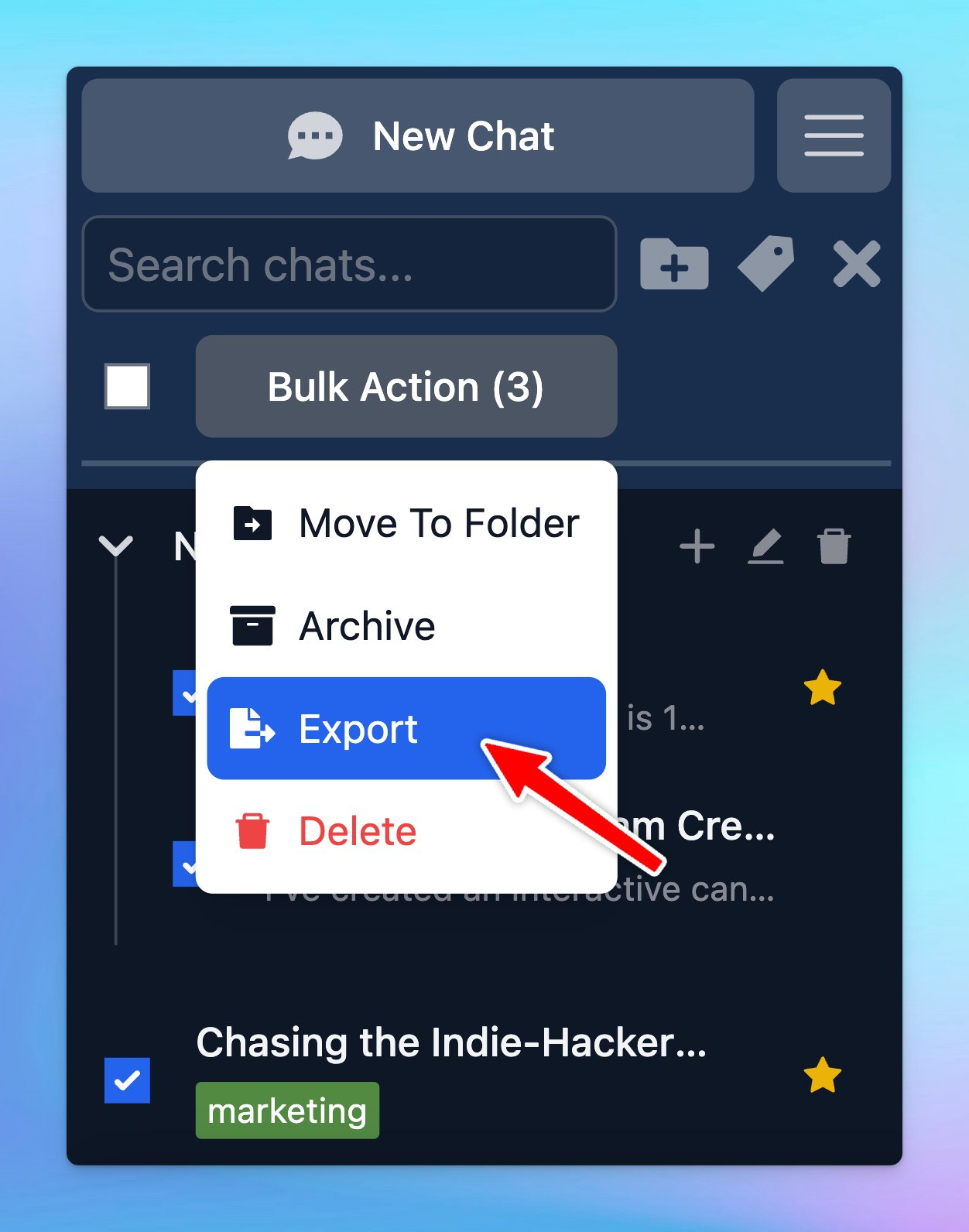
To help you clearly understand about sharing/export the chat, check out here:
‣
✨ Stay updated:
Follow us on Twitter to stay informed about the latest updates, tips, and tutorials:
