As the adoption of AI continues to surge across industries, implementing the right AI solution has become essential for businesses striving to stay competitive in the competitive market.
But with so many options available, the critical question remains: Which AI solution best suits your business needs?
In this article, we will compare the capabilities of two leading AI tools, TypingMind and ChatGPT for Teams, to help you make an informed decision for your team.
A quick overview
A quick comparison between TypingMind Custom and ChatGPT for Team:
Feature | Typing Mind Custom | ChatGPT For Team |
🔐 Security & Privacy | ||
No training on business data / conversations | ✅ | ✅ |
Self-host on your private server | ✅ | ❌ |
🎨 Branding & Customizations | ||
Custom domain | ✅ | ❌ |
Customize Branding & User Interface | ✅ | ❌ |
Customize chat interface / custom theme | ✅ | ❌ |
Multilingual | ✅ (12 languages) | ❌ |
✨ Chat Features | ||
Chat Folders, Search Chat, Tags, Pin Messages… | ✅ | ❌ |
Code Interpreter (Advanced Data Analytics) | ❌ (Coming soon) | ✅ |
Plugins | ✅ (More flexible) | ✅ |
DALL-E | ✅ | ✅ |
Web Search | ✅ | ✅ |
Browsing | ✅ | ✅ |
Custom Instructions | ✅ (User Profile) | ✅ |
Training Data / Upload documents | ✅ (More flexible) | ✅ |
💬 Chat Models Support | ||
Support multi-models (Anthropic Claude, Azure OpenAI, LLama, and other open-source LLM models) | ✅ | ❌ |
GPT-4o (128K context length) | ✅ | ✅ |
GPT-4 Turbo (128K context length) | ✅ (Bring your own API Key) | ✅ |
GPT-4o Usage Limit | ✅ (Unlimited, bring your own API key) | 80 messages / 3 hours |
Voice Input / Text-to-Speech | ✅ | ✅ |
👥 Collaborations | ||
Invite team members | ✅ | ✅ |
Shared Team Prompts | ✅ | ❌ |
Shared Team AI Agents | ✅ | ✅ (Custom GPT) |
🖥️ Admin Management | ||
Role Based Access Control | ✅ (See docs) | ❌ |
Token Usage Analytics | ✅ | ❌ (Enterprise Only) |
Set usage limit per user | ✅ (See docs) | ❌ |
🧩 Integrations | ||
API Integration with external systems | ✅ | ❌ |
Embed to website as chatbot | ✅ (See docs) | ❌ |
Single Sign-On | ✅ | ❌ |
💵 Pricing | ||
Pricing | Flat fee $99/month (5 users included) + API fee. | $30/month/user subscription, minimum 2 users. |
Let’s jump into each aspect separately:
A quick overview1. Security and Privacy3. Branding and Customizations3. Chat Features4. Chat Models Support5. Collaboration features6. Admin Management7. Integrations8. Connect with your company training dataConclusion: Which One is Right for You?
1. Security and Privacy
Data privacy is critical for businesses dealing with proprietary or sensitive information. Both TypingMind and ChatGPT claim to protect your data, but their approaches differ:
- Data Usage: TypingMind ensures no training on business data, keeping your conversations and information private. Similarly, ChatGPT does not use your data to improve its models, offering a comparable level of assurance.
- Compliance Standards: TypingMind is SOC 2 Certified and complies with GDPR and HIPAA, making it suitable for regulated industries. ChatGPT also meets these standards but lacks additional flexibility.
- Hosting Options: TypingMind supports self-hosting, allowing businesses to deploy the platform on private servers and retain complete control over their data. ChatGPT does not offer self-hosting, relying entirely on OpenAI’s infrastructure for data management.
In summary, TypingMind’s self-hosting option and regulatory compliance make it the better choice for businesses that prioritize full control and privacy of their data.
3. Branding and Customizations
Custom branding ensures businesses maintain a consistent identity.
Here's how TypingMind Custom and ChatGPT for Teams compare:
- Custom domain: TypingMind allows businesses to use their domain (e.g.,
chat.yourbusiness.com), creating a seamless, branded experience. In contrast, ChatGPT for Teams does not offer this feature.
- Interface customization: TypingMind fully customizes logos, colors, taglines and interface design, along with support for custom themes to align with a company’s brand guidelines. ChatGPT for Teams, however, has no branding or interface personalization options, making it less suitable for businesses looking for a tailored solution.
- Multilingual support: TypingMind supports 12 languages, making it accessible for global teams and customer bases. ChatGPT for Teams, on the other hand, only supports English for its interface.
- Embedded chat widget: TypingMind enables businesses to embed its chat widget directly into their websites, providing a cohesive and branded customer interaction experience. This feature is absent in ChatGPT for Teams.
In summary, TypingMind is the clear winner in branding and customization. Its support for custom domains, interface design, multilingual functionality, and embedded widgets makes it a versatile tool for businesses looking to integrate AI into their ecosystem while maintaining a strong brand presence. ChatGPT for Teams, while effective in other areas, lacks the flexibility and branding options that many businesses require.
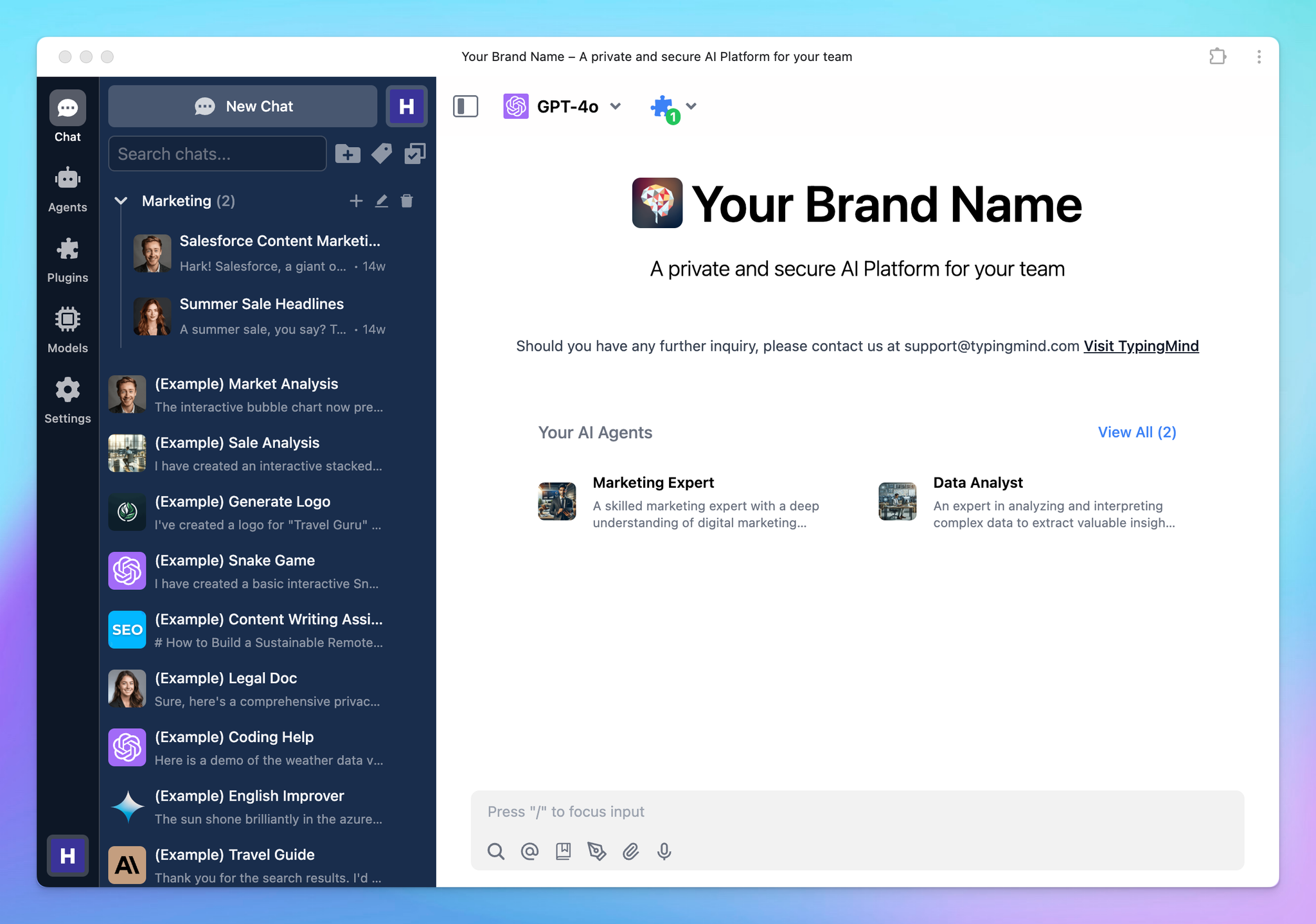
3. Chat Features
When it comes to chat functionality, having the right features can make all the difference in team productivity and efficiency:
- Chat organization: TypingMind has folders project, search options, tags, and pinned messages. This makes it simple for teams to manage multiple conversations. In contrast, ChatGPT for Teams do not have these options.
- Code interpreter (Advanced Data Analytics): ChatGPT for Teams includes a built-in Code Interpreter, allowing users to perform advanced data analysis, visualize datasets, and handle numerical tasks. TypingMind is actively working on this.
- Plugins: both platforms support plugins to extend the AI model functionality. TypingMind provides a plugin store to help the AI model to access the internet, generate images, automate tasks and even more flexibility by allowing businesses to build custom plugins tailored to their needs. ChatGPT for Teams does not support plugins system.
- Web search and browsing: both TypingMind and ChatGPT for Teams support web search, which allows users to fetch information in real-time.
- DALL-E to generate images: both platforms integrate with DALL-E for image generation.
- Custom instructions: both TypingMind and ChatGPT for Teams allow users to set custom instructions, enabling better personalization of responses based on user preferences or team requirements.
- Training data and document Upload: both platforms support training models or using uploaded documents to refine outputs.
In summary:
- If you want to things more organized and more flexibility in building plugins to connect with your external service, opting for TypingMind is a great choice.
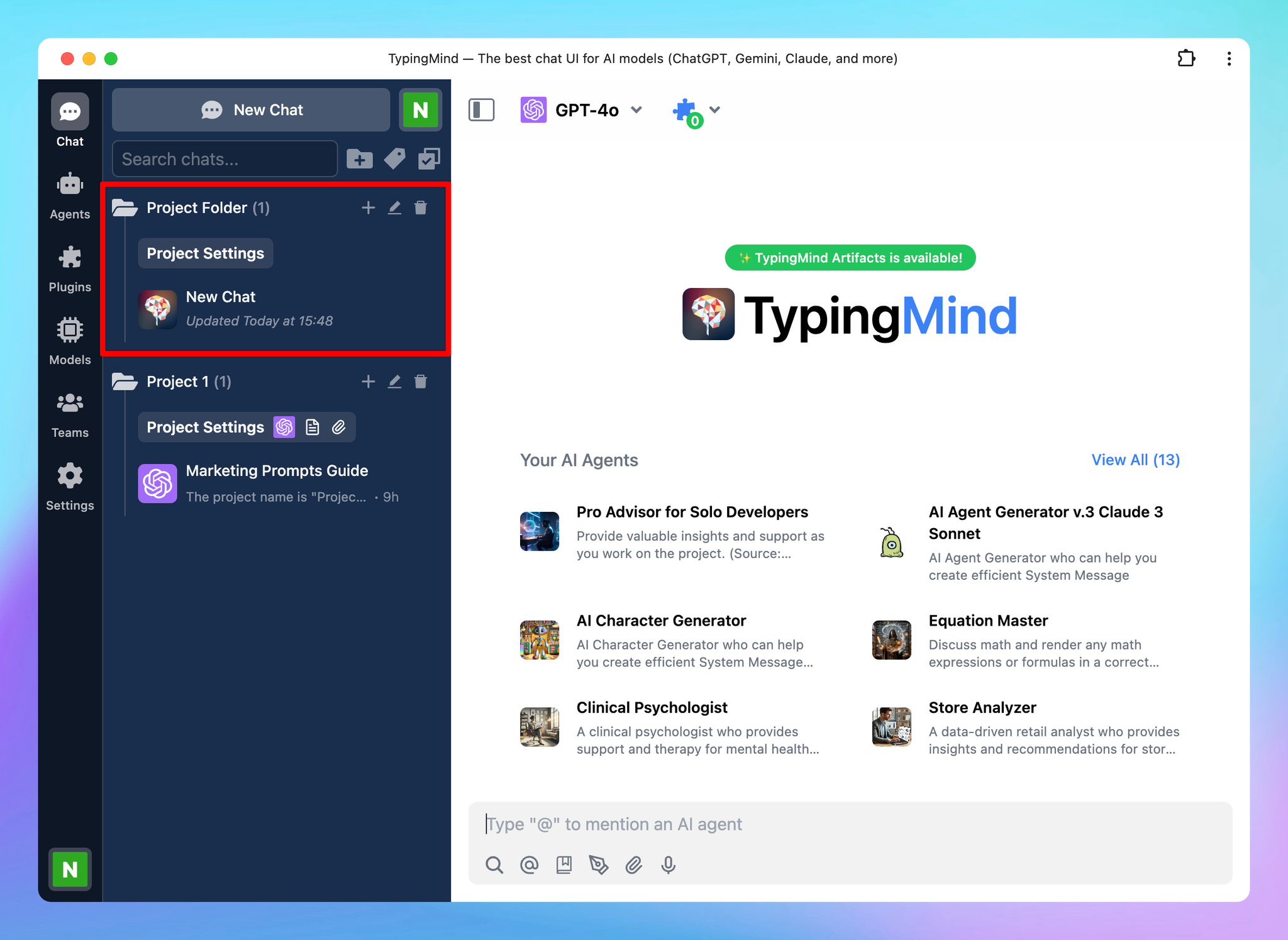
4. Chat Models Support
The ability to access all AI models in one place gives businesses the freedom to switch back and forth among best-performing models to get best possible results for all use cases at the optimal cost:
- Multi-model support: TypingMind supports a wide range of chat models, including Anthropic Claude, Azure OpenAI, Llama, and other open-source LLMs. This makes it highly versatile for teams with diverse AI needs. ChatGPT for Teams, on the other hand, exclusively supports OpenAI’s proprietary models.
- Usage limit: ChatGPT has a usage cap in place for all of their AI models, meanwhile using TypingMind allows you to access more generous usage cap from OpenAI’s ChatGPT and other AI models like Claude 3.5 Sonnet.
- Voice input and text-to-speech: TypingMind and ChatGPT Team supports voice input and text-to-speech across platforms.
In summary: TypingMind allows you to use multiple AI models, which is a huge advantage in optimizing the AI responses.
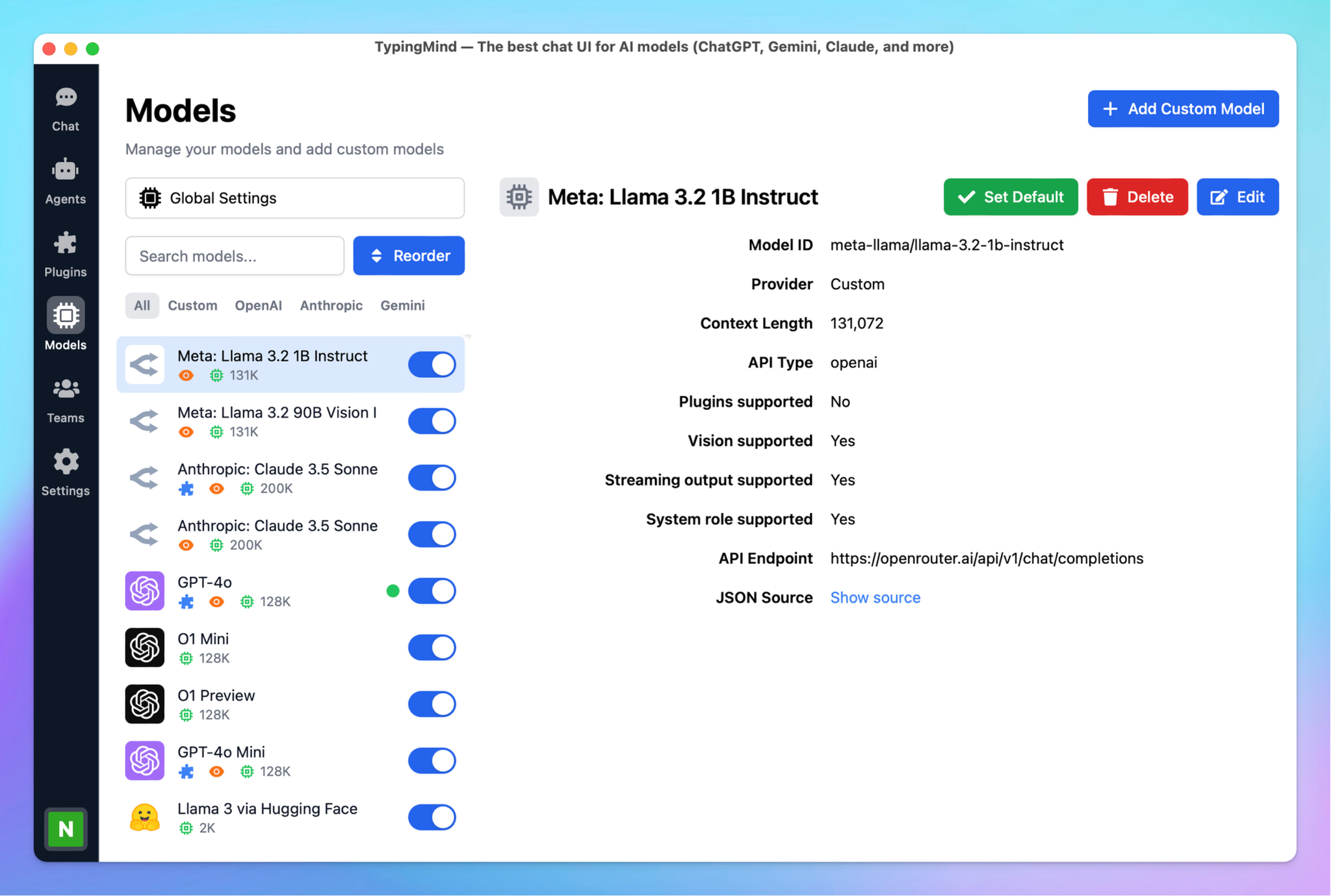
5. Collaboration features
Collaboration is the key to success for teams that ensure the same level of productivity for all team members:
- Team invitations: both TypingMind and ChatGPT for Teams allow you to invite team members.
- Shared team prompts: TypingMind allows businesses to create a built-in prompt library so they can access and reuse high-quality prompts for consistency across tasks. ChatGPT for Teams does not have this option.
- Shared team AI Agents: both platforms provide the ability to create and share team AI agents. TypingMind allows businesses to build AI Agent collection that can help team members in specific task, while ChatGPT for Teams can do the same, called Custom GPTs.
In summary, you have more freedom to build your company’s resources with TypingMind.
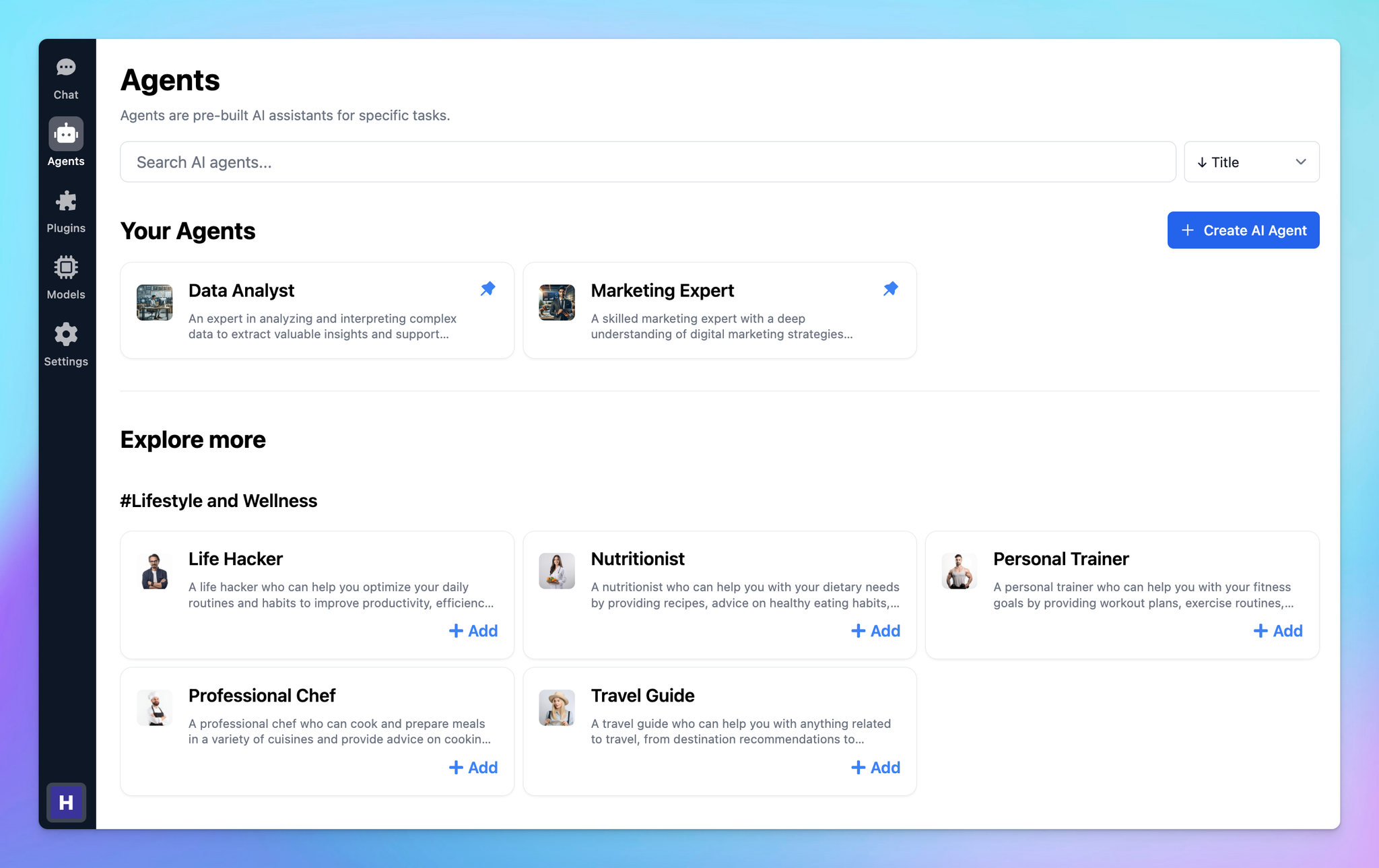
6. Admin Management
Manage user usage will help you manage your cost and ensure the fair use across team members
- Access control: TypingMind allows users to open the chatbot for everyone to use it so businesses can leverage to capture leads, meanwhile the team members can also use the AI workspace privately. ChatGPT is private by default and no option to open as public chatbot.
- Usage limits per user: TypingMind is the only platform allowing businesses to set usage limits for individual team members so far.
In summary, TypingMind provides more control over team member’s usage so businesses can effortlessly optimize cost to their budget.
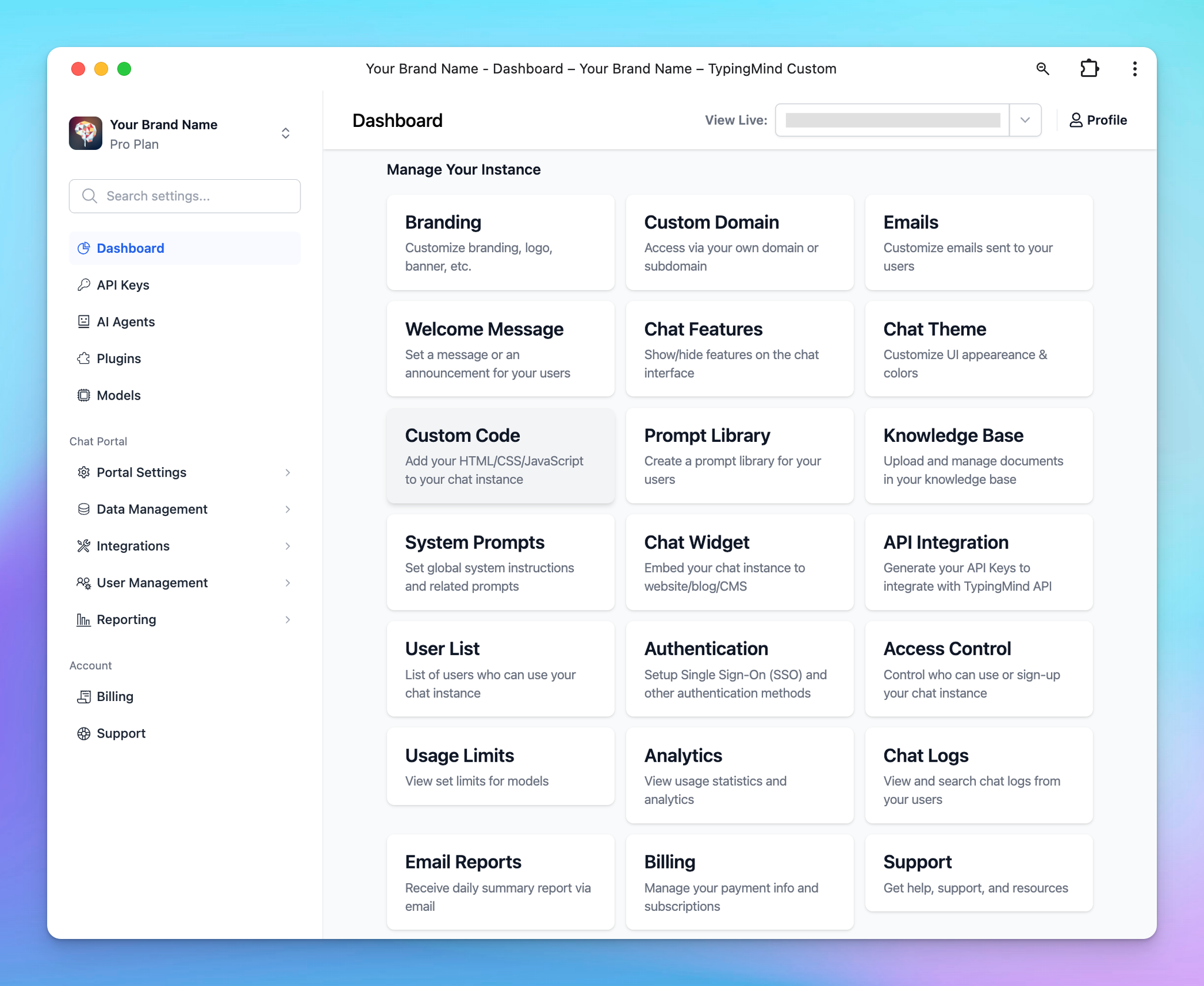
7. Integrations
Integrating AI into your workflows ensures seamless collaboration and maximizes productivity.
- API integration: TypingMind provides an API that allows businesses to connect the platform with external systems or develop custom workflows. This flexibility ensures TypingMind can adapt to complex business needs. ChatGPT does not offer API integration, limiting its use for teams requiring advanced setups.
- Embedded chat widget: businesses can embed its chatbot directly on their website to engage more customers. ChatGPT does not offer the ability to embed its chatbot.
- Single Sign-On (SSO): TypingMind supports SSO, which allows team members to log in securely using the organization’s authentication system. ChatGPT does not support SSO, thus requiring users to manage separate accounts and credentials.
In summary, TypingMind provides businesses with more integration options to ensure a seamless connectivity with existing systems and workflows. ChatGPT’s limited integration capabilities make it less adaptable for businesses with complex needs.
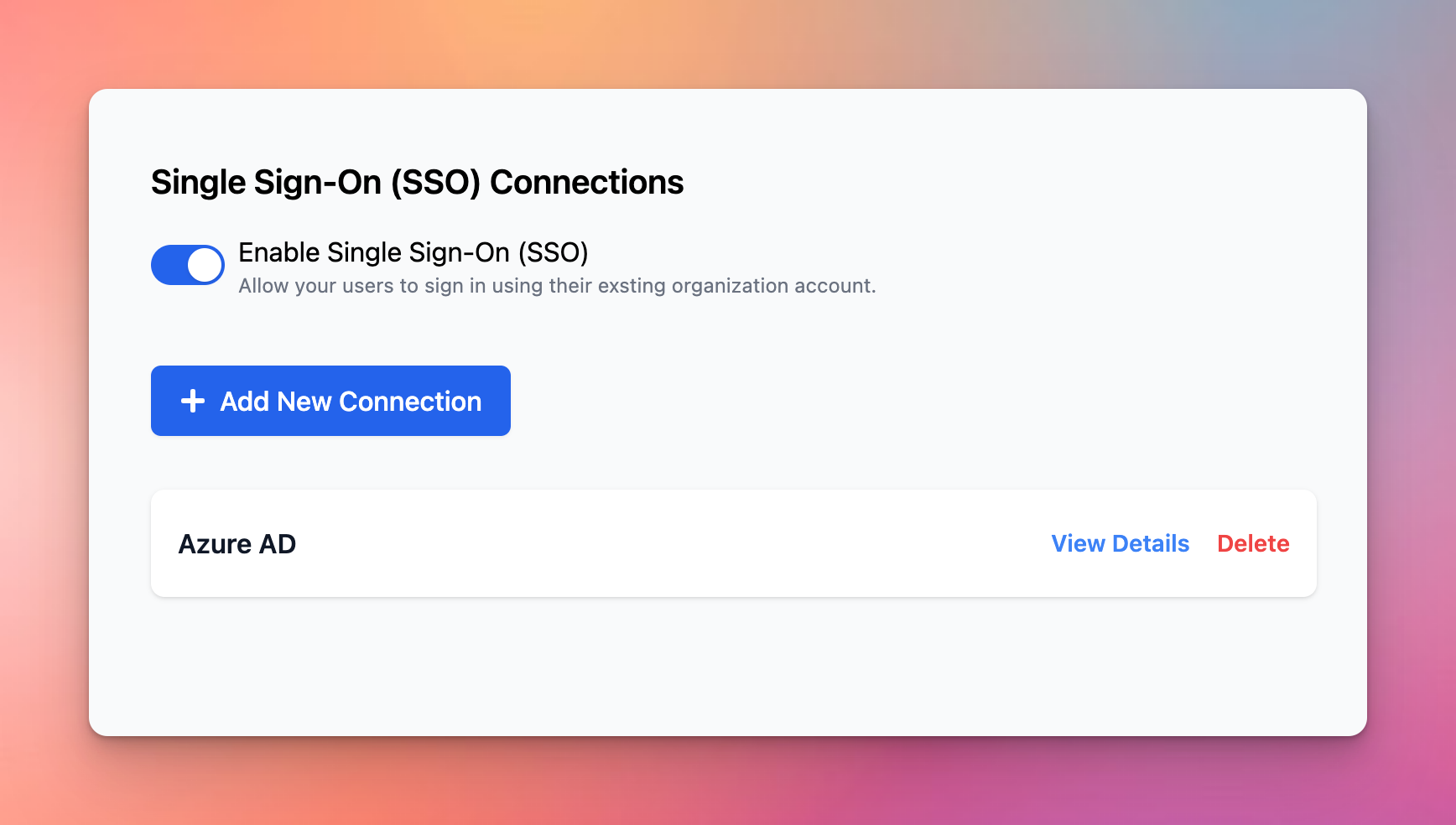
8. Connect with your company training data
Connect with your internal knowledge base helps the AI model provide answers more relevant to your industry.
- Directly upload large files or connect with your system and implement RAG: TypingMind natively implements this. All you need to do is to connect with your knowledge base. With ChatGPT for Teams, you will need to integrate it with third-party tools or APIs to implement RAG.
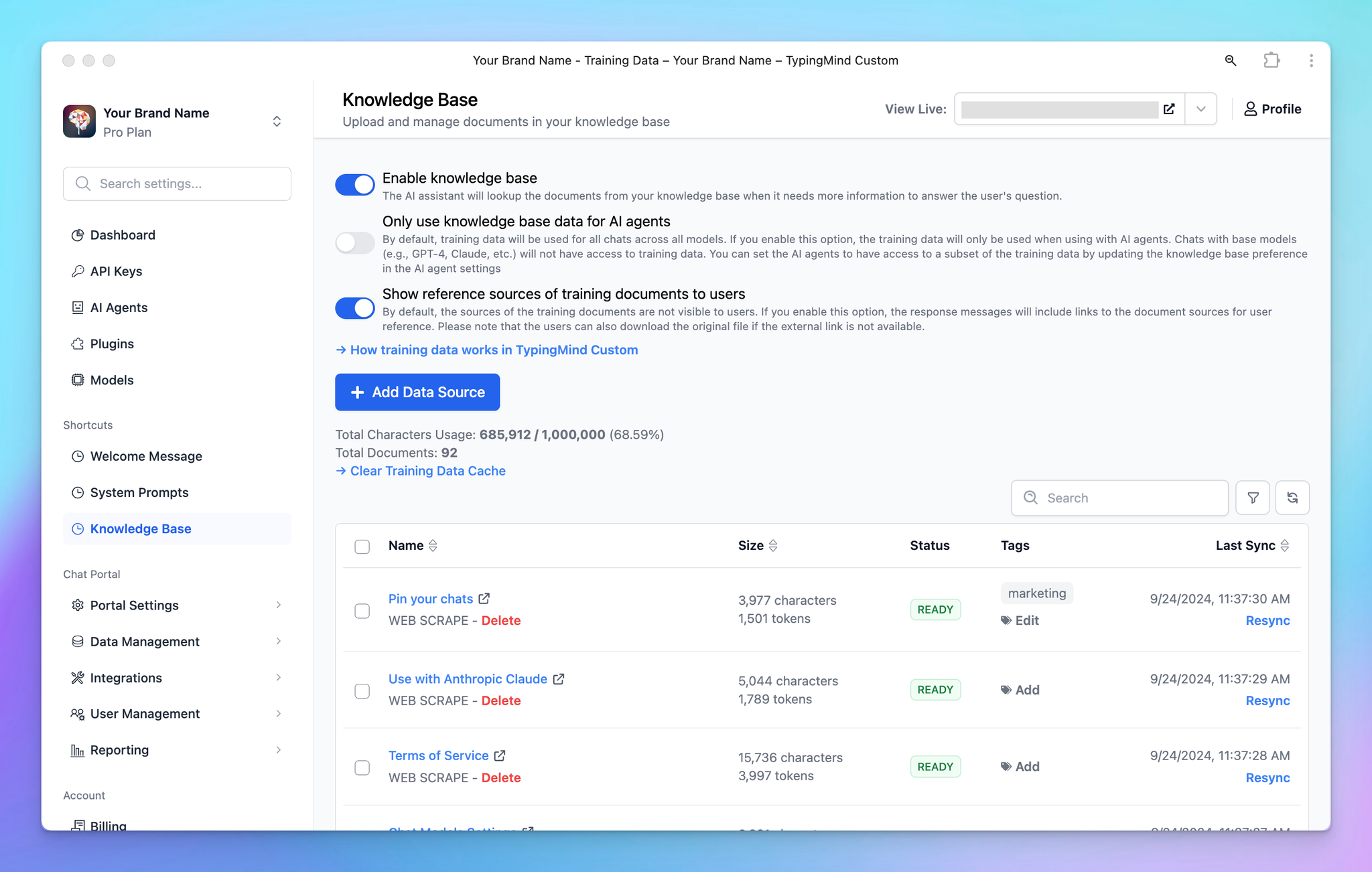
Conclusion: Which One is Right for You?
Deciding between TypingMind and ChatGPT for Teams comes down to your team’s needs:
- Choose TypingMind if your business requires robust customization, advanced collaboration tools, and seamless integrations.
- Choose ChatGPT for Teams if your team prioritizes simplicity, quick deployment, and features like the Code Interpreter for advanced analytics.
In short, TypingMind is ideal for businesses that value flexibility and control, while ChatGPT is better for those who want simplicity and built-in tools. Think about your team’s priorities and try both to see which fits your goals best!
