Now you can export an AI Agent as JSON file so you or your team can easily import it to their workplace.
⚙️ How it works?
- Go to AI Agent
- Click the Share icon on the bottom of each AI Agent to share as JSON • Click on the drop-down icon next to the Create AI Agent button and click “Import from JSON” to import the AI Agent.
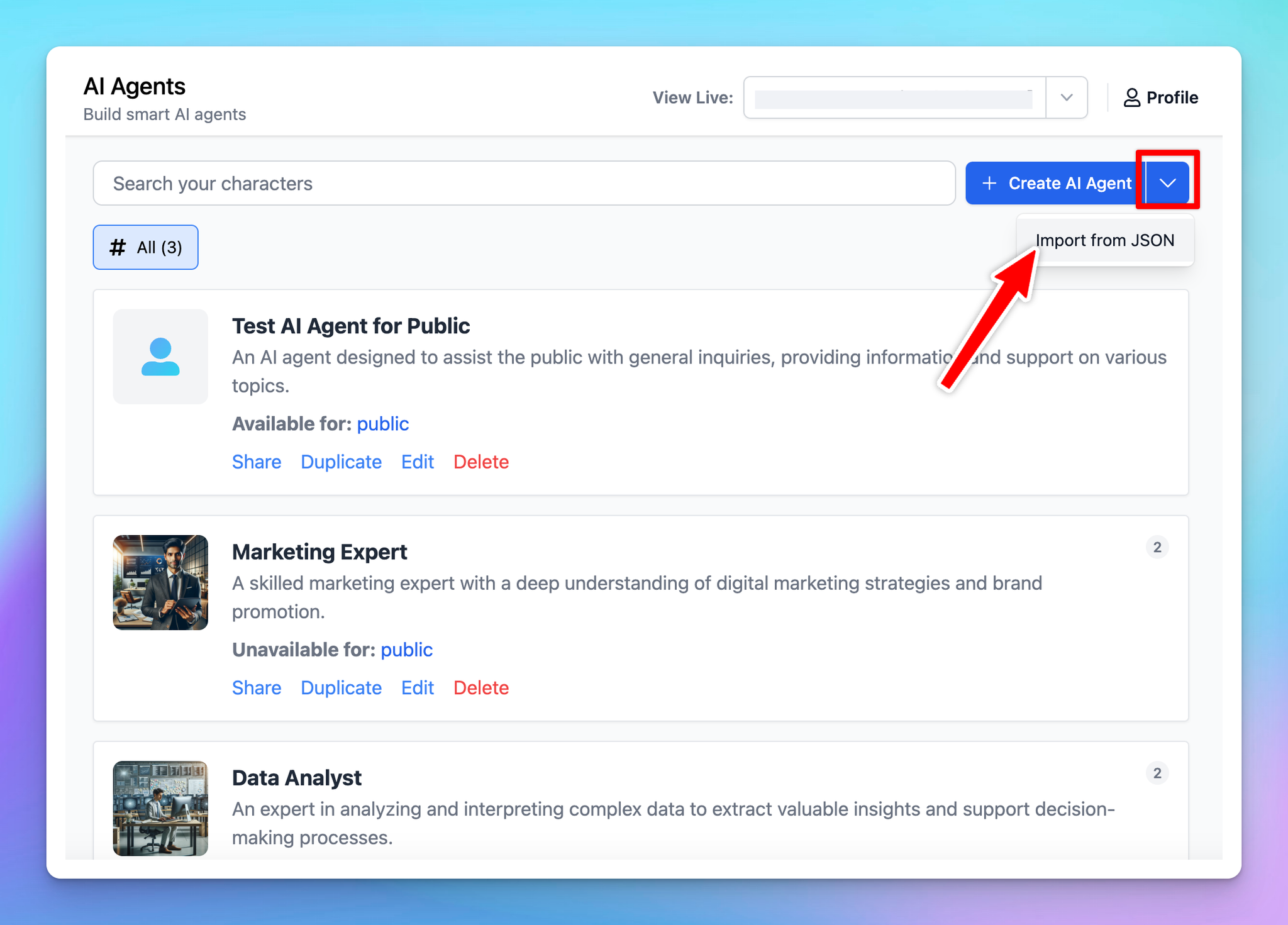
- Click on the drop-down icon next to the Create AI Agent button and click “Import from JSON” to import the AI Agent.
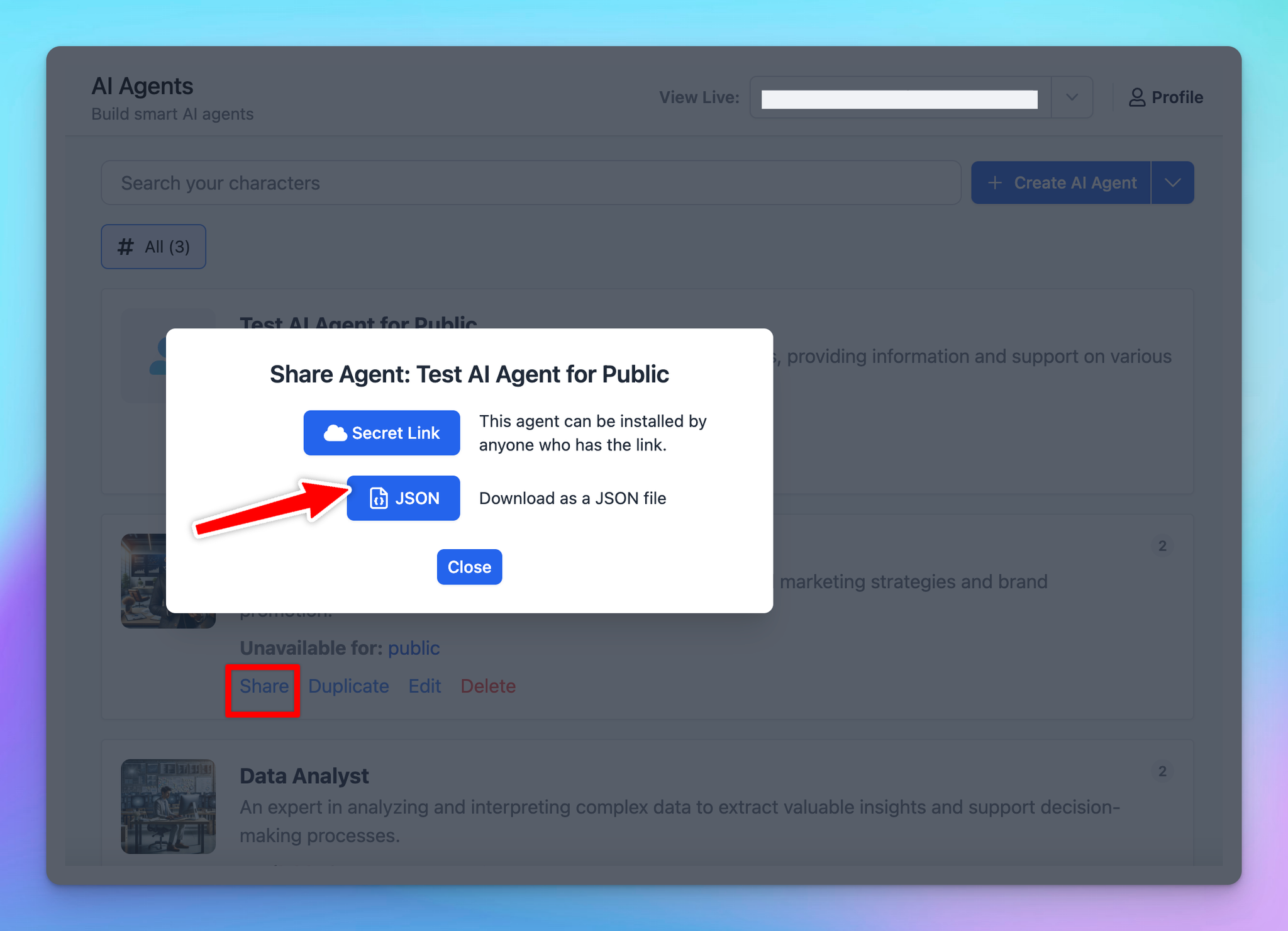
✨ Stay updated
Follow us on Twitter to stay informed about the latest updates, tips, and tutorials:
