By joining our Reseller Program, you will get a Reseller License and Free Demo Instance with 50 users available.
This demo instance allows resellers to showcase the platform to their potential customers effectively and experience its capabilities firsthand. Here’s what you need to know about this offer.
What is the Free Demo Instance?Demo Instance Requirements and RestrictionsHow to Get a Reseller License and Your Free Demo InstanceUseful Resources
What is the Free Demo Instance?
- The free demo instance is a fully functional environment provided to resellers (equivalent to the Professional Plan). It allows you to explore and demonstrate the platform's features to your end-users.
- It allows you to create unlimited AI Agents and Plugins, access all advanced features (Professional Plan access)
- This instance includes 50 user seats, so you can showcase its capabilities to potential clients at scale.
Demo Instance Requirements and Restrictions
The demo instance is created to be a trial environment with certain limits:
- 3 Admin Seats that can be access to the demo instance forever.
- All invited users can access the demo instance for 14 days.
- After this period, both their accounts and any data created within the instance will be suspended and deleted automatically. (exclude The owner of the demo instance)
To obtain a demo instance, you must first purchase a Reseller License, priced at a one-time fee of $399. You can acquire this license by following the steps outlined in our instructions.
How to Get a Reseller License and Your Free Demo Instance
- Log in to the Admin Panel: access your admin dashboard at https://custom.typingmind.com/manage or Create a new instance at https://custom.typingmind.com/signup
- Go to Billing → Manage Subscription and cancel any active subscriptions to enable the switch to the demo instance.
- In the Danger Zone section, select "Convert to Demo Instance."
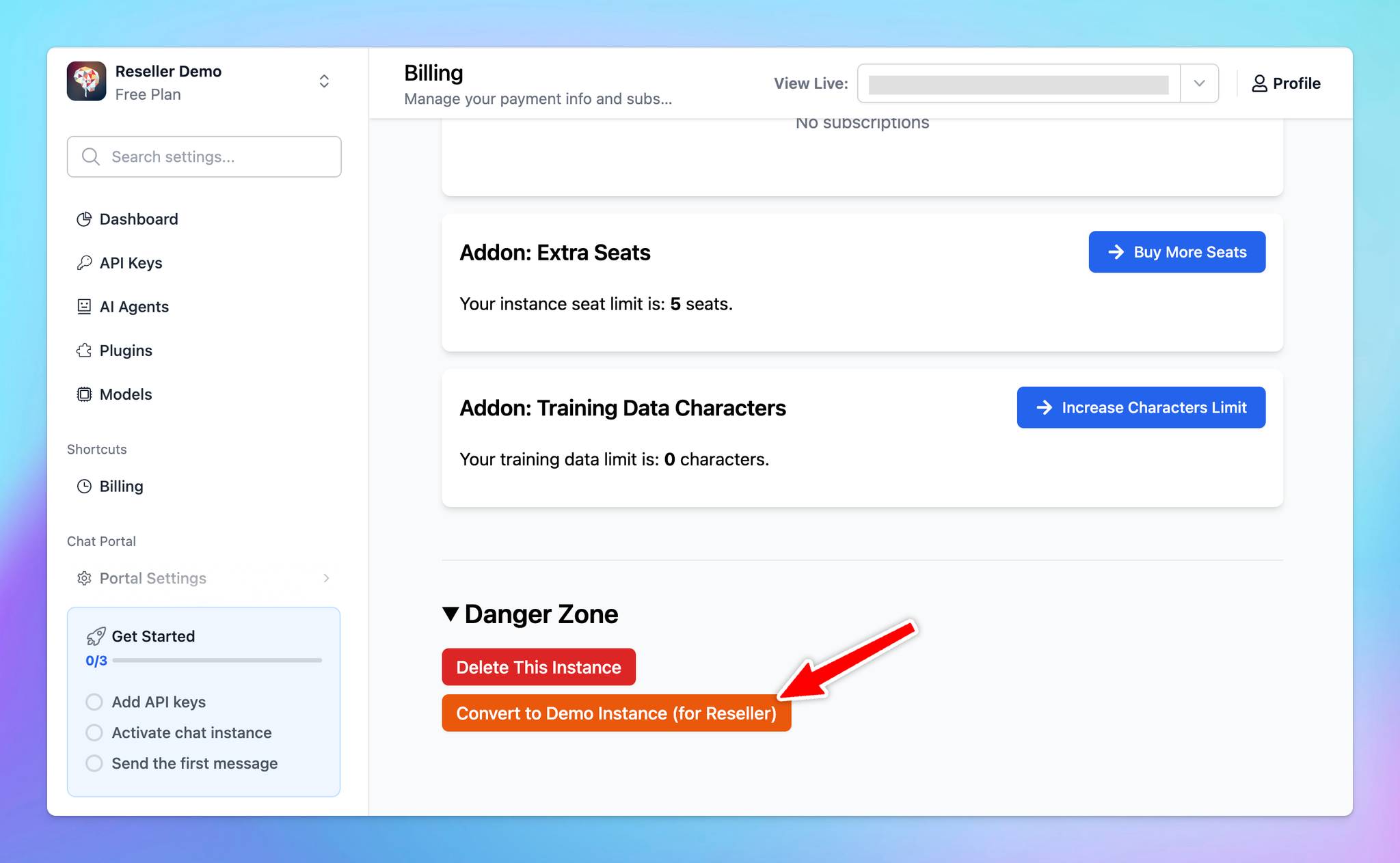
- Follow the prompts to purchase the reseller license. After purchasing, you will be granted you access to the demo instance.
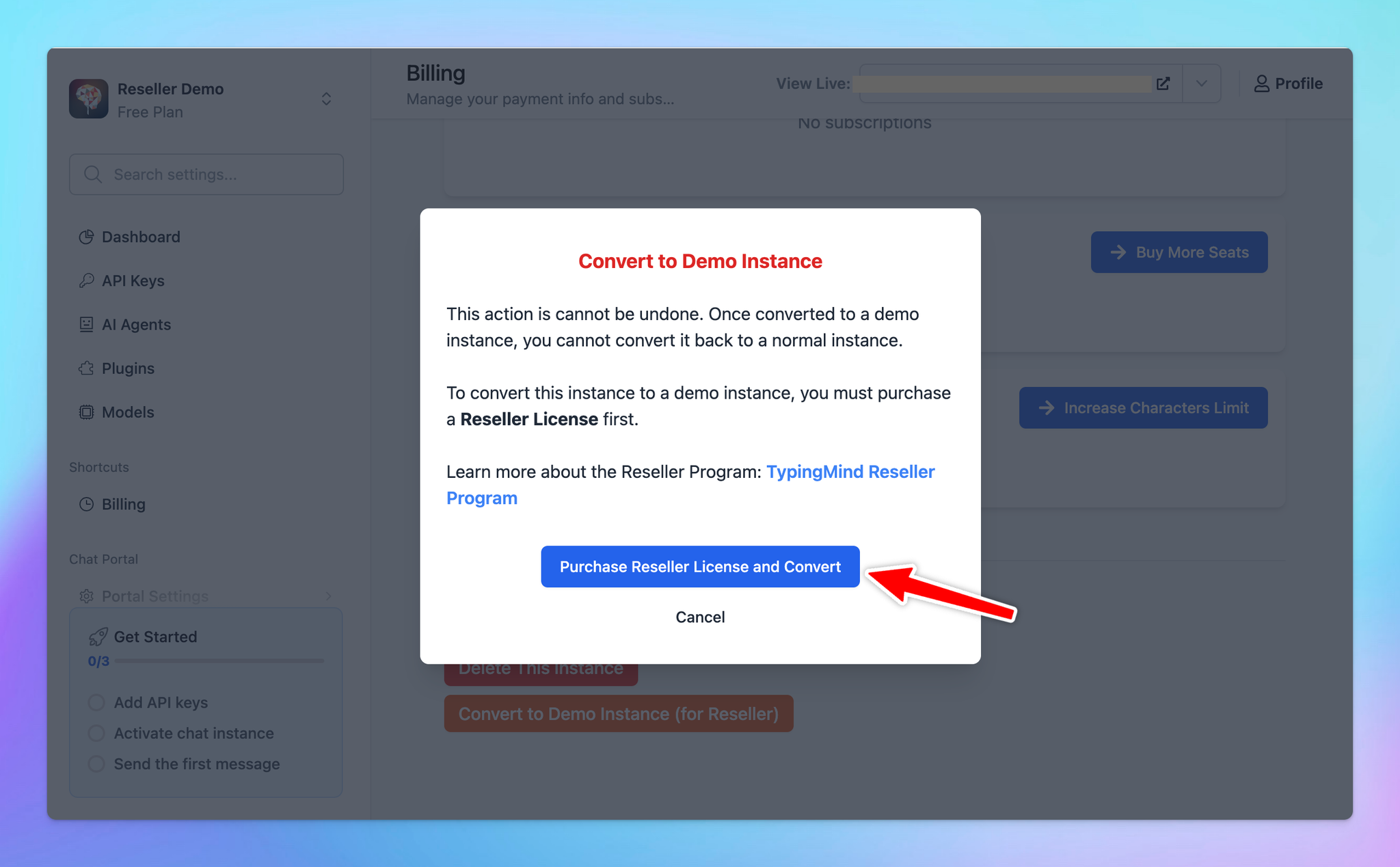
- After purchasing the demo instance, you will get the access to the demo instance.
Please note:
- Once you convert to a demo instance, you cannot revert back.
- The demo instance is intended for demon purposes only and should not be used to resell access to your clients. To provide official access for your clients, please create a separate chat instance specifically for that purpose.
- Each reseller is entitled to one free demo instance. For additional instances or custom solutions, please contact us.
