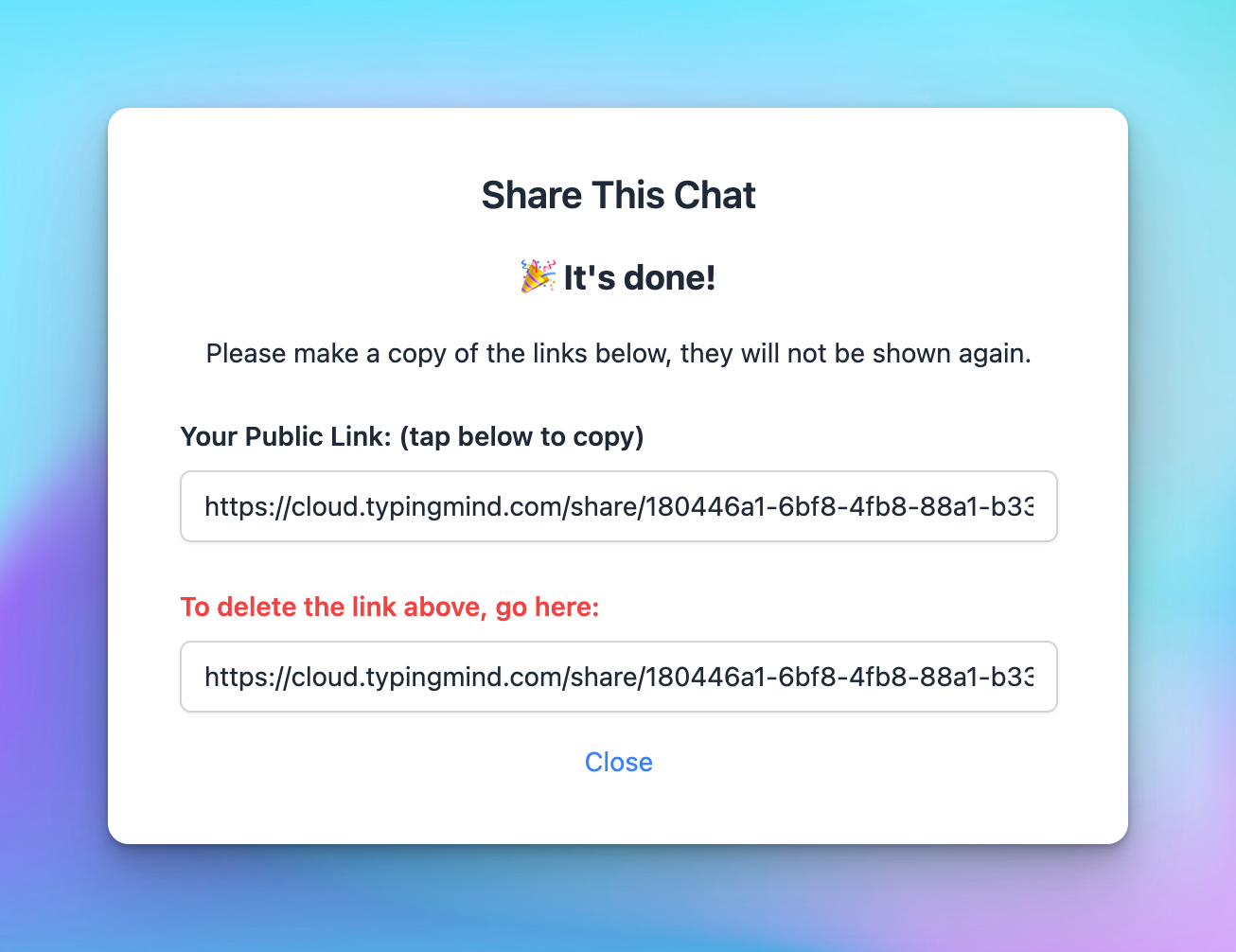Have a cool conversation and want to:
- Share it with your friends and your community?
- Export it for later reference?
TypingMind sharing/exporting chat feature allows you to share/export a specific chat with different formats such as:
- A unique link
- Markdown
- JSON
- HTML
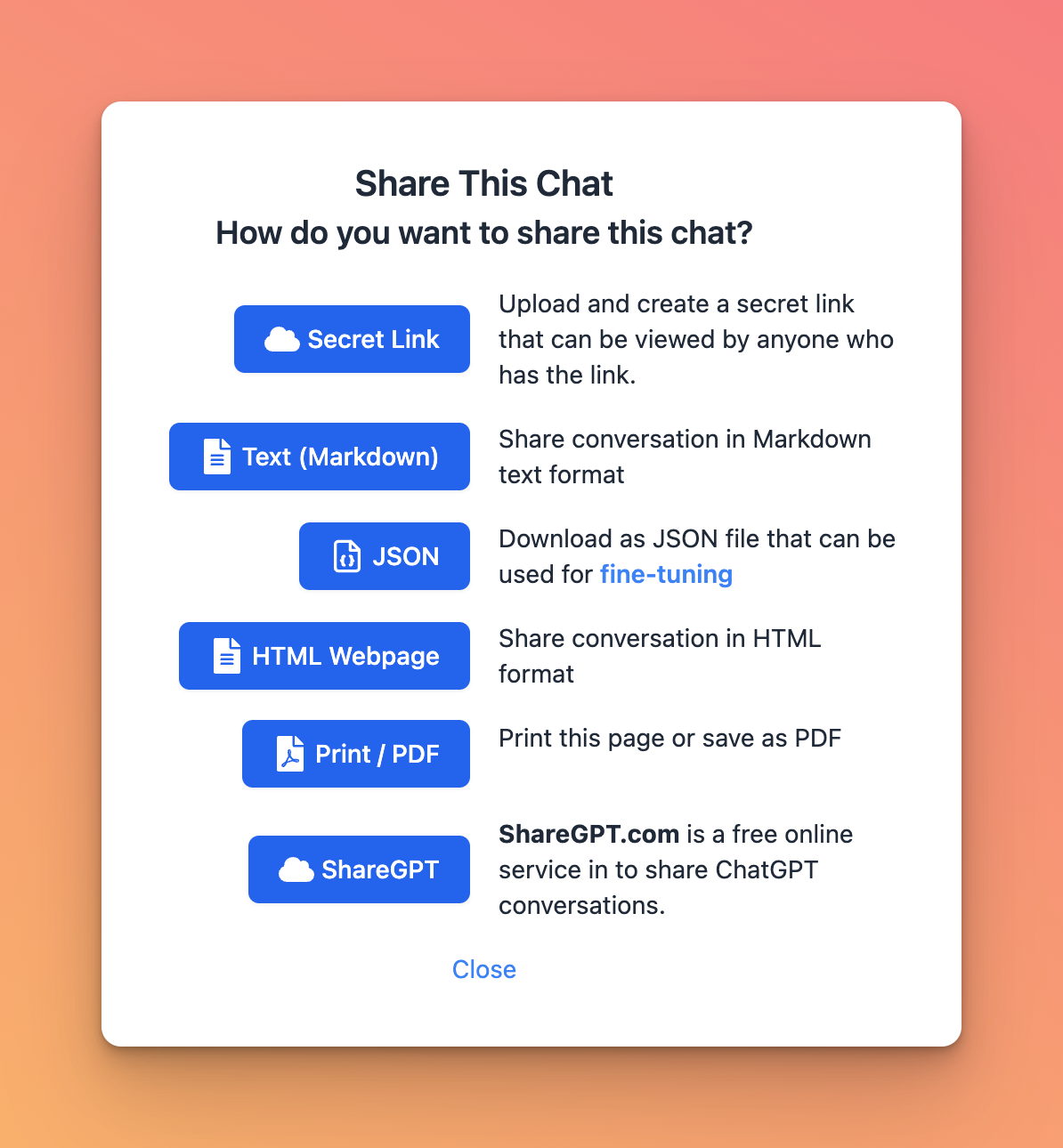
How to use the sharing/exporting chat feature on TypingMind
- Click on New Chat and start a conversation
- Right above the message area, click “Share” button
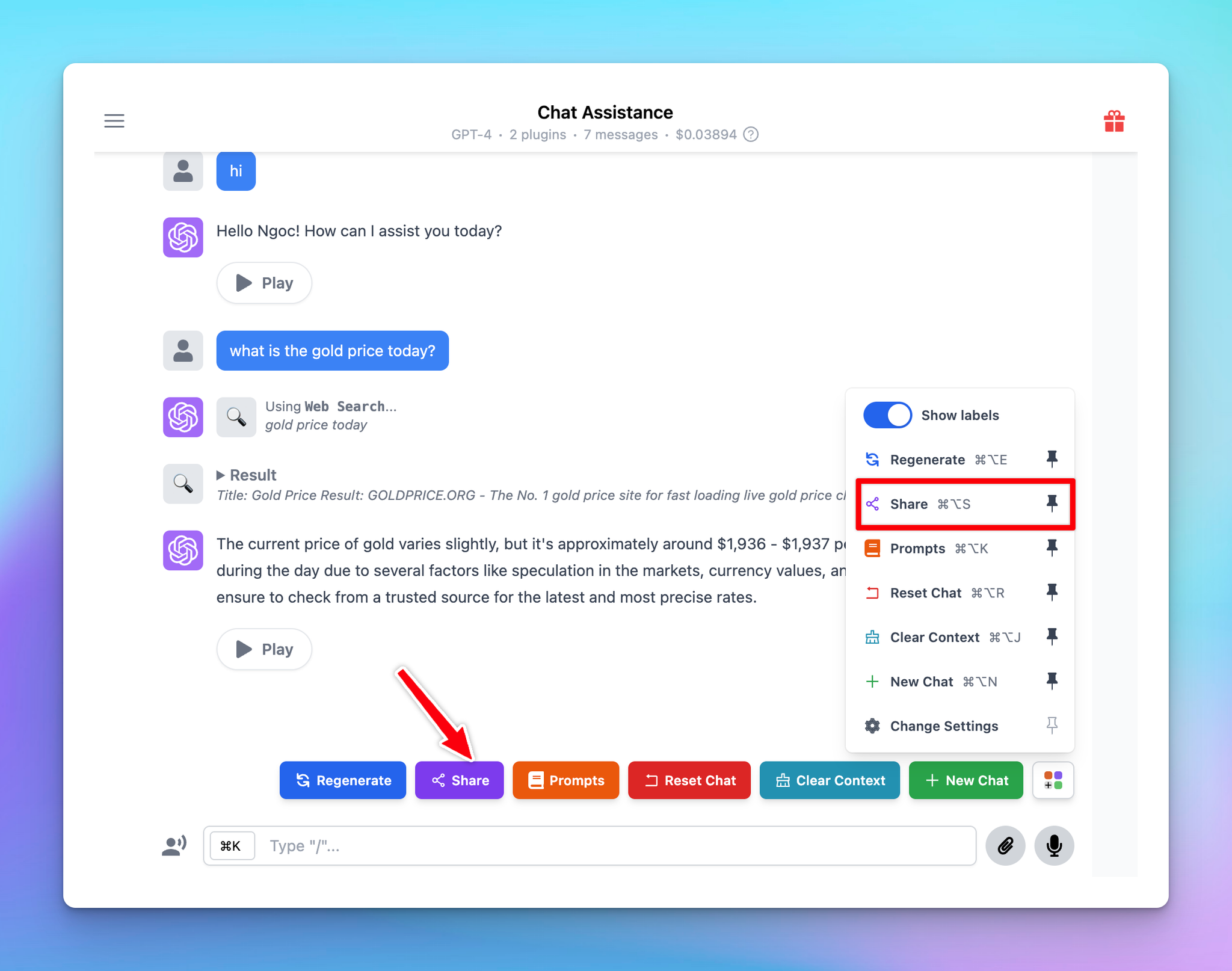
- Choose your expected sharing/exporting format:
- Unique link via Secret Link (TypingMind Cloud) or ShareGPT
- Text, HTML, PDF
- JSON (used to build fine-tuning model)
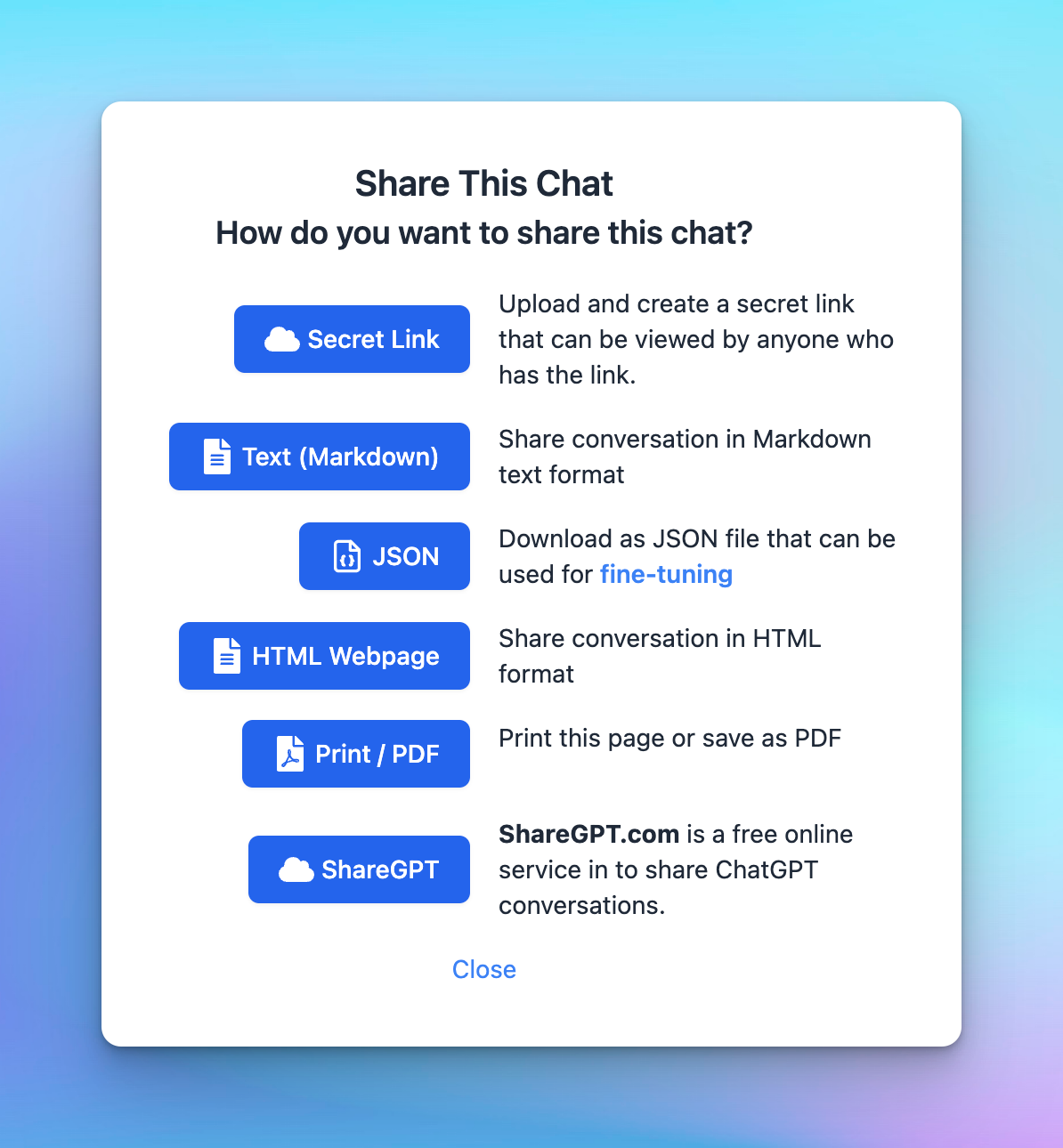
- If you share your chat via a unique link, just simply copy the link and share with everyone!
If you share with other formats, just copy and download the file based on different formats.